Warning, Caution, Fig. 4.1 fig. 4.2 – Peerless-AV HP455 - Installation User Manual
Page 4: Ca swivel restriction 4, Mounting using non-security, Mounting using security slop nuts (optional), Mounting to support surface
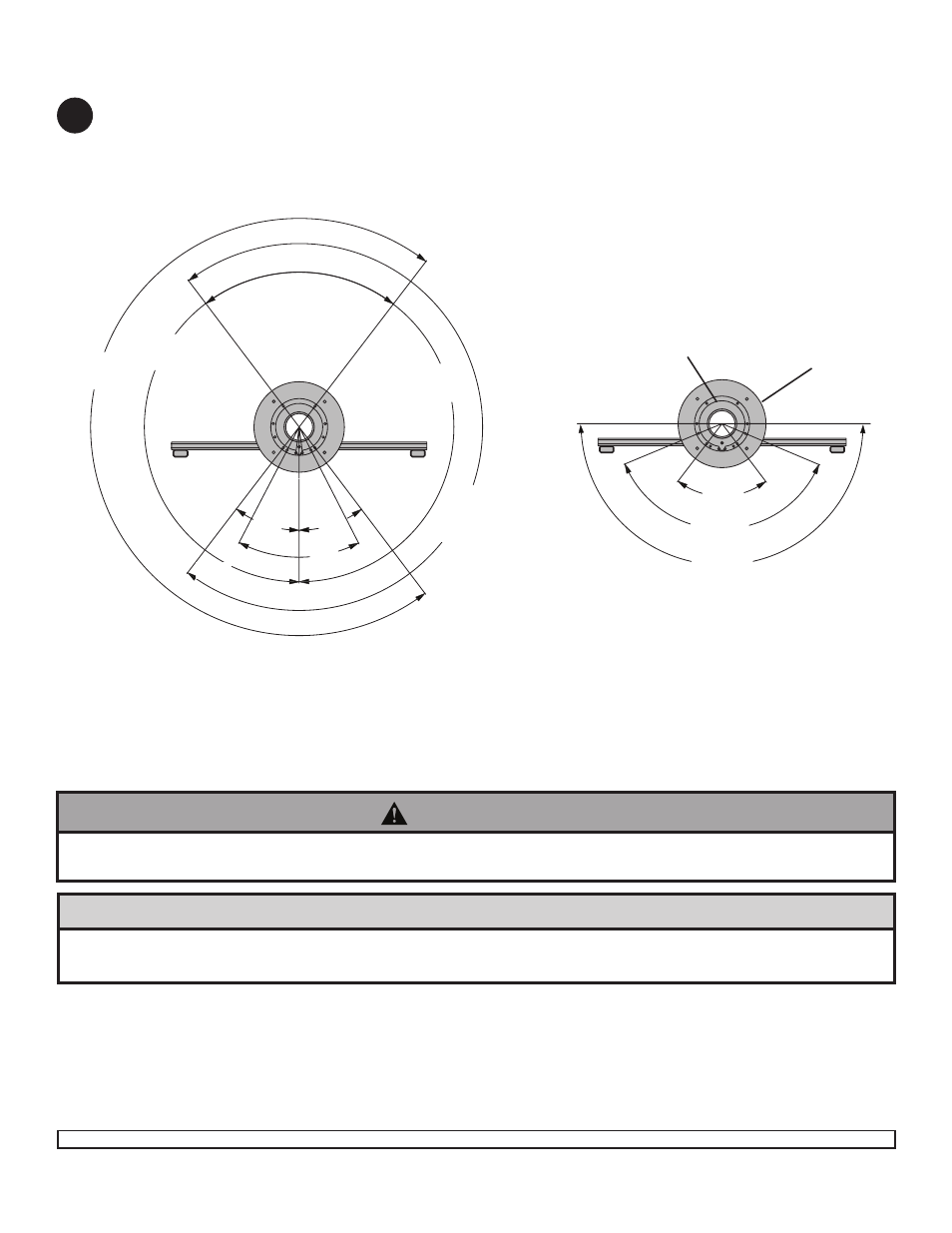
ISSUED: 06-28-12 SHEET #: 125-9328-2
4 of 9
• Make sure that the supporting surface will safely support the combined load of the equipment and all attached
hardware and components
WARNING
fig. 4.1
fig. 4.2
60°
120°
LOCK AT 0°
Refer to fig. 4.1 and 4.2, select the desired swivel degree. Using a 3/32" allen wrench, fasten two set screws (
K)
where indicated below to the outside of desired angle in steel base (
C).
NOTE: Set screws (K) must be bottomed out into base.
C
A
Swivel Restriction
4
180°
240°
240°
210°
40°
30°
30°
210°
Mounting using Non-Security....................................................................
Step 5 Page 5
CAUTION
• Installations to desktops that have a gap between two supporting boards are not acceptable mounting surfaces
for the HP line of desktop swivel mounts.
Mounting using Security Slop Nuts (Optional) .......................................
Step 7 Page 5
Mounting to Support Surface
FRONT
FRONT
