Trouble shooting – PowerWalker ATS User Manual
Page 8
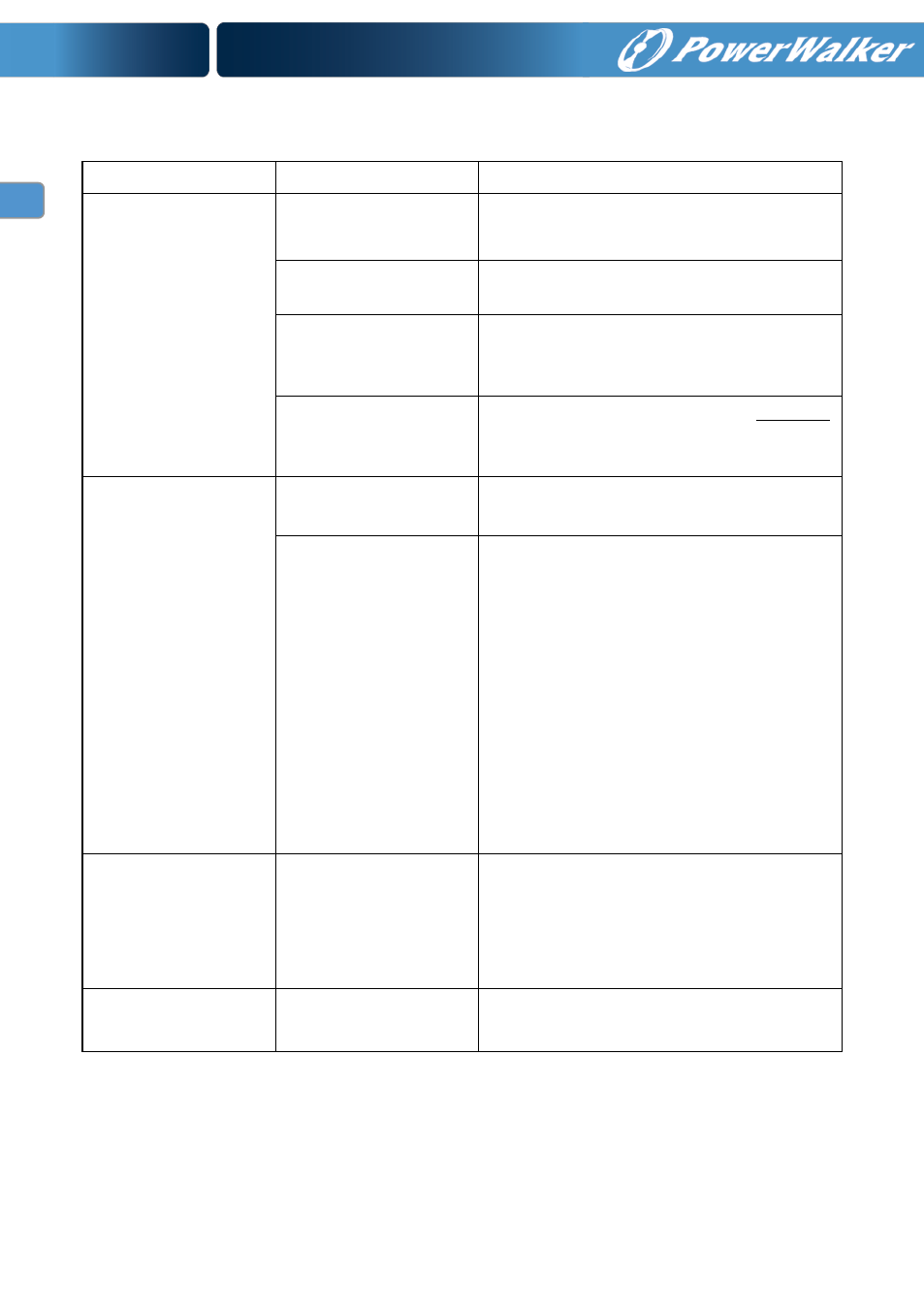
EN
8. Trouble Shooting
Use the table below to solve minor problems.
Problem
Possible Cause
Solution
The ATS with the
mains voltage
present, does don’t
turn on.
(The LEDs does not
flash and no alarm
sounds.)
No connection with
input plugs
Connect the mains to the input plugs as
indicated in the installation section.
Input switch in “OFF”
position
Turn the input switches in “ON” position.
Input power failure
Check that the mains voltage is present or
check if the UPS supplying the ATS is
powered on.
Protective device
upstream activated
Reset the protective device. Warning:
check that there is no overload or short-
circuit at the output of the UPS.
The load is not
powered.
No connection with
output sockets
Connect the load to the output sockets
Intervention of 10A
thermal protection
The thermal protection device will
operate in the event of a short circuit or
overload on one of the 10A output
sockets. The thermal protection can be
reset by pushing the button in which will
result in the power being reconnected to
the load. Therefore prior to attempting a
reset of the thermal protection, please
check the connected loads rating and/or
determine if there are any problems.
Then once reset, reconnect each load one
at a time to ensure no problems exists.
The display shows
nothing or provides
incorrect
information.
There is power supply
problem in display.
Shut down the ATS completely and wait
for a few seconds.
Switch the ATS on again, if the problem
persists, contact the nearest technical
support centre.
The display is off but
the load is powered.
There is power supply
problem in display.
Contact the nearest technical support
centre.
If there is any abnormal situations occur, which doesn't list above, please call the service people
immediately for professional examine.
