B&B Electronics 856-11933--59 - Manual User Manual
Page 9
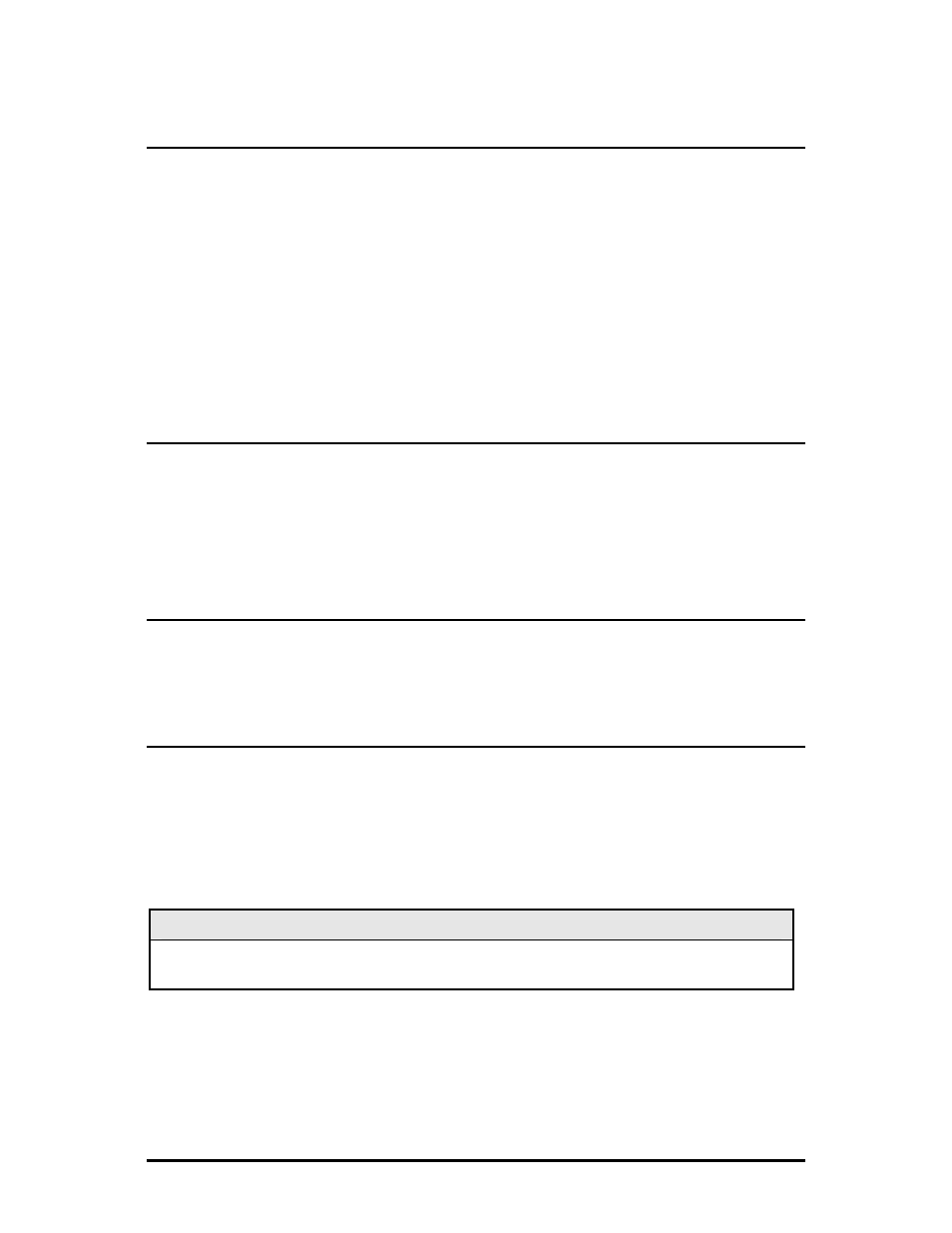
6
Forcing the Speed (TX Port)
The speed on the twisted pair port (10, 100, or 1000 Mbps) can also be set to forced
mode. Before manually setting the speed mode, disable Auto Negotiation by setting
DIP Switch 1 to OFF.
Configure the twisted pair port for 10 Mbps operation by setting both DIP
Switches 3 and 4 to the OFF position.
Configure the twisted pair port for 100 Mbps operation by setting DIP Switch 3
to the ON position and DIP Switch 4 to OFF.
Configure the twisted pair port for 1000 Mbps operation by setting DIP Switch 4
to the ON position. (When ON, Switch 4 overrides Switch 3).
FX Auto Negotiation (FX Port)
The iMcV-Giga-MediaLinX includes the FX Negotiation feature, which allows Auto
Negotiation or a Force Mode on the Gigabit fiber link. Enabled by default, it must be
enabled or disabled on both ends of the connection to establish a link. Only enable
this feature if the connecting device supports it. When FX Auto Negotiation is
enabled, Fiber Alert does not need to be enabled.
Flow Control
Flow Control is used to throttle the END device to avoid dropping packets during
network congestion. Flow Control is enabled by Default, through iView² when the
module is installed in a managed chassis.
LinkLoss, FiberAlert and Link Fault Pass Through
The iMcV-Giga-MediaLinX includes such troubleshooting features as FiberAlert, FX
LinkLoss, and TX LinkLoss, which can help locate "silent failures" on the network.
This section explains how FiberAlert and LinkLoss work, and how they will react in a
network configuration, which should be understood before attempting to enable any
of these features.
** WARNING **
Installing modules without understanding the effects of LinkLoss and FiberAlert can
cause functioning units to appear flawed or even non-functional.
