B&B Electronics 856-11933--59 - Manual User Manual
Page 8
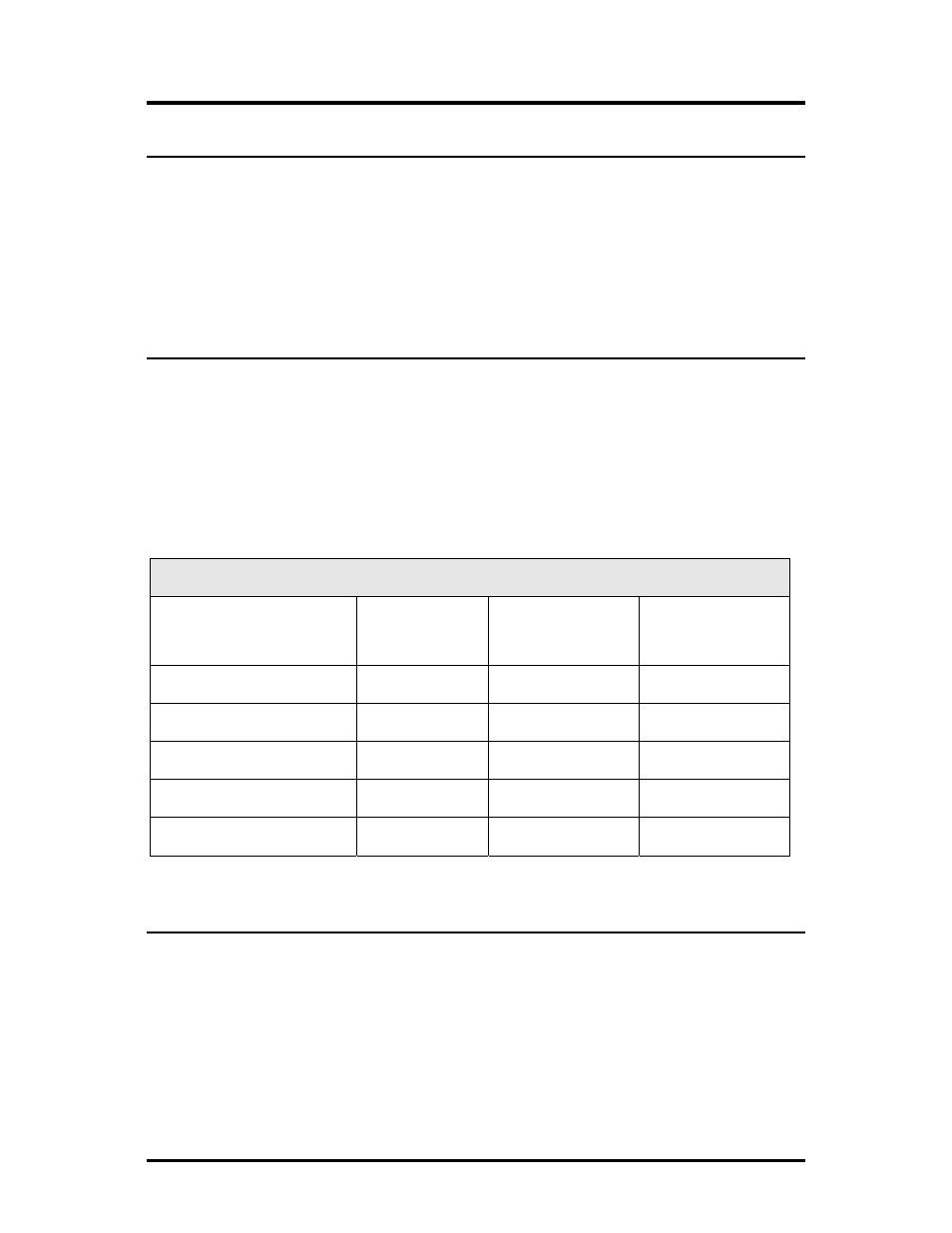
5
Auto Negotiation (TX and FX)
Auto Negotiation TX
The iMcV-Giga-MediaLinX ships from the factory with Auto Negotiation enabled on
the twisted pair port. In this mode, the twisted pair port negotiates for speed and
duplex, autosensing 10 Mbps Full-Duplex, 10 Mbps Half-Duplex, 100 Mbps Full-
Duplex, 100 Mbps Half-Duplex, or 1000 Mbps Full-Duplex with Flow Control.
Configure Auto Negotiation by setting the DIP Switch (for unmanaged modules) or via
the management software.
Selective Advertising (TX Port)
Selective Advertising, when used in combination with Auto Negotiation, advertises
only the configured speed and duplex mode for the twisted pair port. This allows
configuration of both the twisted pair port’s speed (10, 100 or 1000 Mbps) and
Duplex mode (FDX or HDX).
Selective Advertising (Switch 7) functions only with Auto Negotiation (Switch 1)
enabled.
Selective Advertising Configuration
Desired Speed/Duplex
Switch 2:
Duplex
Switch 3:
Speed
Switch 4:
Speed
1000 Mbps FDX
ON
OFF
ON
100 Mbps FDX
ON
ON
OFF
100 Mbps HDX
OFF
ON
OFF
10 Mbps FDX
ON
OFF
OFF
10 Mbps HDX
Off
OFF
OFF
Forcing the Duplex Mode (TX Port)
The twisted pair port on the iMcV-Giga-MediaLinX can be set to either Half- or Full-
Duplex operation in 10/100 Mbps (1000 Mbps is always FDX). Before manually
setting the duplex mode, disable Auto Negotiation by setting DIP Switch 1 to OFF.
• The twisted pair port is configured for Full-Duplex by default, which is the ON
position on DIP Switch 2.
• Configure the twisted pair port for Half-Duplex by setting DIP Switch 2 to the
OFF position.
