B&B Electronics FOSTCDRI-ST - Quick Start Guide User Manual
Page 4
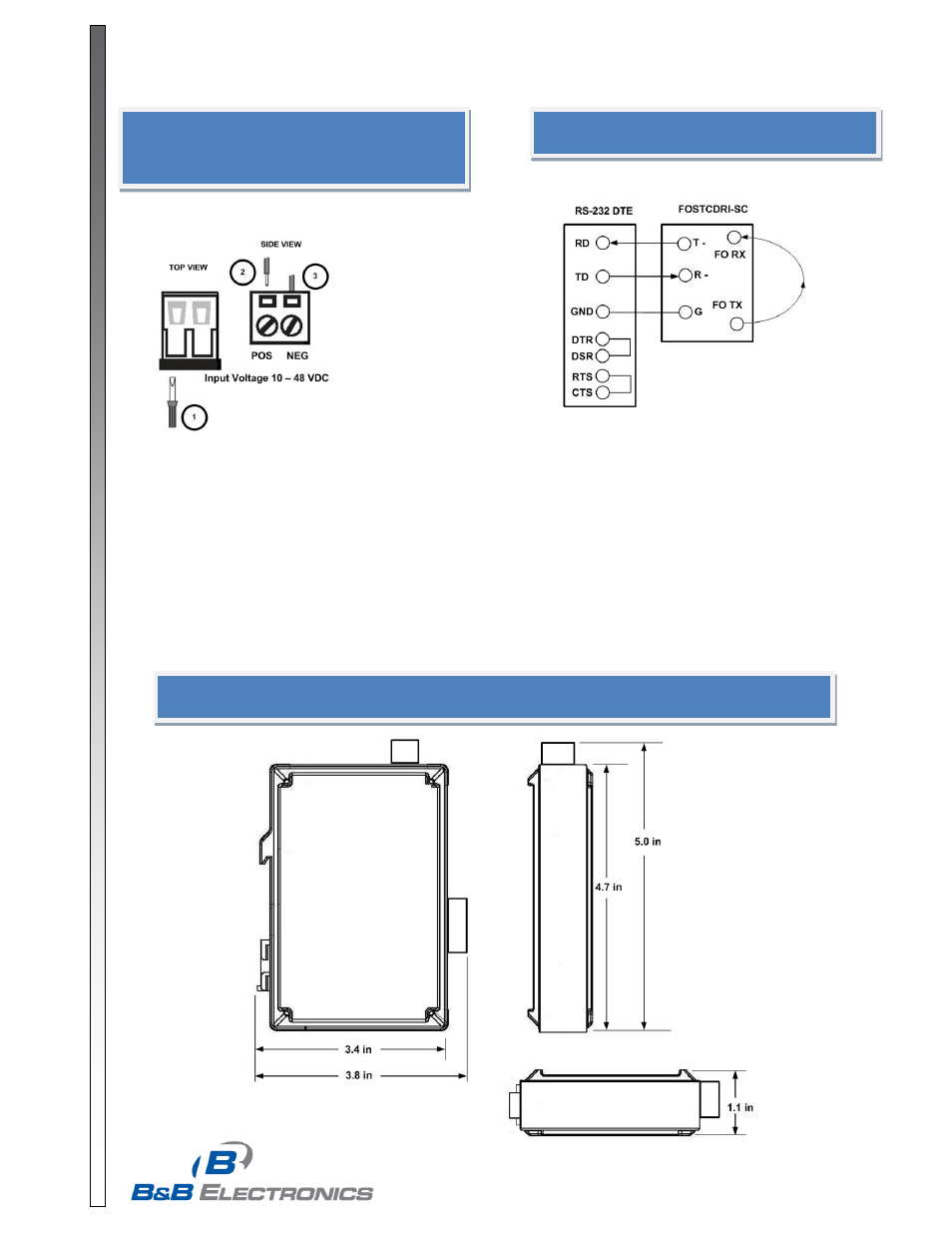
p/n 8405 FOSTCDRI-Sx-1112qsg-4/4
© 2009 by B&B Electronics. All rights reserved.
www.bb-elec.com [email protected] [email protected]
International Office: 707 Dayton Road PO Box 1040 Ottawa, IL 61350 USA 815-433-5100 Fax 433-5104
European Office: Westlink Commercial Park Oranmore Co. Galway Ireland +353 91 792444 Fax +353 91 792445
PR
O
D
U
C
T
INF
ORM
A
TIO
N
B
&
B
ELE
C
T
R
ON
ICS
RS-232 Loopback Test
1. Configure the converter for RS-232.
2. Set DIP Switch SW1 Position 12 to OFF.
3. Cross-connect the fiber optic transmitter to the fiber optic
receiver using a single-mode patch cord.
4. Connect a PC to the serial port.
5. Using Hyper Terminal or similar program, connect to the
appropriate COM port. Set the baud rate to match the
converter. Ensure Hyper Terminal local echo is OFF.
6. Transmit data. If the same character string is returned,
the test is good.
Attach Power Leads
External Supply Required
1. Power requirement: 10 to 48 VDC, 1.4 W, Class 2.
2. Loosen the screws to open the terminal block lead
clamps.
3. Insert the power lead. TB will accept 12-28 AWG
wire.
4. Tighten the screw to close the terminal block lead
clamp. Ensure the clamp holds the lead securely.
However, do not over tighten.
NOTE: For replacement Terminal Block order Part #
7444.
Mechanical Diagram
