Rs-232 configuration fiber optic, Need more information – B&B Electronics FOSTCDRI-ST - Quick Start Guide User Manual
Page 3
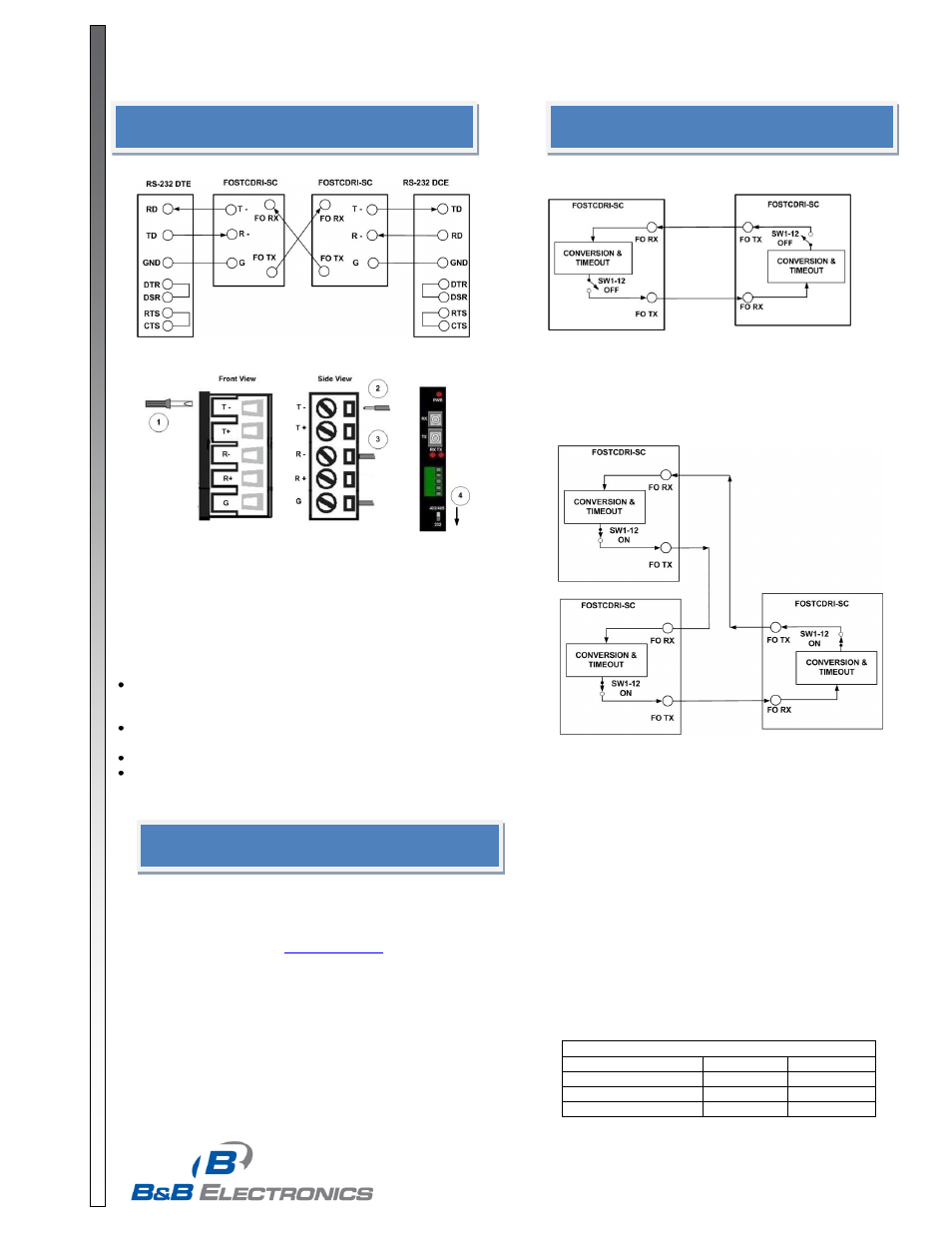
p/n 8405 FOSTCDRI-Sx-1112qsg-3/4
© 2009 by B&B Electronics. All rights reserved.
www.bb-elec.com [email protected] [email protected]
International Office: 707 Dayton Road PO Box 1040 Ottawa, IL 61350 USA 815-433-5100 Fax 433-5104
European Office: Westlink Commercial Park Oranmore Co. Galway Ireland +353 91 792444 Fax +353 91 792445
PR
O
D
U
C
T
INF
ORM
A
TIO
N
B
&
B
ELE
C
T
R
ON
ICS
RS-232 Configuration
Fiber Optic
1. Ensure your fiber optic cable is terminated with an
SC type connector. 9/125 micro-meter single-mode
cable is recommended.
2.
Connect the converter’s transmitter to the distant end
receiver and vice-versa.
3. DIP Switch SW1-12 is used to select point-to-point or
multi-drop mode. For point-to-point, set the switch to
OFF for both converters. For multi-drop, set the
switch to ON for each converter in the ring. With
SW1-12 in the ON position, receive data will be
looped back to the fiber optic transmitter. Data will
repeat around the ring until it finally reaches its
source. When the data is received by the originator,
timeout circuitry will prevent it from being re-
transmitted.
Maximum Converters in a Fiber Ring
Baud Rate
RS-232
RS-422/485
19.2 kbps and lower
32
32
37.4 kbps
16
24
115.2 kbps
2
8
1. Loosen the screws to open the Serial TB Lead Clamps for the T-,
R-, and G terminals.
2. Insert the RS-232 Signal Leads into the TB.
3. Tighten the screws to close the Serial TB Lead Clamps. Ensure the
clamps hold the leads securely. However, do not over tighten.
4. Position the 422/485/232 Switch to the 232 position.
Installation Notes:
Set DIP Switch SW1 Positions 1 through 11 (on the bottom of
the converter) to OFF. Set SW1 position 12 to OFF for point-to-
point fiber mode.
The wiring example shows a DTE device on one end and a DCE
device on the other.
Handshaking signals are not passed through.
The loopback jumpers shown in the wiring diagram may or
may not be required. Refer to the operating manual for your
RS-232 device for more information.
Fiber Optic Point-to-Point
Fiber Optic Multi-drop Ring
Need More Information?
For more information about serial communications, visit B&B
Electronics’ web site:
B&B Electronics maintains an extensive technical library available
for download free of charge.
The following titles are of particular interest to users of this product.
RS-422/485 Application Note
RS-232 Connections That Work - DTE/DCE
An Overview of Fiber Optic Technology
