Assigning trap destinations, Removing trap destinations, Password protection on serial port – B&B Electronics 850-10953-DC - Manual User Manual
Page 13: Enabling/disabling dhcp, Ending a session, Device-specific options
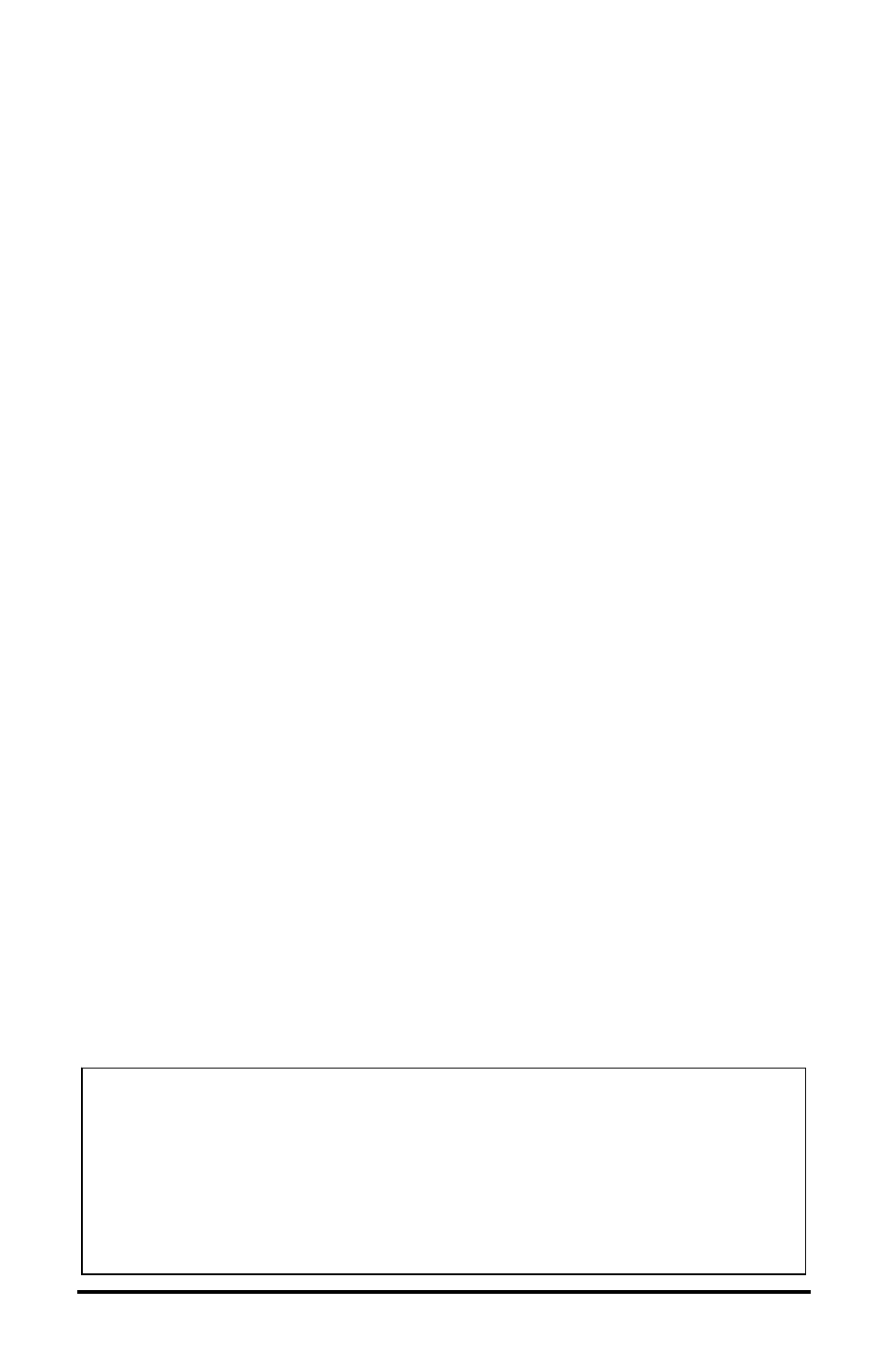
13
Assigning Trap Destinations
The manageable device sends Traps to a management PC when a certain event takes
place. To enter a Trap destination, press T. Type the IP address of the destination
device when asked to “Enter a New IP Address.” Then, press Enter. Type the name
of the community string (that the destination device has been configured to accept)
and press Enter. This function enables all of the device’s Traps. Use iConfig to
selectively activate and de-activate specific Traps.
Removing Trap Destinations
To remove all Trap destinations, press K. Press Y to confirm. Press N to abort. Then,
press Enter.
Password Protection on Serial Port
Password protect the serial configuration process by pressing P from the main
configuration screen. Enter a password. (Passwords are case sensitive.) Enter the
password (spaces are NOT allowed) and press Enter. This password will be
requested whenever logging on. To remove password protection, select P and
instead of entering a password press Enter.
It is the responsibility of the network administrator to store and maintain the
password lists. If passwords are lost, neither the end user nor IMC Networks can
retrieve them.
Enabling/Disabling DHCP
To Enable/Disable DHCP, press D. Then, type reboot for the changes to take effect.
Ending a Session
Be sure to press E before disconnecting the cable. This stops the device from sending
feedback status through to the serial port.
Device-Specific Options
Pressing the space bar from the Main Configuration screen opens the Device Specific
Commands screen:
Command Description
-------- -----------
tasks Display Task List
memory Display Memory Usage
cleandb Reboot With Clean Database
download File Download
version Show Firmware Version
reboot Reboot Unit
sysname Change SysName
accounts Add or Delete Username/Password Accounts
modules Display Modules
->
Press
RETURN
To Go Back To Main Screen.
