B&B Electronics 857-18400 - Manual User Manual
Page 7
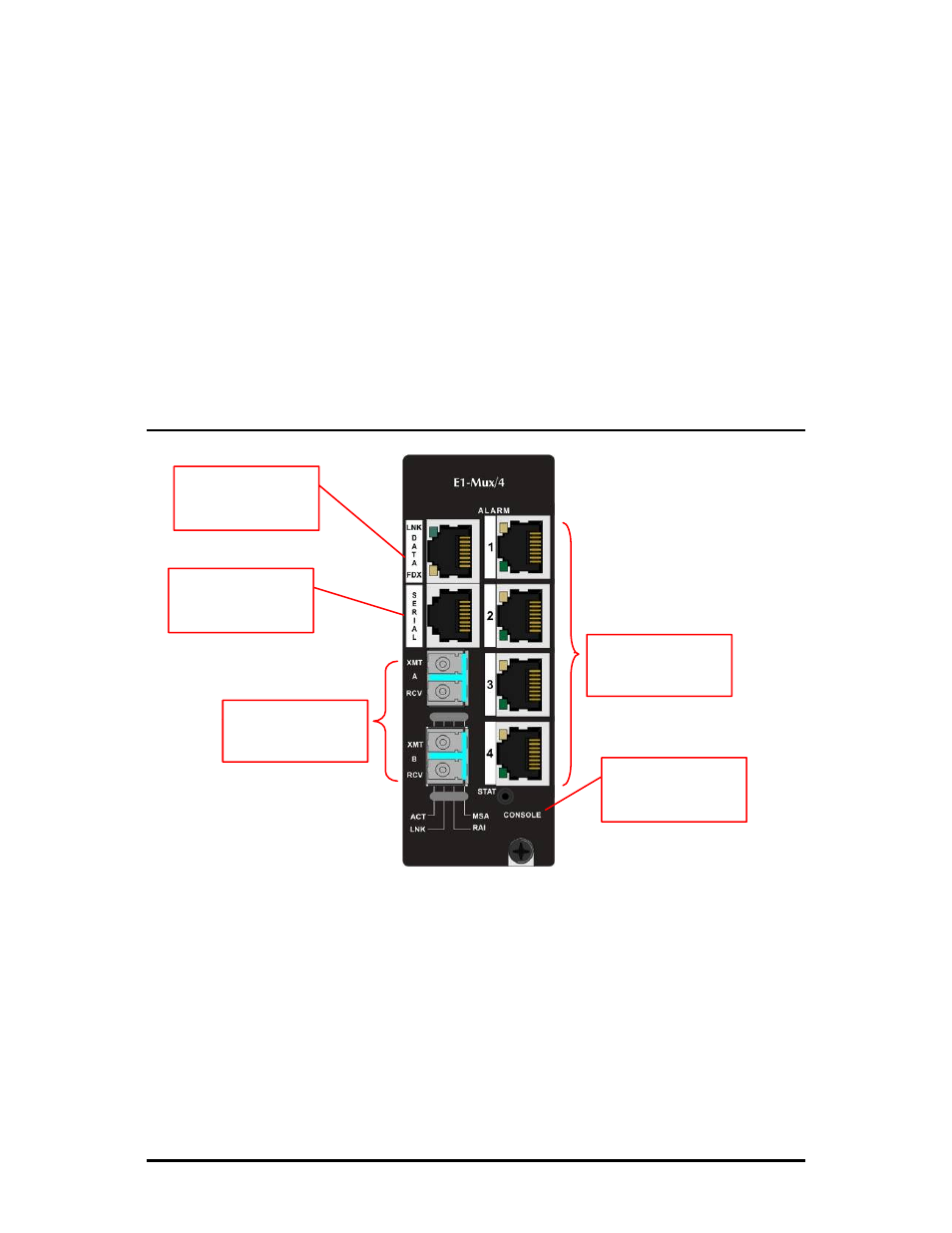
3
Port Interfaces
A fully-configured iMcV-E1-Mux/4 includes the following ports:
• Four E1 ports on RJ-48 connectors short haul
• One 10/100BaseT twisted pair Ethernet port (optional)
• One fiber SFP port (requires SFP/155-ED module for each port)
• Optional SFP port for optical 1+1 protection.
• One Mini Jack serial RS-232 serial console port
• One user serial RS-232 data port (RJ-45)
The iMcV-E1-Mux/4 is easily configured by using the serial console port connection
or through an SNMP management application such as iView².
Console Serial Port Connection
The iMcV-E1-Mux/4 includes a console serial port. To establish a link between a
module's console port and a local PC, connect the Mini Jack to DB9 adapter that is
included with this module. This RS-232 serial connection provides access to the
iMcV-E1-Mux/4 module CLI configuration screens. Set the computer/terminal for VT-
100 emulation, 38.4K baud, 8 data bits, 1 stop bit, no parity and no flow control.
Under the VT-100 emulation, set the backspace key to send delete.
E1 RJ-48
Connectors
10/100BaseT
Connector
RS-232
Connector
SFP
Ports
Console
