The rex unit – B&B Electronics 00-00234 - Manual User Manual
Page 6
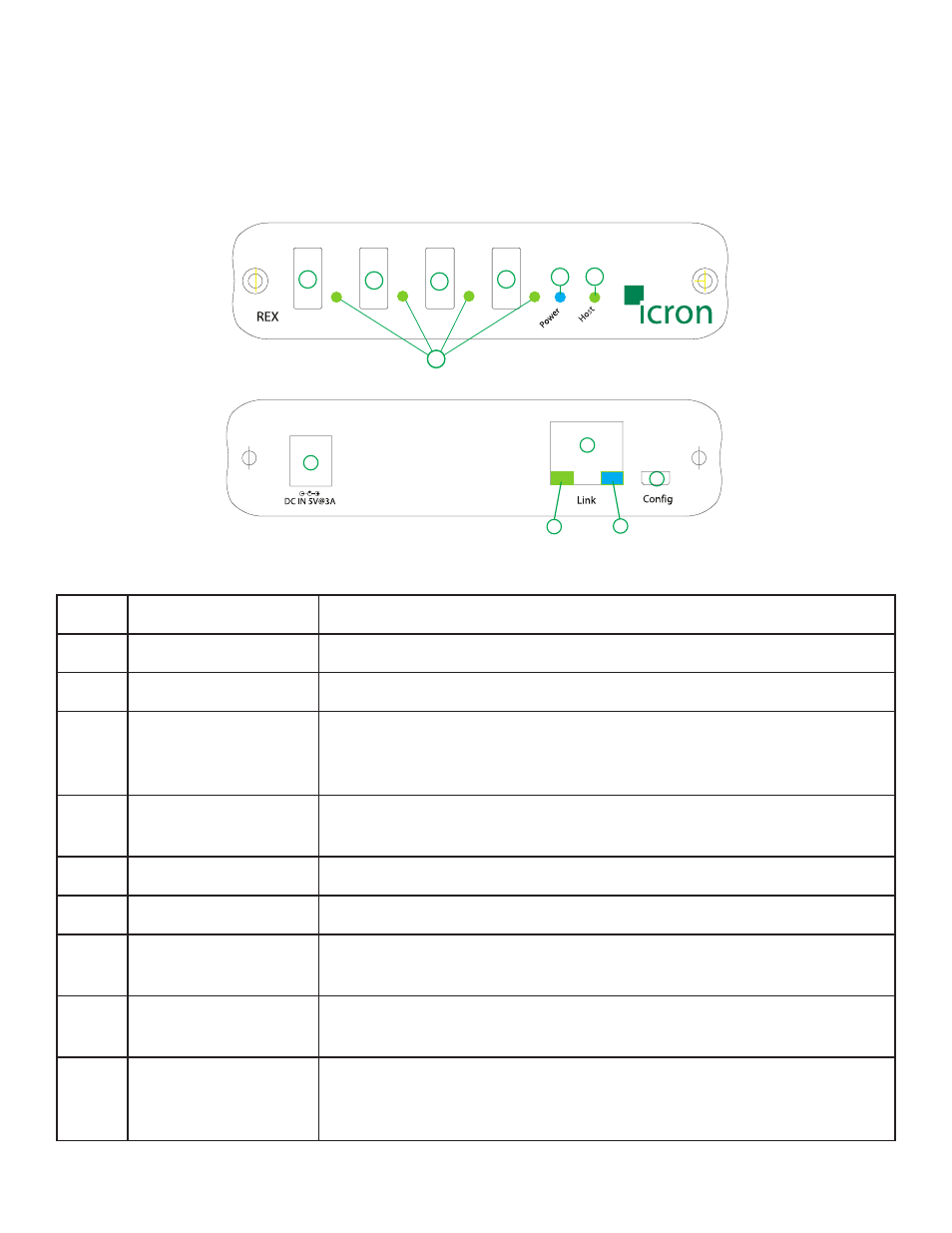
The REX Unit
The REX unit provides USB Type A ports for standard USB devices. The REX unit allows you to connect up to
four USB devices directly. Additional devices may be connected by attaching USB hubs to the REX unit.
The REX unit is powered by an external AC adapter and can supply up to 500mA to each USB port.
Front View
Rear View
ITEM
TYPE
DESCRIPTION
1
Power LED (Blue)
LED turns on when power is supplied. Off when no power is supplied.
2
Host LED (Green)
LED turns on when Ranger is installed properly.
3
Link LED (Green) on
RJ45
Indicates connectivity between LEX and REX. LED turns on when link
between LEX and REX is established. Off when there is no link between
LEX and REX.
4
Activity LED (Amber)
on RJ45
Indicates activity on RJ45 port. Blinks intermittently when data is
transmitted between LEX and REX.
5
Link Port (RJ45)
Accepts RJ45 connector for CAT 5 cabling (or better).
6
Config port
Manufacturer use only.
7
Device Port (USB
Type A port)
USB device connection.
8
Power port
Connects to the AC power supply. Required on REX for proper
operation.
9
Device LED (Green)
Indicates when a USB device is connected to the Device Port. Solid
green when device is plugged in and active. Off when device is in
suspend mode or REX unit is powered off.
5
3
4
5
6
8
7
7
7
7
USB 2.0 Extender
1
2
9
