B&B Electronics 850-18510 - Manual User Manual
Page 9
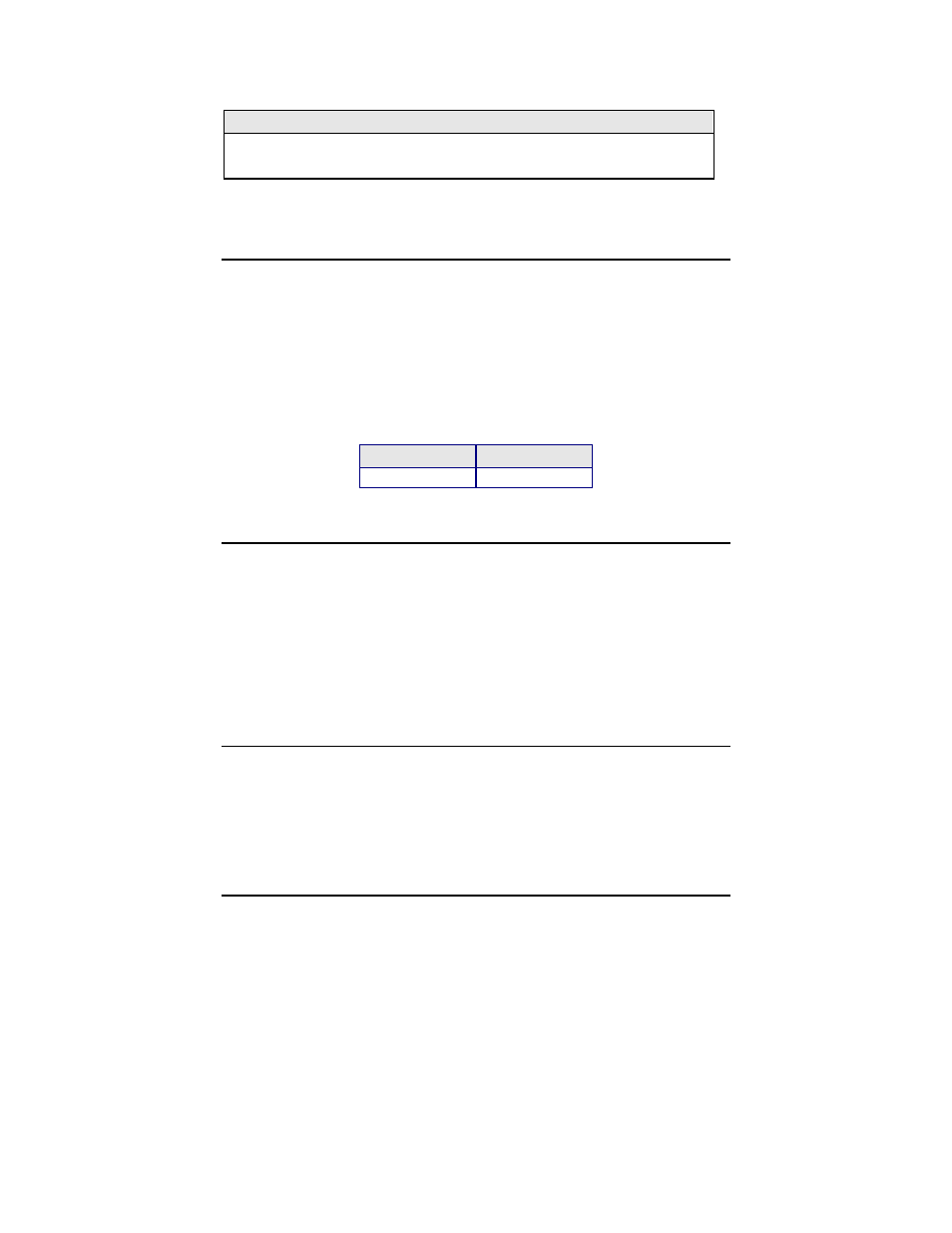
6
FiberAlert, a local site administrator is notified of a fault and can quickly
determine where a cable fault is located.
WARNING
Enable FiberAlert on one side of a media conversion only. Enabling it on
both sides would keep both transmitters off indefinitely.
Modules ship from the factory with troubleshooting features disabled.
FX Auto Negotiation on IE-iMcV-Gigabit TX/SFP
The IE-iMcV-Gigabit TX/SFP Module includes a FX Auto Negotiation feature
which negotiates duplex mode. This feature must be enabled or disabled on
both ends of the connection or there may be difficulty establishing a link. If the
device being connected to the IE-iMcV-Gigabit TX/SFP Module does not support
Auto Negotiation, disabling the feature on the IE-iMcV-Gigabit TX/SFP Module
forces the link up.
DIP Switch settings for FX AN:
DIP Switch
Default Setting
S1-5
FX AN = ON
FX LinkLoss (FXLL)
FX LinkLoss is a troubleshooting feature. When a fault occurs on the fiber
segment of a conversation, FX LinkLoss detects the fault and passes this
information to the twisted pair segment. If a media converter is not receiving a
fiber link, FX LinkLoss disables the transmitter on the media converter’s twisted
pair port. This results in a loss of link on the device connected to the twisted pair
port, and the FXLL LED will blink.
Link Fault Pass-Through (LFPT)
Link Fault Pass-Through (LFPT) is a troubleshooting feature that combines TX and
FX LinkLoss from both the local and remote IE-iMcV-Gigabit TX/SFP Modules.
LFPT is enabled by turning on both FX and TX LinkLoss on both modules. This
feature allows either end of the conversion to detect a link fault occurring at the
other end of the media conversion chain.
