B&B Electronics 850-18510 - Manual User Manual
Page 10
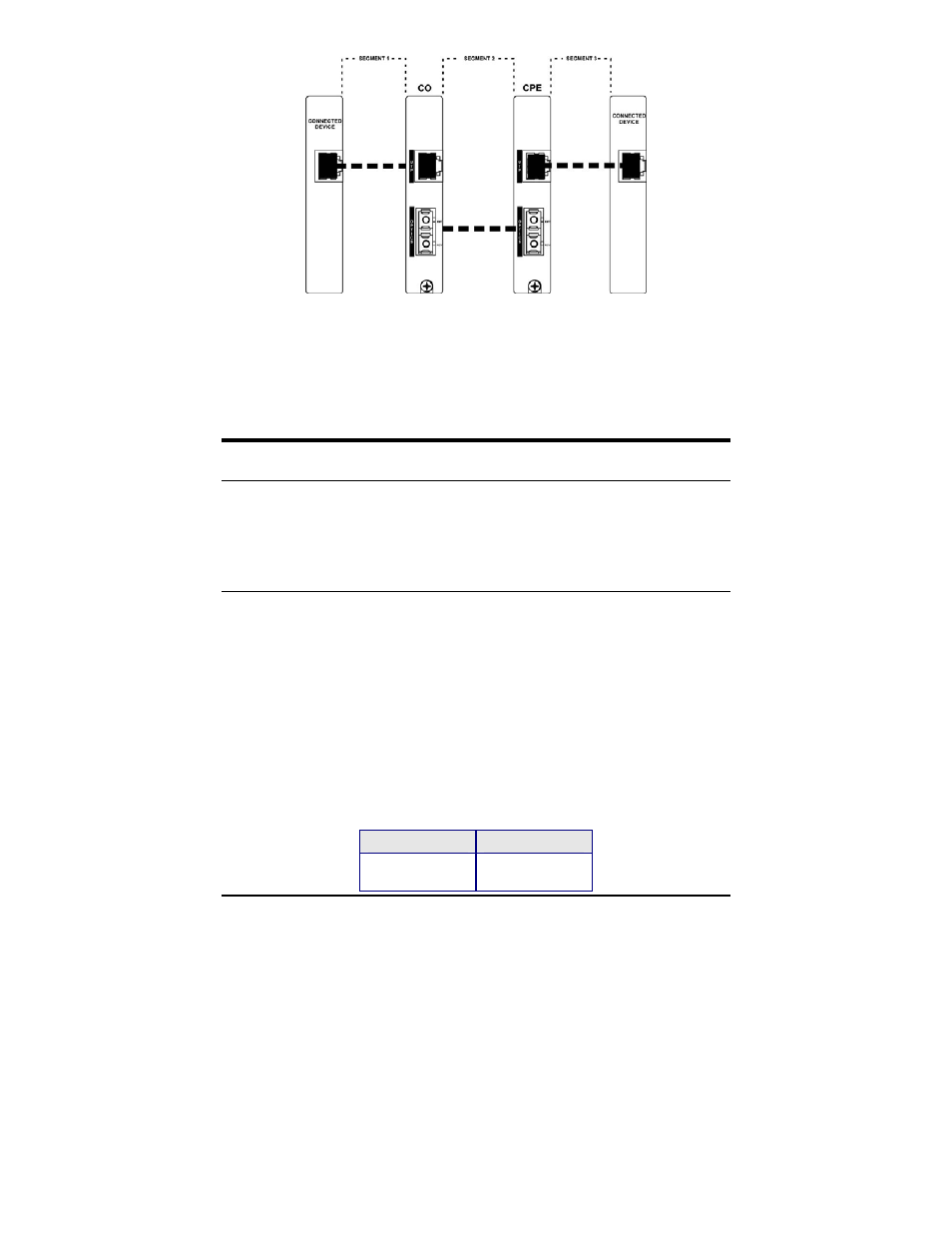
7
Regardless if there is a break in segment 1, 2 or 3, the link will drop on the
switches at both ends. The link fault is passed through the media conversion and
is observed at each end. It acts just like it would if the devices were directly
connected.
Additional Gigabit Features
SFP Speed Select
The SFP Speed Select LOW for DIP Switch #7 allows the customer to select the
optical data rate if supported by dual rate SFPs. Typically this switch will be set
OFF to select HIGH speed operation if using 100/1000Mbps SFPs.
Preferred/Forced Mode
The IE-iMcV-Gigabit TX/SFP Module also includes a Preferred/Forced Modes for
Master/Slave negotiation. Preferred Mode helps determine whether the module
should act as a Master or Slave. Forced Mode should typically only be used when
connecting to some legacy switches, or when there is difficulty establishing a link.
The default is Preferred Mode (S1-1 is ON). This feature is hardware configurable
only.
Since most switches today typically function as Masters, IMC Networks
recommends configuring IE-iMcV-Gigabit TX/SFP as indicated in the table.
DIP Switch
Default Setting
S1-1
ON (Preferred)
OFF (Forced)
