6 quick spi mode, 1 introduction, 2 quick spi report – Rainbow Electronics AT42QT1110-AZ User Manual
Page 16: 3 commands in quick spi mode
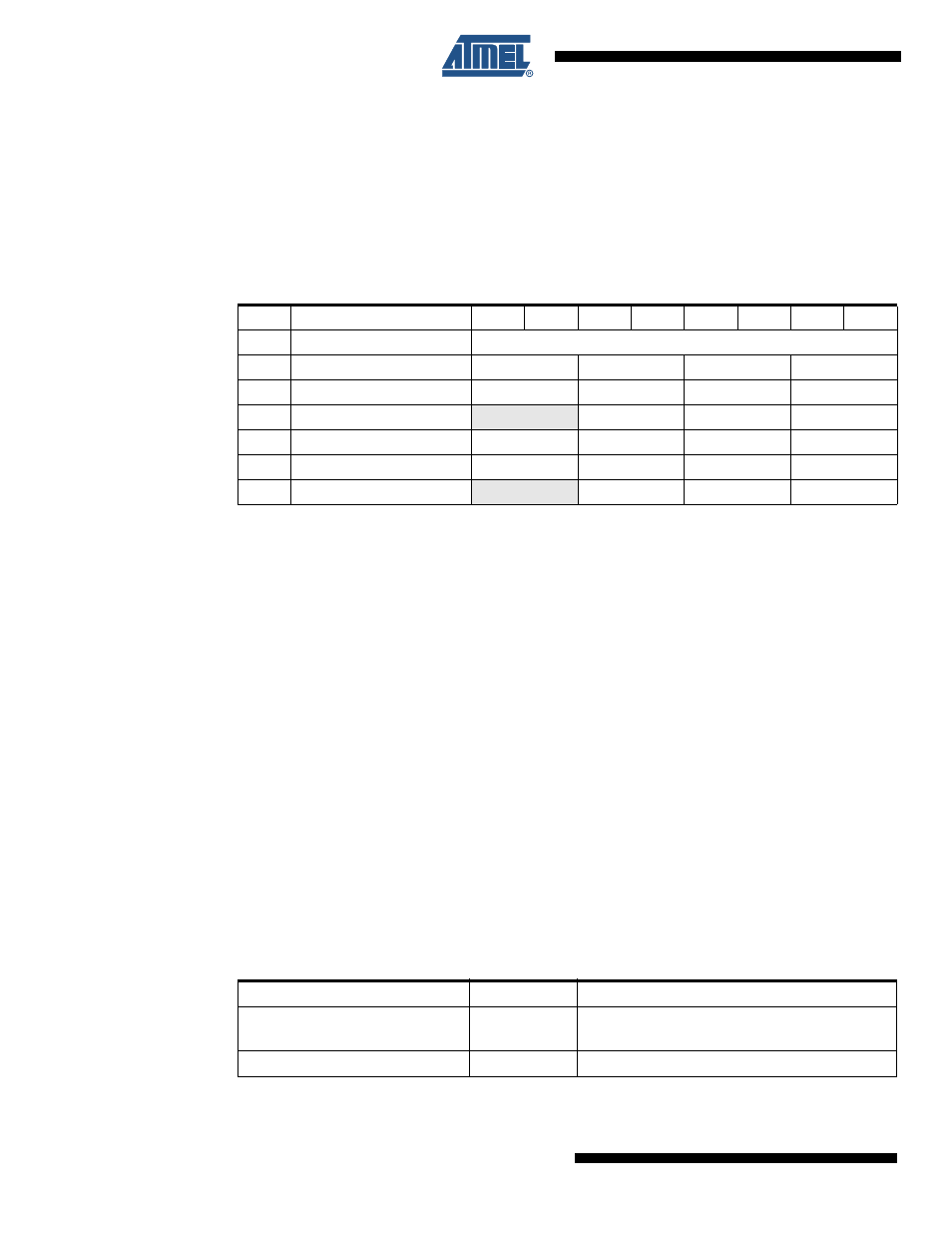
16
9570H–AT42–02/10
AT42QT1110-MZ/AT42QT1110-AZ
4.1.6
Quick SPI Mode
4.1.6.1
Introduction
In Quick SPI Mode, the QT1110 sends a 7-byte key report at each exchange. No host
commands are required over SPI in this mode; the host clocks the data bytes out in sequence.
4.1.6.2
Quick SPI Report
The 7 report bytes are in the format given in
where:
• Byte 0 is a counter that increments from 0 to 254 on successive exchanges to confirm that
firmware is operating correctly.
• Bytes 1 – 3 indicate the detect status of channels 0 – 3, 4 – 7 and 8 – 10 respectively (two
bits per channel), as follows:
– 00 = Channel not in detect
– 01 = Channel in detect
– 10 = Not Allowed
– 11 = Invalid Signal (Channel disabled)
• Bytes 4 – 6 indicate the error status of channels 0 – 3, 4 – 7 and 8 – 10 respectively (two bits
per channel), as follows:
– 00 = No error
– 01 = Not allowed
– 10 = Error on channel
– 11 = Invalid signal (channel disabled)
4.1.6.3
Commands in Quick SPI Mode
Only two host commands are recognized under Quick SPI mode. These are shown in
CRC checking is not implemented in Quick SPI mode for host commands or return data.
Table 4-1.
Device Status Report Format
Byte
Description
Bit 7
Bit 6
Bit 5
Bit 4
Bit 3
Bit 2
Bit 1
Bit 0
0
Counter
Counter – increments from 0 to 255
1
Detect status, channels 0 – 3
Channel 3
Channel 2
Channel 1
Channel 0
2
Detect status, channels 4 – 7
Channel 7
Channel 6
Channel 5
Channel 4
3
Detect status, channels 8 – 10
Reserved
Channel 10
Channel 9
Channel 8
4
Error status, channels 0 – 3
Channel 3
Channel 2
Channel 1
Channel 0
5
Error status, channels 4 – 7
Channel 7
Channel 6
Channel 5
Channel 4
6
Error status, channels 8 – 10
Reserved
Channel 10
Channel 9
Channel 8
Table 4-2.
Host Commands in Quick SPI Mode
Command
Code
Purpose
Store to EEPROM
0x0A
Allows for “Quick SPI mode” to be stored as the
default start-up mode
Enable Full SPI
0x36
Enables full SPI mode
