Features and operating modes – Rainbow Electronics ADC12048 User Manual
Page 24
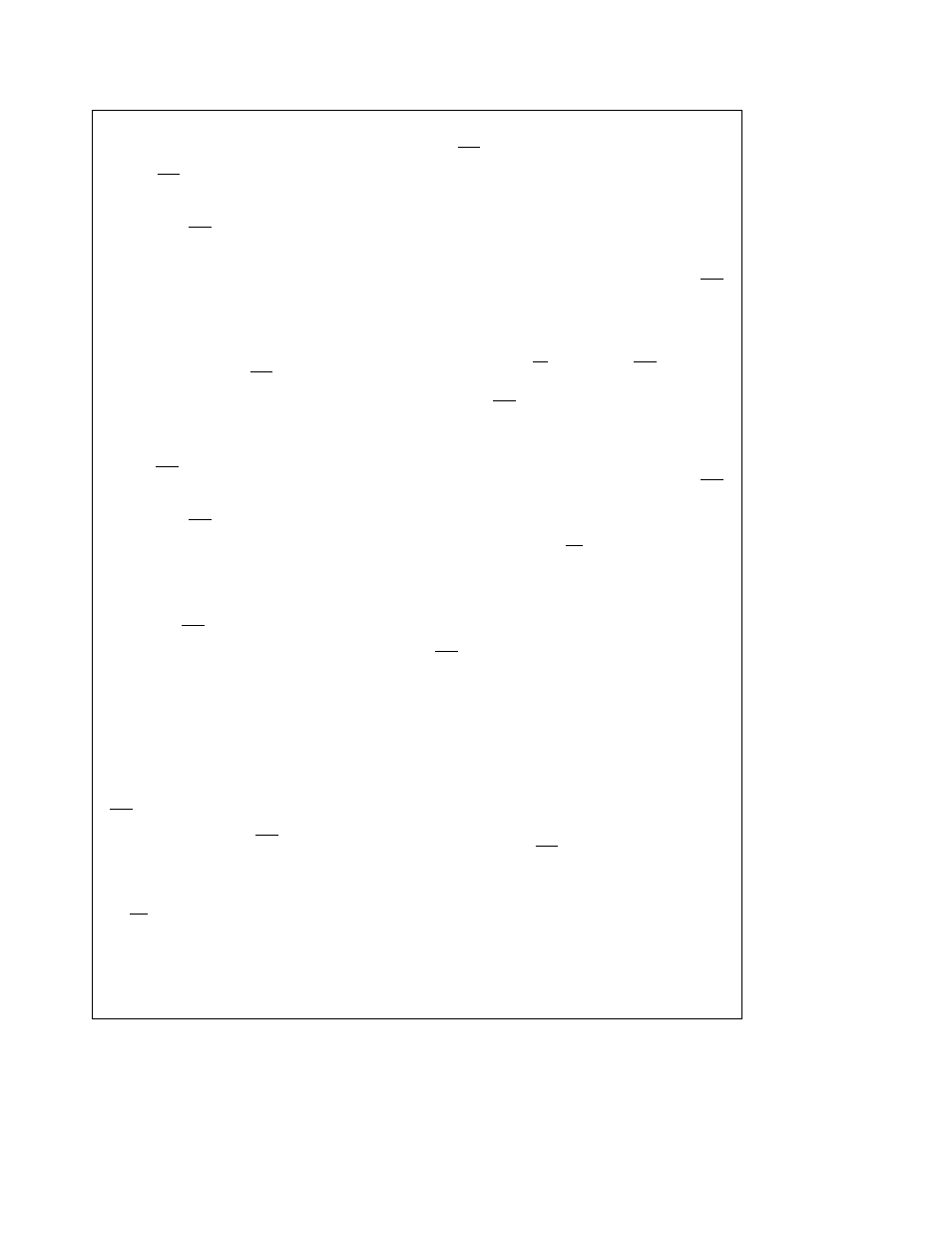
Features and Operating Modes
(Continued)
conversion
two reads must be performed from the
ADC12048 The rising edge of the second read pulse will
force the RDY pin high and begin the programmed acquisi-
tion time selected by bits b
5
and b
4
of the configuration
register The SYNC pin will go high indicating that a conver-
sion sequence has begun following the end of the acquisi-
tion period The RDY and SYNC signal will fall low when the
conversion is done At this time new information such as a
new MUX channel acquisition time and operational com-
mand can be written into the configuration register or it can
remain unchanged Assuming that the START command is
in the Configuration register the previous conversion can be
read The first read places the lower byte of the conversion
result contained in the Data register on the data bus The
second read will place the upper byte of the conversion
result stored in the Data register on the data bus The rising
edge on the second read pulse will begin another conver-
sion sequence and raise the RDY and SYNC signals appro-
priately
13-bit
mode The MUX channel and the acquisition time
should be set the SYNC bit cleared and the START com-
mand issued with a single write to the ADC12048 In order
to initiate a conversion a single read must be performed
from the ADC12048 The rising edge of the read signal will
force the RDY signal high and begin the programmed acqui-
sition time selected by bits b
5
and b
4
of the configuration
register The SYNC pin will go high indicating that a conver-
sion sequence has begun following the end of the acquisi-
tion period The RDY and SYNC signal will fall low when the
conversion is done At this time new information such as a
new MUX channel acquisition time and operational com-
mand can be written into the configuration register or it can
remain unchanged With the START command in the Con-
figuration register a read from the ADC12048 will place the
entire 13-bit conversion result stored in the data register on
the data bus The rising edge of the read pulse will immedi-
ately force the RDY output high The SYNC will then go high
following the elapse of the programmed acquisition time in
the configuration register’s bits b
5
and b
4
SYNC-IN Synchronous
For the SYNC-IN case it is assumed that a series of SYNC
pulses at the desired sampling rate are applied at the SYNC
pin of the ADC12048
8-bit
mode The first byte written to the ADC12048 should
set the MUX channel and the HB bit The second byte
should set the SYNC bit write the START command and
clear the BW bit
A rising edge on the SYNC pin or the second rising edge of
two consecutive reads from the ADC12048 will force the
RDY signal high It is recommended that the action of read-
ing from the ADC12048 (not the rising edge of the SYNC
signal) be used to raise the RDY signal In the SYNC-IN
mode only the rising edge of the SYNC signal will begin a
conversion cycle The rising edge of the SYNC also ends
the acquisition period The acquisition period begins follow-
ing a write cycle containing MUX channel information The
selected MUX channel is sampled after the rising edge of
the WR signal until the rising edge of the SYNC pulse at
which time the signal will be held and conversion begins
The RDY signal will go low when the conversion is done A
new MUX channel and or operational command may be
written into the Configuration register at this time if needed
Two consecutive read cycles are required to retrieve the
entire 13-bit conversion result from the ADC12048’s data
register The first read will place the lower byte of the con-
version result contained in the Data register on the data
bus The second read will place the upper byte of the con-
version result stored in the Data register on the data bus
With the START command in the configuration register the
rising edge of the second read pulse will raise the RDY
signal high and begin a conversion cycle following a rising
edge on the SYNC pin
13-bit
mode The MUX channel should be selected the
SYNC bit should be set and the START command issued
with a single write to the ADC12048 A rising edge on the
SYNC pin or on the RD pin will force the RDY signal high It
is recommended that the action of reading from the
ADC12048 (not the rising edge of the SYNC signal) be used
to raise the RDY signal This will ensure that the conversion
result is read during the acquisition period of the next con-
version cycle eliminating a read from the ADC12048 while it
is performing a conversion Noise generated by accessing
the ADC12048 while it is converting may degrade the con-
version result In the SYNC-IN mode only the rising edge of
the SYNC signal will begin a conversion cycle The RDY
signal will go low when the conversion cycle is done The
acquisition time is controlled by the SYNC signal The acqui-
sition period begins following a write cycle containing MUX
channel information The selected MUX channel is sampled
after the rising edge of the WR signal until the rising edge of
the SYNC pulse at which time the signal will be held and
conversion begins A new MUX channel and or operational
command may be written into the Configuration register at
this time if needed With the START command in the Con-
figuration register a read from the ADC12048 will place the
entire conversion result stored in the Data register on the
data bus and the rising edge of the read pulse will force the
RDY signal high The selected MUX channel will be sam-
pled until a rising edge appears on the SYNC pin at which
the time sampled signal will be held and a conversion cycle
started
STANDBY COMMAND
8-bit
mode The first byte written to the ADC12048 should
set the HB bit in the Configuration register (bit b
7
) The sec-
ond byte must issue the Standby command (bits b
11
b
10
b
9
e
0 0 0)
13-bit
mode The Standby command must be issued to the
ADC12048 in single write (bits b
11
b
10
b
9
e
0 0 0)
RESET
The RESET command places the ADC12048 into a ready
state and forces the RDY signal low The RESET command
can be used to interrupt the ADC12048 while it is performing
a conversion full-calibration or auto-zero cycle It can also
be used to get the ADC12048 out of the standby mode
24
