Rainbow Electronics GM862-GPS User Manual
Page 77
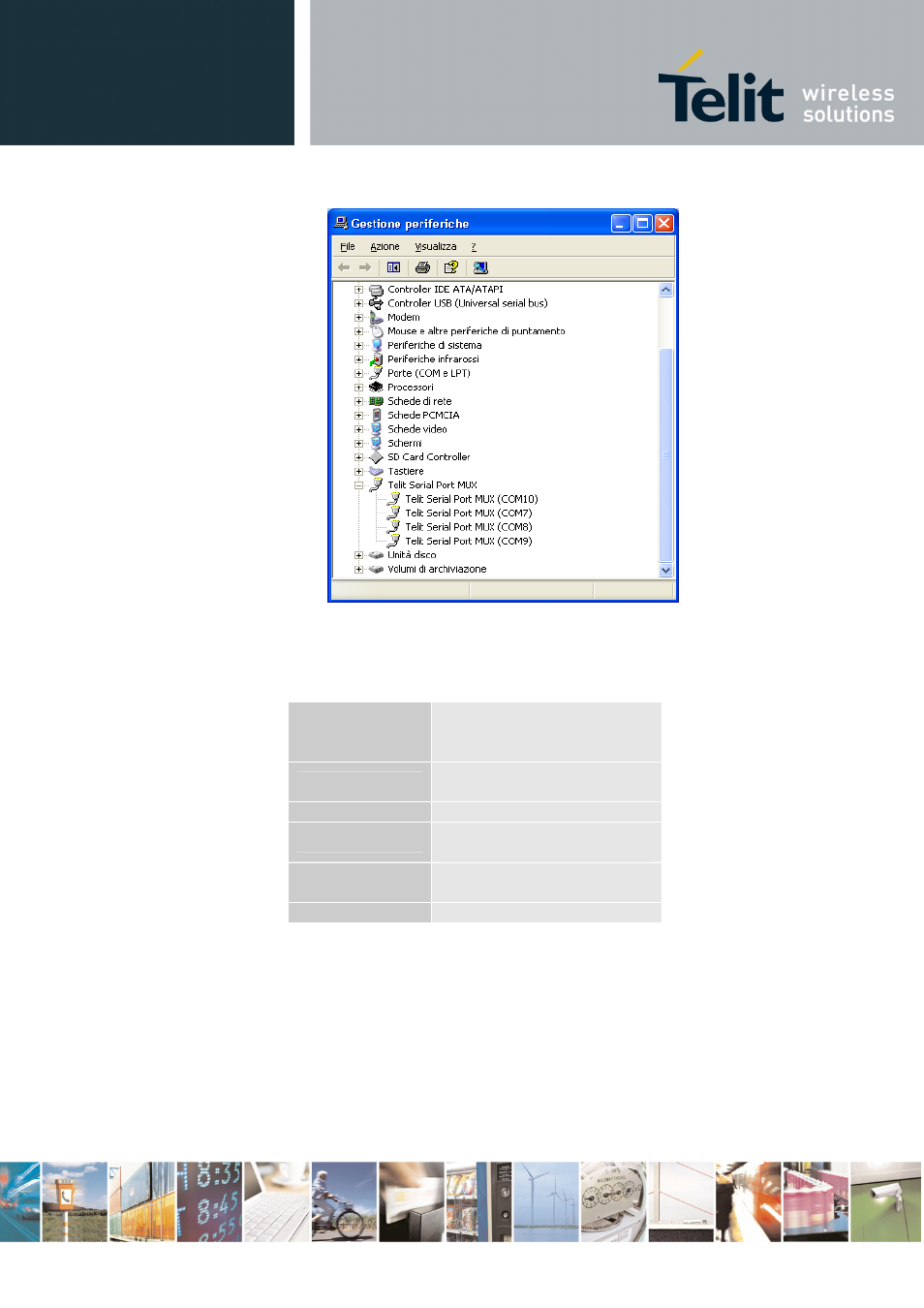
Easy Script
in Python
80000ST10020a Rev.8 - 01/10/08
Reproduction forbidden without Telit Communications S.p.A. written authorization - All Rights Reserved
page 77 of 100
• Run a terminal emulator application (e.g. Hyper Terminal) to trace the activity of the Python
script, with the following setting:
connected
COM
virtual port #4 set in Telit
CMUX window (COM10 in
the figure)
Bit rate
115 200
Data bits
8
Parity
No parity
Stop bit
1
Flow control
Hardware
In the Telit Serial Port Mux window, “Status:” of the Virtual Port#4, after establishing
connection in Hyper Terminal, will change from Idle to Opened
• Power on the module and wait for at least 10 seconds without sending any AT command
(except AT
In the Telit Serial Port Mux window, “Status:” of the Modem Port: will change in the
following way (before 10 seconds expired):
Idle Æ cycle between Connecting and Error Æ Connected
- BT-R900 (2 pages)
- BT-R800 (2 pages)
- UC864 (36 pages)
- BT-R920 (2 pages)
- GM862-GPS (73 pages)
- GM862-GPS (120 pages)
- GM862-QUAD-PY (63 pages)
- GM862-QUAD-PY (434 pages)
- GM862-QUAD-PY (68 pages)
- GM862-QUAD-PY (96 pages)
- WE865-DUAL (22 pages)
- CF-R900 (2 pages)
- BT-R820 (2 pages)
- GT863-PY (50 pages)
- ATR0610 (13 pages)
- GT864-PY (23 pages)
- FARGO MAESTRO 100 (with TCP_IP) (787 pages)
- FARGO MAESTRO 100 (with TCP_IP) (16 pages)
- ATR0622 (26 pages)
- EB-A803 (9 pages)
- GE863-GPS low power (122 pages)
- EB-A801 (18 pages)
- GE863-PRO3 (55 pages)
- L10 (2 pages)
- GM-R800 (2 pages)
- GE863-PY (80 pages)
- ATR0600 (11 pages)
- GM-R305 (3 pages)
- GM-R900 (2 pages)
- ATR0630 (35 pages)
- DL-200BT-D (3 pages)
- DL-200 (3 pages)
- ATR0601 (17 pages)
- ATR0620 (15 pages)
- ATR0625 (26 pages)
- MG260 (87 pages)
- MG260 (246 pages)
- DL-100 (3 pages)
- GM-R500 (2 pages)
- EB-A802 (9 pages)
- ATR0621 (20 pages)
- EB-230 (10 pages)
- GM-R306-AA (2 pages)
- 900 (239 pages)
