Rainbow Electronics GM862-GPS User Manual
Page 75
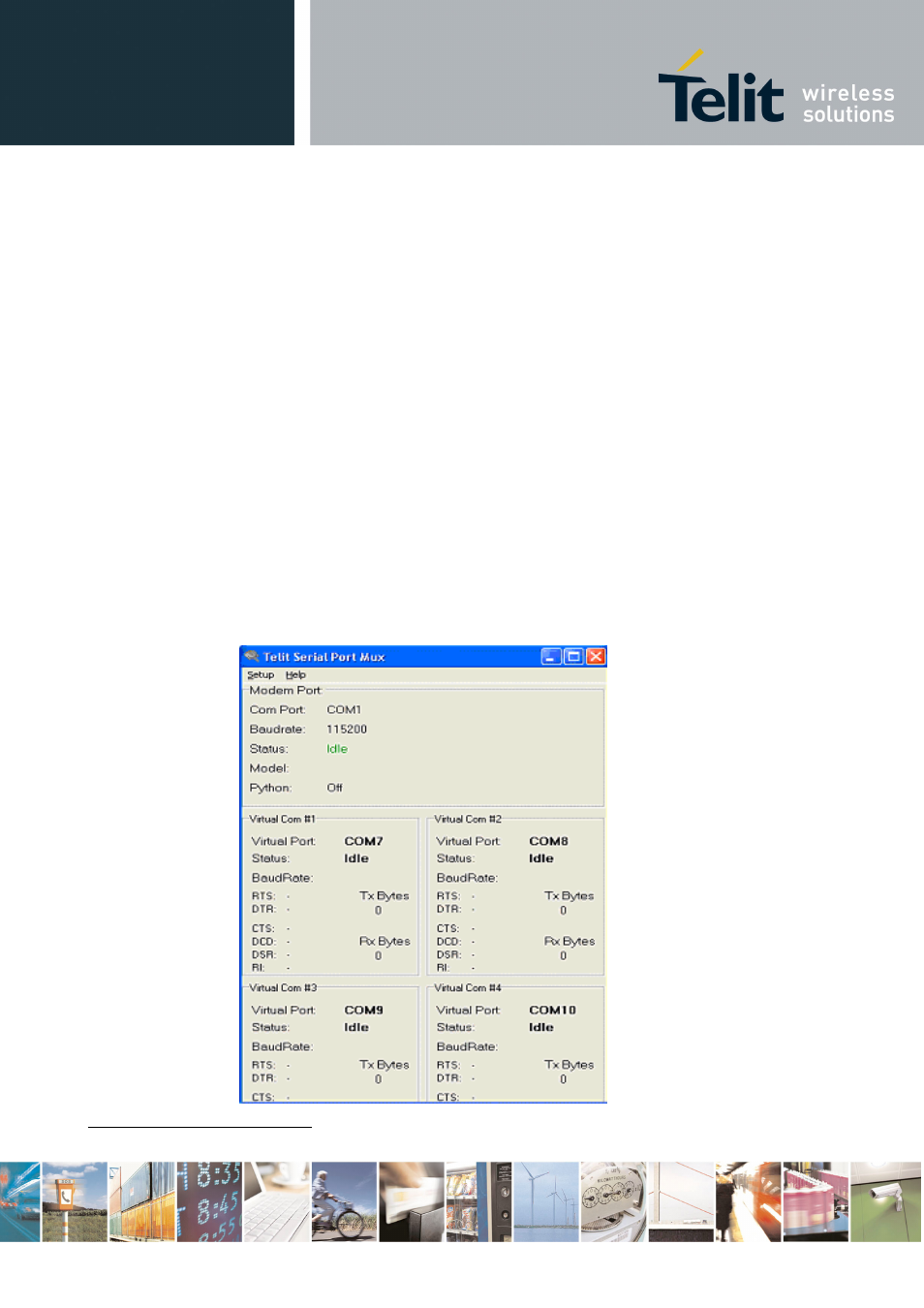
Easy Script
in Python
80000ST10020a Rev.8 - 01/10/08
Reproduction forbidden without Telit Communications S.p.A. written authorization - All Rights Reserved
page 75 of 100
• Switch ON the module and with a terminal emulator (e.g. Hyper Terminal) and send the
following commands to the module:
AT#SSCTRACE=0 disabled SSC output
AT#CMUXSCR=1,
bit rate (e.g. 115200)
AT#STARTMODESCR=1,10 module waits for minimum 10 seconds (recommended
value; can be changed) and if there is no AT commands sent in this period (except
AT
• Download and enable
25
your Python script, then power OFF the module.
• Close any application controlling the serial ports (e.g. Hyper Terminal)
• Run
the
Telit Serial Port Mux ; a figure similar to the one below will appear:
25
follow the procedure of download and enable of the Python script reported in the paragraph 3.2 and 3.3
