Upcon hd and upcon plus, Introduction, Upcon algorithm – main page – TC Electronic DB4 MKII User Manual
Page 57
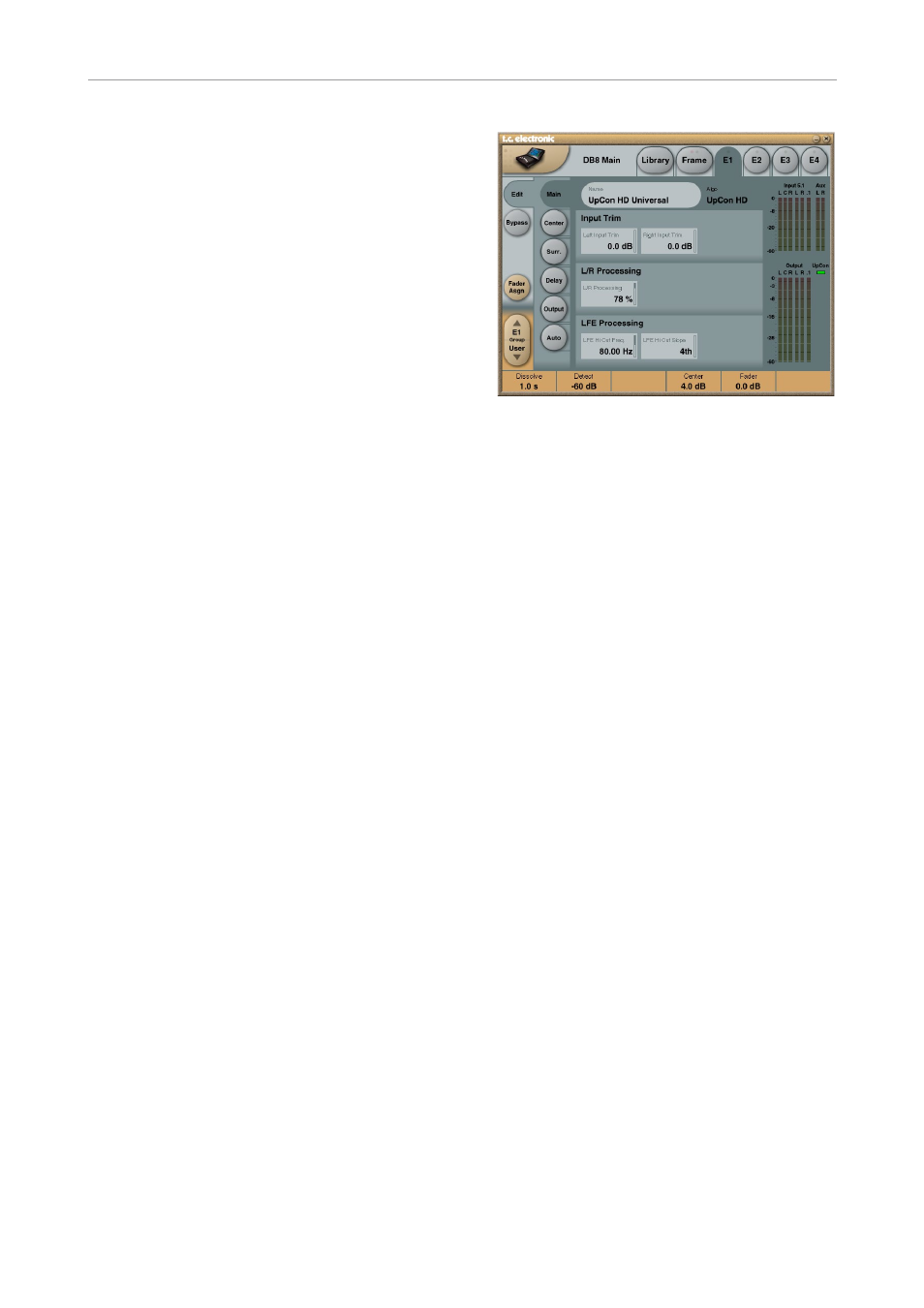
UpCon HD and UpCon Plus
English Manual 53
UpCon HD and
UpCon Plus
Introduction
UpCon HD is an automatic, real-time 5.1 up-
conversion audio processor for DB8 and DB4. It
continuously monitors the format of the incom-
ing audio, and if the signal falls back from a true
5.1 to stereo, UpCon HD seamlessly cross-fades
into a convincing 5.1 surround up-conversion
without adding any interruptions or artifacts.
Detection does not require metadata or GPIs to
function correctly, and the processing delay is
only 2.8 ms (less than 1/10th frame). Therefore,
no extra delays are required to maintain A/V
sync.
UpCon is used in Transmission or Ingest to en-
sure the availability of an uninterrupted 5.1 sig-
nal, or to extend the production capabilities of
an audio studio from stereo to 5.1 using the Up-
Con+ functionality described.
Note that this algorithm may be operated in dif-
ferent modes. Make sure to select the one which
fits your station environment best possibly. In all
modes, the 5.1 input is always fed to channel 1
to 6, while a stereo signal may either be fed to
inputs 1 to 2 (i.e. the same channels also used
for 5.1), or a stereo signal may be input through
separate physical channels 7 to 8. Please find
more details in the UpCon Applications section
of this manual section.
When deciding on a generic station setting, a
recommended starting point may be found in
the Engine preset bank, F4-0-0, under the pre-
set name “UpCon HD BS1770”. This preset is
typically loudness neutral when using the ITU-R
BS1770 loudness measure, i.e. the 5.1 output will
typically have close to the same Loudness and
Loudness Range as the stereo input.
The first part of this manual section is a descrip-
tion of all parameters. Be sure also to read the
following section giving in- depth information
and operational tips. Also refer to the Unwrap
HD introduction.
UpCon algorithm – main page
UpCon algorithm – main page
Left/Right Input trim
Range: -100 to 0 dB
Input level trim parameters. You may use these
parameters to attenuate a too hot input signal.
L/R processing
Range: 0 to 100 %
This parameter controls the amount of left/right
content of the signal. E.g. if the Center channel
level has been increased the perceived stereo
image may seam considerably reduced or col-
lapsed. Increase the L/R processing to compen-
sate. To find the best suitable setting you may
bypass the entire algorithm and compare while
focusing on the stereo image.
LFE Hi Cut freq and Hi Cut Slope
Correct settings of these parameters depend on
the quality of the satellite speakers on your sys-
tem. Best result from the LFE channel is achieved
if the HiCut Freq is set relatively low (e.g. around
80 Hz) with a 4th order filter. However, these set-
tings require that the satellite speakers perform
well to as low as 100 to 120 Hz. Good results
with smaller satellite speakers however, can be
achieved with a higher set LFE frequency and a
2nd order filter. The main object is to cover the
entire frequency range yet having the LFE HiCut
set as low as possible.
