Mdx 5.1 factory preset nomenclature – TC Electronic DB4 MKII User Manual
Page 15
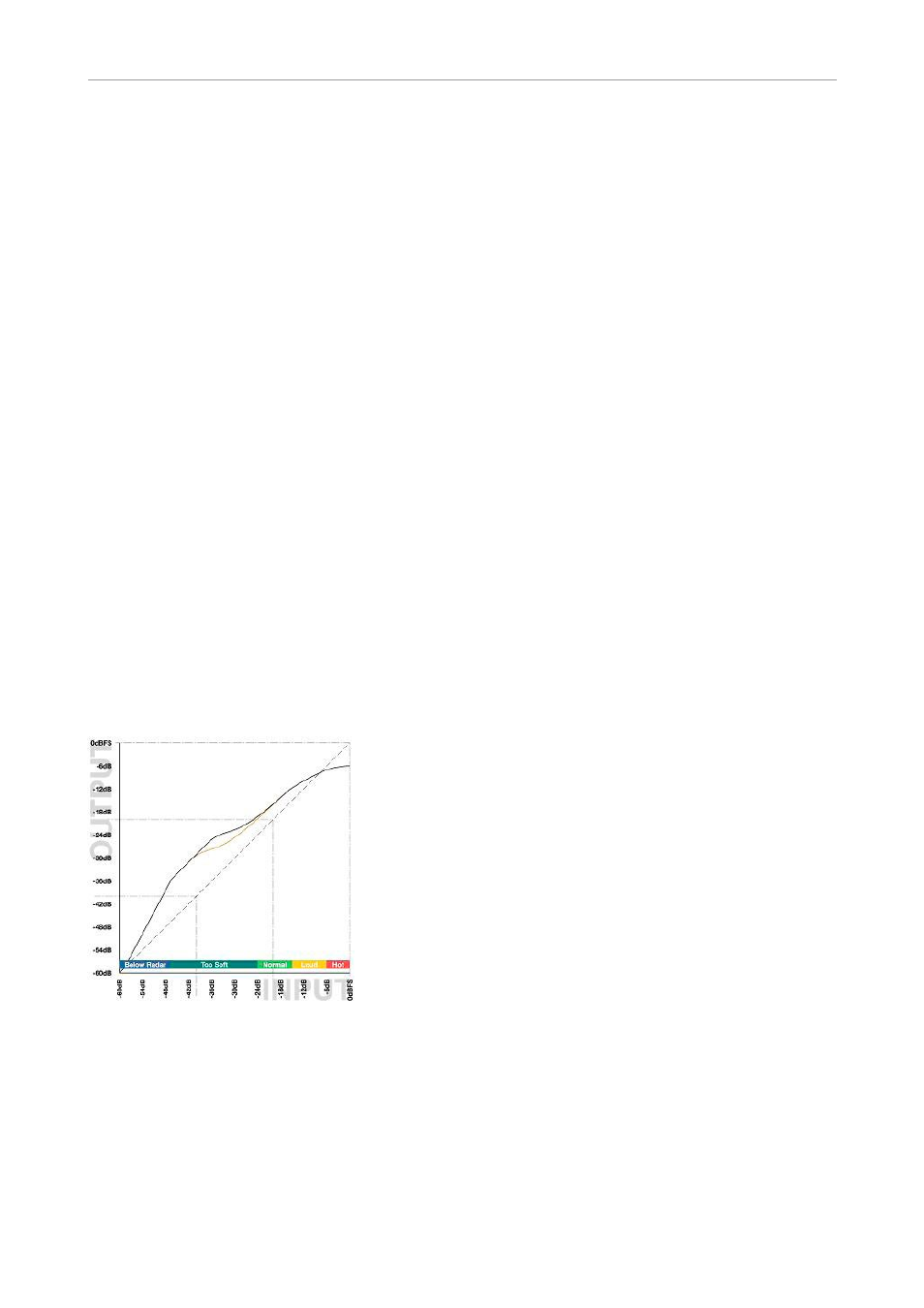
MDX 5.1
English Manual 11
In general, and especially for feature film re-
mapping in ingest, start by processing all chan-
nels by the same amount. This can be achieved
by assigning all channels to Sidechain 1, or by
using different sidechains with identical settings.
Then conclude if speech in the center channel,
ambience in the surrounds or activity in the LFE
channel etc. needs special attention and pro-
cessing.
When it is indicated to bring up dialog level and
speech intelligibility, you may end up with some-
thing like the level diagram presented in Fig 5.
This particular transfer curve has been used
successfully at stations with special attention to
speech intelligibility.
Compare against the DRT chart, fig 1, and note
how the Center channel is given an extra low lev-
el advantage compared to the four lateral chan-
nels, without the basic mix balance being gener-
ally changed. This curve ensures that dialog can
still be heard when the words could otherwise be
lost to listening room noise. The lateral channels
are linked two and two, or all in one group. Pre-
sets of this nature is located in Engine Factory
Bank F2 (“Loudness, Multichannel”), decade 3,
preset 0 to 3 (“Film Curve C3 – C12”).
Fig 7.
Example of multiband dynamic range re-map-
ping of a 5.1 feature film to domestic listening
conditions.
Preset names: “Film Curve C3-C12”.
Black curve: Center channel.
Orange curve: L, R, Ls, Rs.
Tip: To produce multiple ingest versions from the
same source material, start doing the one for the
highest resolution.
Lower resolution versions can be achieved by
adjusting the Limit Threshold to comply with the
alternative delivery format, then adjusting the Ref
Level to optimize results under the new, restrict-
ed dynamic range conditions. In many cases, no
further tweaking will be needed.
Please be advised that some reproduction sys-
tems distort when downmixing hot multichannel
signals to stereo. Therefore, don’t abuse multi-
channel formats by bringing all channels close to
0 dBFS at the same time, except for short dura-
tion, loud incidents.
Tip: When making the final transmission adjust-
ments, try changing the Ref Level parameter up
and down a few dB. This is an efficient way of
trimming hundreds of parameters in MDX 5.1 at
the same time. Listen to the result, while decid-
ing what is the optimum setting for that particular
broadcast platform.
MDX 5.1 Factory Preset
Nomenclature
Engine presets based on the MDX 5.1 algorithm
is located in Factory Bank F2 (“Loudness, Multi-
channel”), decade 2 and 3. Presets are labelled
Film Curve A-D plus a number.
Film Curve A presets add the same amount of
boost to all 5.1 channels. At Reference Level, the
gain is unity (0 dB). At low level (- 35 dBFS and
below), the number after the “A” in the preset title
indicates the amount of low level boost. For ex-
ample, the preset “Film Curve A6” adds 6 dB of
low level gain to all 5.1 channels.
Film Curve C presets add the same amount of
boost to all 5.1 channels, but the max gain is
achieved earlier for the Center channel than for
the rest (like in Fig 5). At Reference Level, the
gain is unity (0 dB). At low level (- 35 dBFS and
below), the number after the “C” in the preset
title indicates the amount of low level boost. For
example, the preset “Film Curve C6” adds 6 dB
of low level gain to all 5.1 channels.
Film Curve D presets add 3 dB more gain to the
Center channel than to the other channels. Max
gain is also achieved earlier for the Center chan-
nel than for the rest (like in Fig 5). At Reference
