Eq/delay 8, Eq/delay 8 – main page, Eq/delay 8 – trim page – TC Electronic DB4 MKII User Manual
Page 31
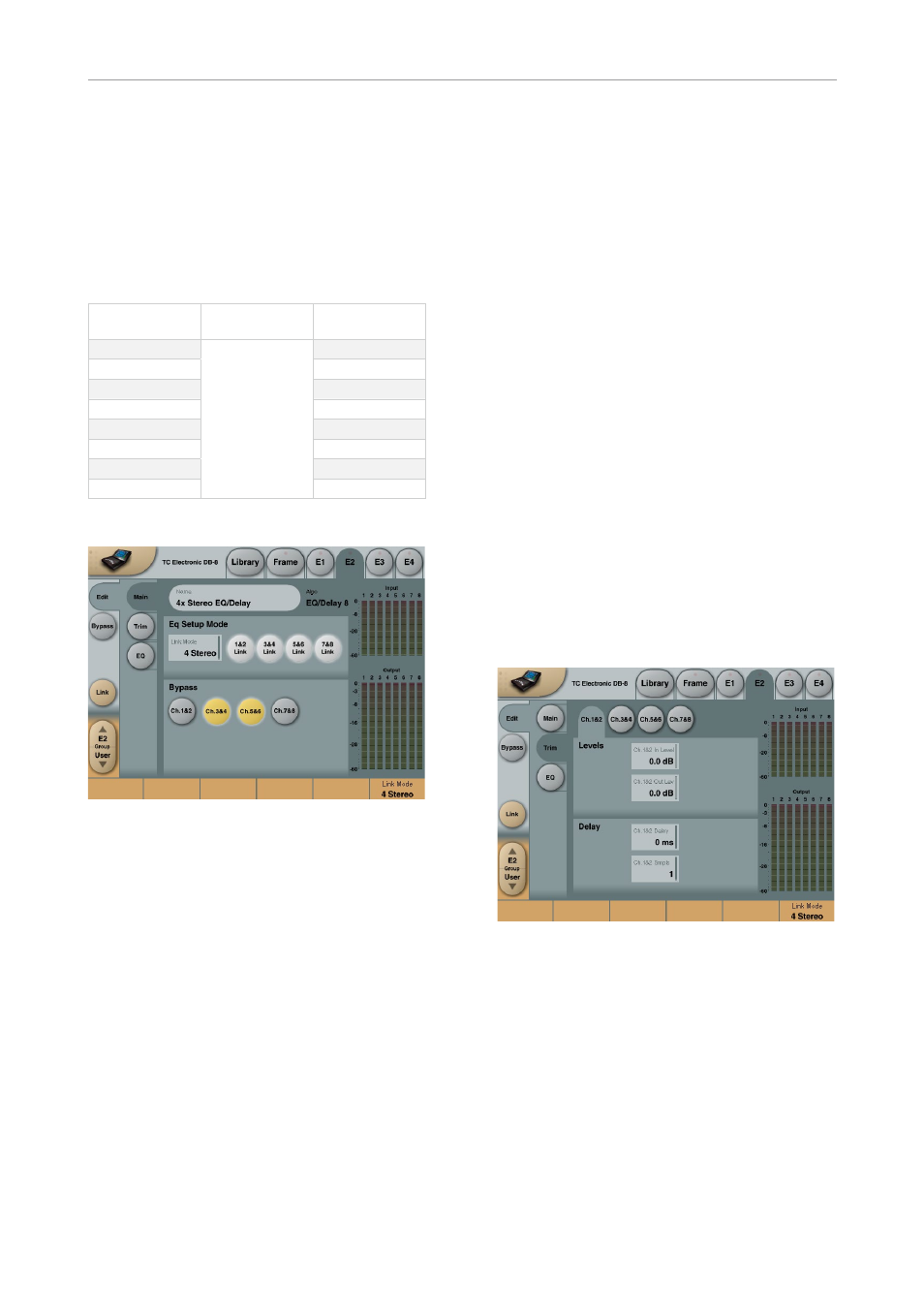
EQ/Delay 8
English Manual 27
EQ/Delay 8
EQ/Delay 8 is a multi-channel EQ and Delay al-
gorithm, with built-in flexibility to cover several
different applications and I/O format setups.
The inputs and outputs of this algorithm are dis-
tributed as follows:
Input
Output
1
E1
E2
E3
E4
1
2
2
3
3
4
4
5
5
6
6
7
7
8
8
EQ/Delay 8 – main page
EQ/Delay 8 – main page
Link Mode
Select between two basically different channel
setups:
– Four stereo/dual-mono
– 5.1 plus one stereo/dual-mono
When switching between the two modes, I/O la-
bels and linking functionality changes to fit the
different applications in the best possible way.
The number of available EQ-filters and Delay-
time is unchanged when switching between the
two modes.
Link buttons
When “4 Stereo” is selected, four individual link
buttons are available for linking in stereo pairs
or leaving the channels for individual operation
(dual mono).
When “5.1 & ch. 7/8” is selected, the choice of
linking all five main-channels or just the front and
surround set of channels are available. On top of
this, channels 7 and 8 can be linked or left un-
linked for individual operation.
When linking a stereo pair the lowest channel
number settings will be copied into the higher
number. When linking all Main-channels, the
Center settings will be copied to the four remain-
ing channels.
Bypass buttons
Depending on the selected channel setup and
activated links, corresponding Bypass buttons
are available.
EQ/Delay 8 – trim page
Press Front/Center/Surr. or LFE (side tab) to ac-
cess parameters for each of the channel groups.
EQ/Delay 8 – trim page
The following parameters are available for each
I/O channel:
Input Level
Range: Off, -120 to 0 dB
For each of the 8 Inputs, separate Input level
controls are available.
