Downconvert 5.1, Introduction, Downconvert 5.1 algorithm – main page – TC Electronic DB4 MKII User Manual
Page 45
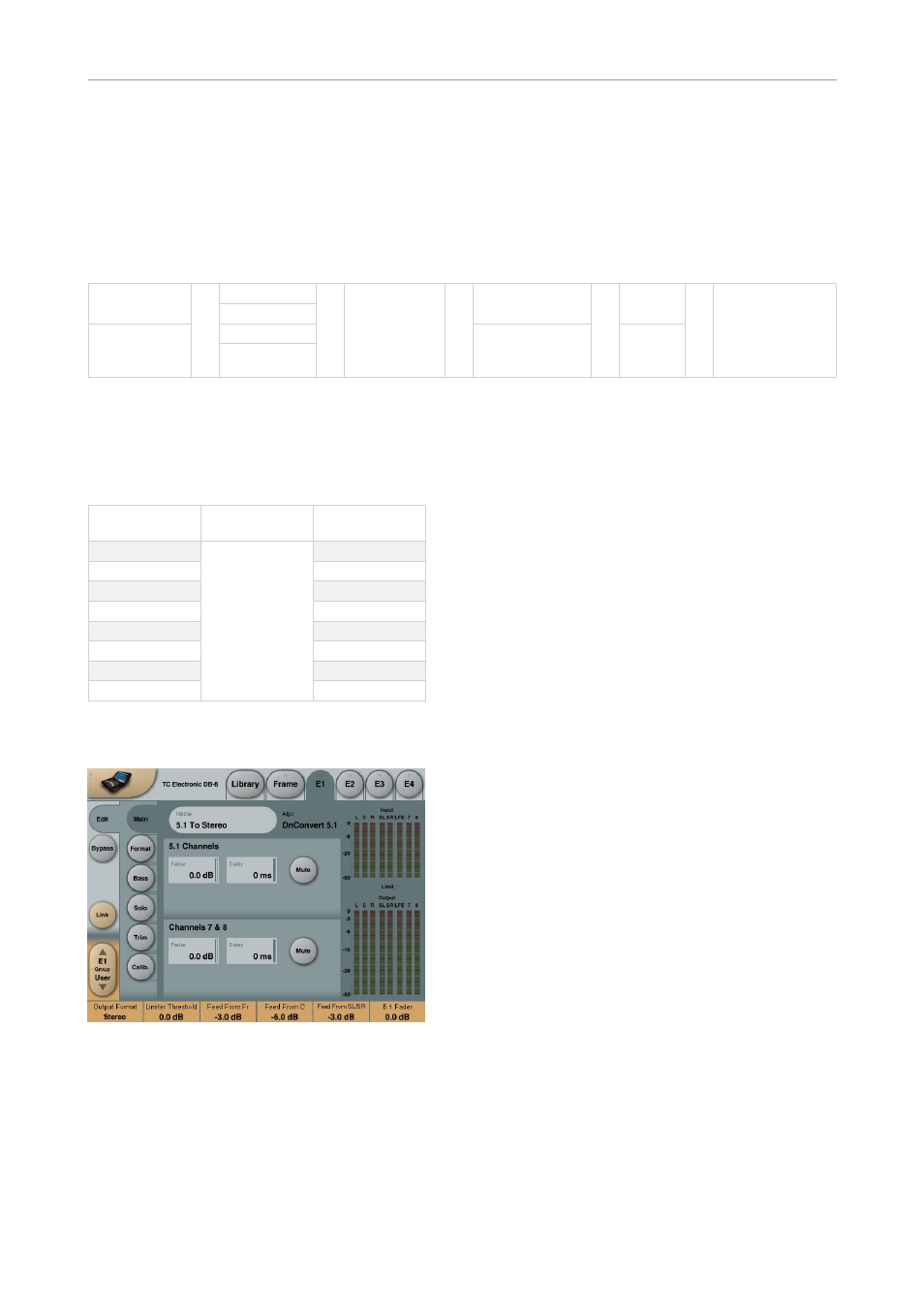
Downconvert 5.1
English Manual 41
Downconvert 5.1
Introduction
Downconvert 5.1 is an algorithm offering mix-
down functionality of different multi-channel for-
mats to LCRS, Stereo or Mono mixes. LFE (sub)
channels can also be Extracted or Distributed
to and from the 5.1 main Input channels (Bass-
management). Also 5.1 calibration tools with dif-
ferent noise and sine outputs are available. On
top of the 5.1 capabilities, Downconvert 5.1 con-
tains two thru channels at I/O 7 and 8, with ad-
justable level and delay.
Input
>
Level Trim
>
Bass
Management
>
Format
Conversion
>
Level
Trim
> Output
Delay
Calibration
noise-tone
Solo/Mute
Limiting
Solo/
Mute
Phase Inv.
The inputs and outputs of this algorithm are dis-
tributed as follows:
Input
Output
L
E1
E2
E3
E4
L
R
R
C
C
LFE
LFE
SL
SL
SR
SR
Downconvert 5.1 algorithm
– main page
Downconvert 5.1 algorithm – main page
Fader 5.1
Range: Off, -120 to 0 dB
For the 5.1 I/O channels (L, C, R, SL, SR and
LFE), this fader performs Output level control.
Delay 5.1
Range: 0 to 1200 ms
For the 5.1 I/O channels (L, C, R, SL, SR and
LFE), this parameter Delays all channels simulta-
neously. The Delay can be changed seamlessly
on the fly.
The individual Sample Delay parameters at the
Trim page are additional delay to the setting of
this parameter.
Mute 5.1
Range: On/Off
Toggle this switch to Mute all 5.1 output chan-
nels.
Fader ch. 7 and 8
Range: Off, -120 to 0 dB
For the I/O channels 7 and 8, this fader performs
Output level control.
Delay ch. 7 and 8
Range: 0 to 1200 ms
For I/O channels 7 and 8, this parameter Delays
the channels simultaneously. The Delay can be
changed seamlessly on the fly.
The individual Sample Delay parameters at the
Trim page are additional delay to the setting of
this parameter.
Mute ch. 7 and 8
Range: On/Off
Toggle this switch to Mute the Output of chan-
nels 7 and 8.
