Delay-effects, De-esser, Chorus and flanger – TC Electronic M350 User Manual
Page 28: Chorus/flanger – controls, De-esser controls
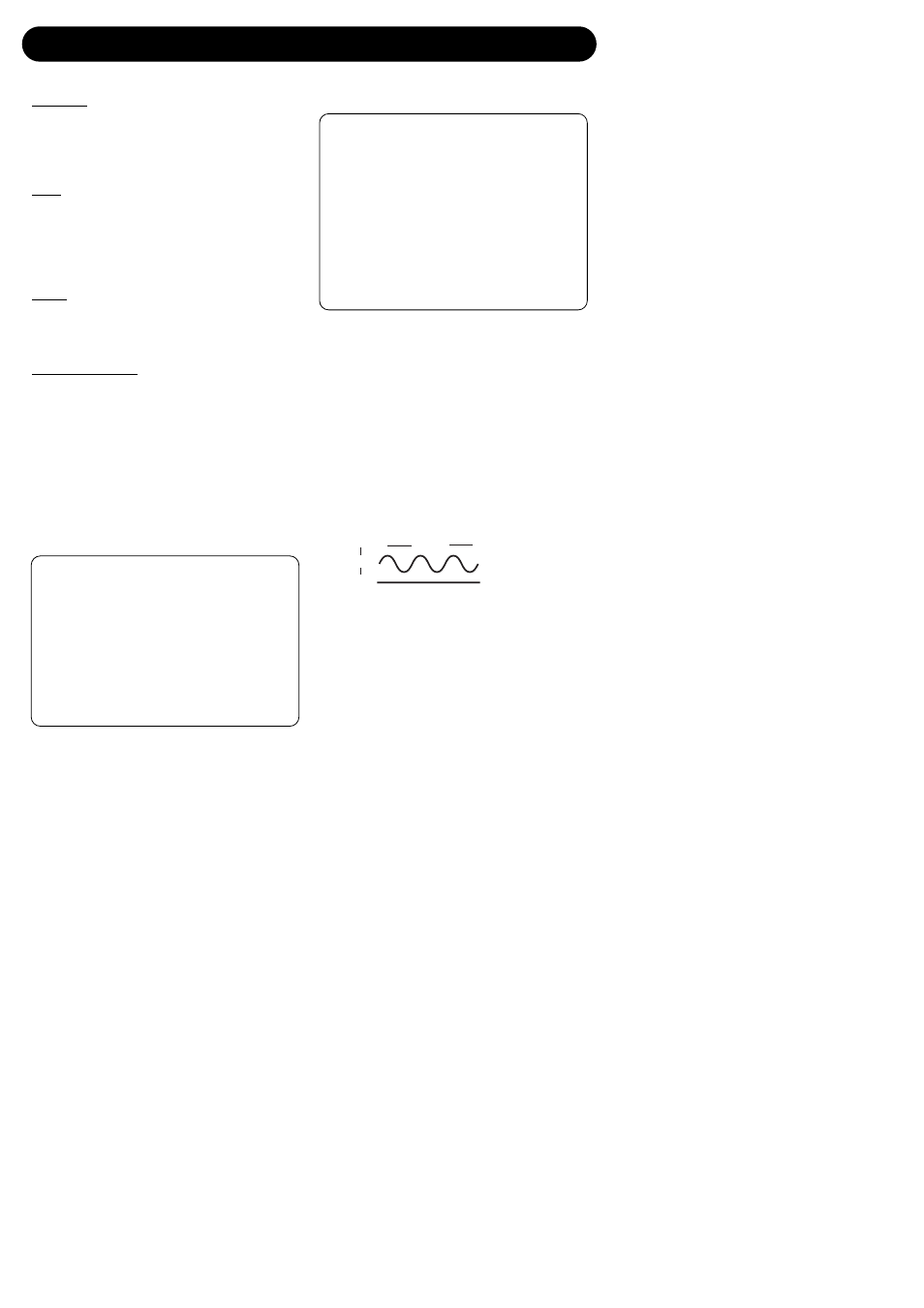
26
DELAY-EFFECTS
Parameters associated with Compression
Threshold
As soon at the input signal is above the set
threshold point, the output level of the
compressor will be reduced according to the
specified ratio.
Ratio
Specifies how aggressive the gain reduction of
the signal should be. With a ratio setting of e.g.
4:1, for every 4dB that the signal is above the
threshold point, only 1dB is passed to the
output.
Attack
Specifies how fast the gain reduction specified
by the ratio parameter should be applied. The
attack rate of the M350 compressor is fixed.
Auto Make-up gain
Since the output of the signal above the set
threshold point is reduced, the entire signal will
appear to be at a lower volume. In many
compressors (including the M350’s
compressor), Auto Make-up gain is used
compensate for this loss of gain.
This way, the output level is maintained and
only the dynamic range is changed.
De-Esser
A De-Esser is a kind of compressor used to
reduce only specific sibilant frequencies.
Typically the “s” sounds can be far too
dominant in a vocal or backing vocal track and
the track would therefore often benefit from
being processed by a De-Esser.
Chorus and Flanger
A Chorus/Flanger is basically a short delay
modulated by an LFO (Low Frequency
Oscillator). The differences between chorus and
flanging are the applied delay time and the
feedback parameter in the Flanger.
The modulation of the short delay gives very
small variations in pitch. These pitch changes
blended with the direct sound produce the
Chorus/Flanger sound.
A chorus effect is typically used as a smoothing
effect while the Flanger is more in the genre of
“special effects”.
Smooth Chorus & Lush Chorus
The Soft Chorus is ideal for silk-smooth
softening of the signal. The Lush Chorus is a
better choice for more intense chorus sounds.
Instrument Flanger
The M350 Flanger is optimized to instruments
such as guitars, bass and keyboards.
Speed
Depth
Chorus/Flanger –
Controls
TIMING knob
In the Chorus/Flanger algorithms, the
TIMING knob sets the speed of the effect.
FEEDBACK/DEPTH knob
In the Chorus/Flanger algorithm, the
FEEDBACK/DEPTH knob sets the depth
(intensity) of the effect.
De-Esser Controls
Amount (
TIMING KNOB
)
Sets the amount of gain reduction around
the frequency specified by the FREQUENCY
knob.
Frequency (
FEEDBACK
/
DEPTH KNOB
)
Sets the frequency around which you would
like to reduce frequencies.
