The delay-effects engine delay / effects engine – TC Electronic M350 User Manual
Page 20
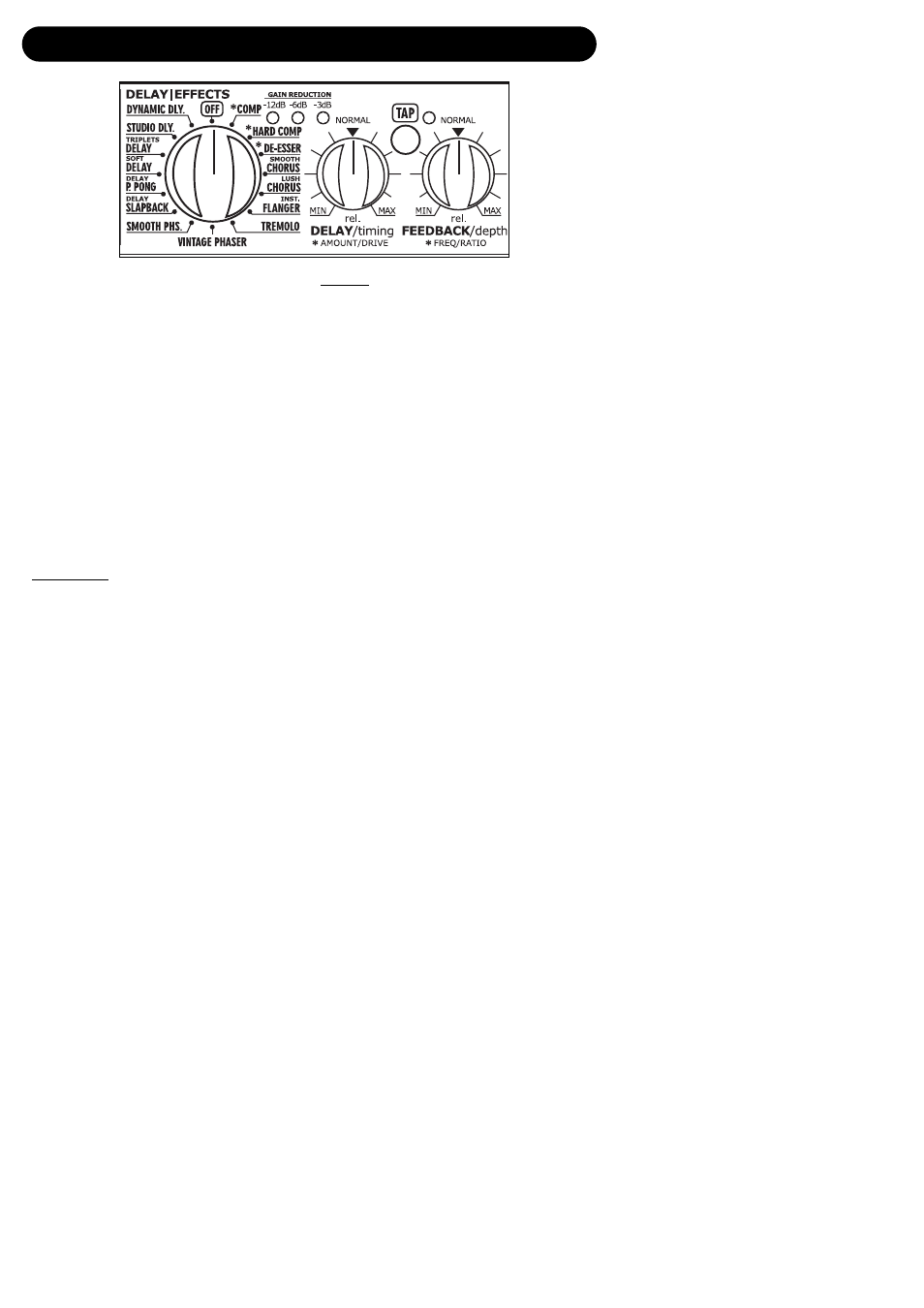
18
THE DELAY-EFFECTS ENGINE
Delay / Effects Engine
Effect Selector
With the EFFECT selector you select between
one of the following effects and Off.
• Dynamic Delay
• Tremolo
• Studio Delay
• Instrument Flanger
• Triplets Delay
• Lush Chorus
• Soft Delay
• Smooth Chorus
• Ping Pong Delay • De-Esser
• SlapBack Delay
• Hard Comp
• Smooth Phaser
• Comp
• Vintage Phaser
-12dB, -6dB, -3dB Gain Reduction LEDs
These LEDs indicate the applied gain reduction
in the compression and de-ess algorithms.
TAP key and TIMING knob
Delay Effects:
The tempo of the delay effects is set using both
the TAP key and the TIMING knob.
By tapping the TAP key you specify a “global
tempo” that you can increase/decrease using
the TIMING knob, which operates as a
multiplier.
The range of the TIMING knob is 0.5 to 2.
Example
Let us say that you tap quarter notes in tempo
120BPM using the TAP key. With the TIMING
knob in 12 o’clock position you now have a
delay time of 500ms*.
If you turn the TIMING knob fully counter-
clockwise, the actual Delay time will be
0.5 times 500ms = 250ms
If you turn the TIMING knob fully clockwise, the
tempo will be:
2 times 500ms = 1000ms (1 second)
When powering up the M350, the default global
tempo is 120BPM, but as explained above the
position of the TIMING knob defines the actual
tempo.
*The Slapback Delay is characterized by very
short delay times. Accordingly, the timing range
for this delay type is much shorter.
