TC Electronic M350 User Manual
Page 19
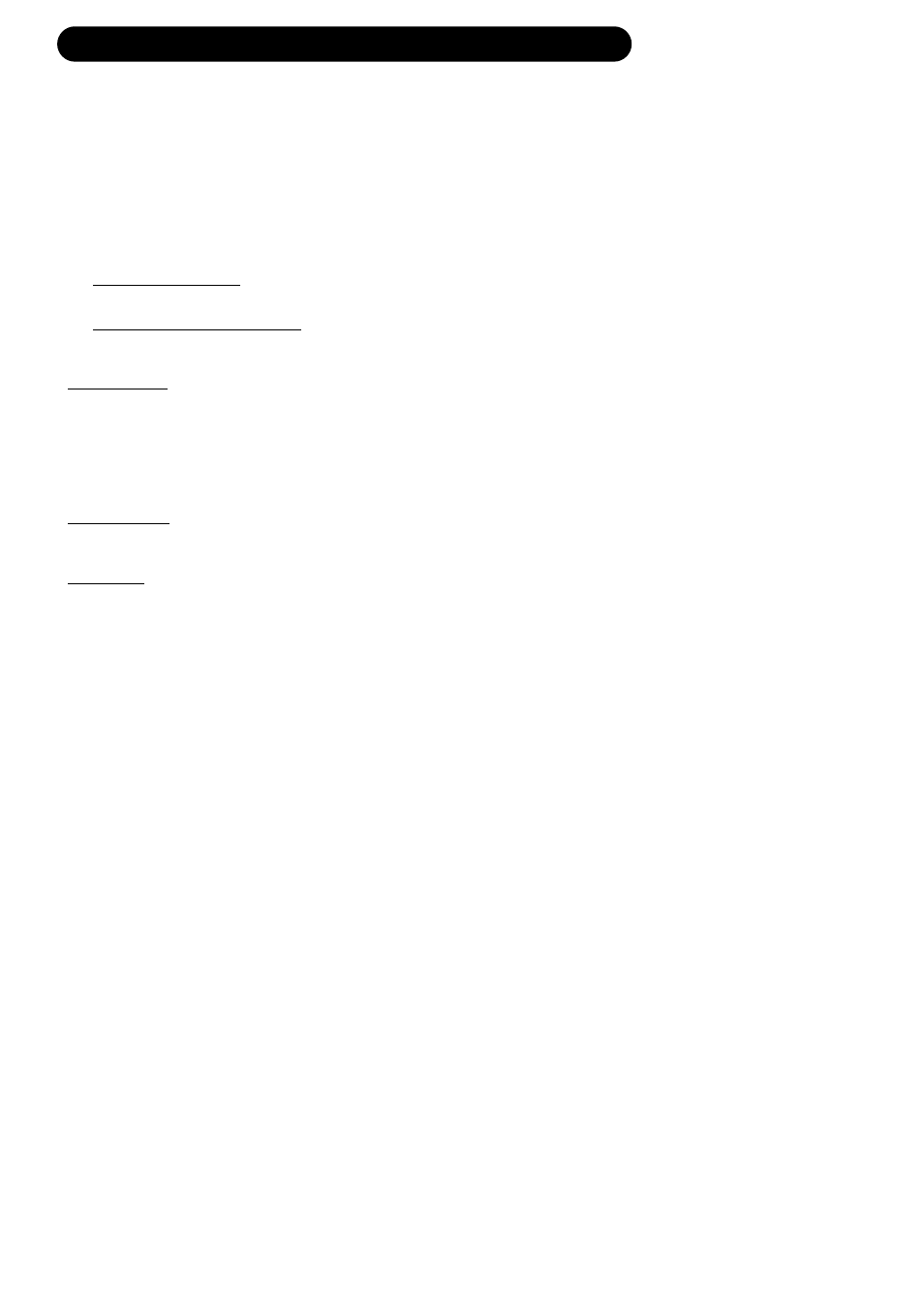
OPERATING – INPUT/OUTPUT SECTION
17
MIX RATIO
Sets the mix between dry and wet signal. The
Mix parameter operates differently depending
on the selected routing:
In “Dual S/R” routing, “MIX” controls the overall
wet/dry mix of both the Delay/Effects and the
Reverb section.
In “Serial” routing, “MIX” functionality in the
“Effects” section depends on the selected
effect:
The Compressor and De-Esser effects have a
fixed mix setting of 100% in Serial routing.
The Chorus, Flanger, Phaser and Tremolo
effects have a fixed mix setting of 50% in Serial
routing.
Reverb and Delay mix level is set using the
MIX knob in Serial routing. To individually adjust
the mix setting between Reverb and Delay, use
the BALANCE knob.
BYPASS
The bypass function operates differently
depending on the selected routing.
Dual Input routing:
Bypass acts as a mute feature, i.e. no signal is
sent to the outputs when Bypass is active.
Serial routing:
Here the bypass function simply passes the
source signal unprocessed to output.
EFFECTS BAL.
Sets the balance between the two engines.
Both engines have their maximum output at the
12 o’clock position.
Fully clockwise or counter-clockwise settings
can be considered as 100% bypass of one of
the engines.
