Operating instructions – Cobalt Digital FUSION 3G 9901-UDX 3G_HD_SD Up Down_Cross Converter User Manual
Page 119
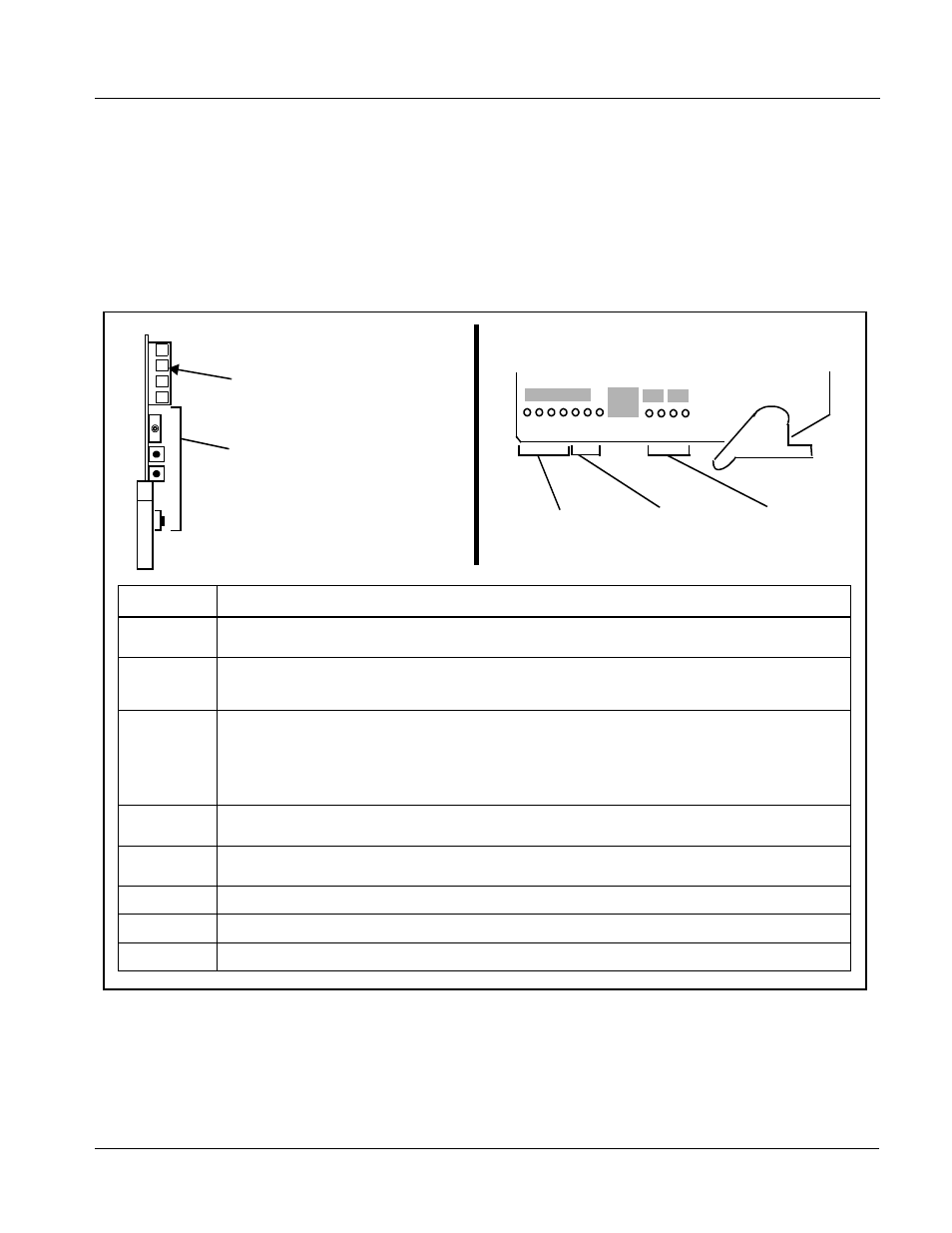
9901-UDX-OM (V1.15)
9901-UDX PRODUCT MANUAL
3-65
Operating Instructions
Troubleshooting
9901-UDX Card Edge Status/Error Indicators and Display
Figure 3-8 shows and describes the 9901-UDX card edge status indicators
and display. These indicators and the display show status and error conditions
relating to the card itself and remote (network) communications (where
applicable). Because these indicators are part of the card itself and require no
external interface, the indicators are particularly useful in the event of
communications problems with external devices such as network remote
control devices.
Figure 3-8 9901-UDX Card Edge Status Indicators and Display
4-Character Alphanumeric Display
Item
Function
Display
Displays 4-digit abbreviated code showing menu and submenu selections. When in a menu displaying a
parameter setting, the display shows parametric scalar value (and +/- sign where applicable).
Card Edge
Manual
Controls
This function is currently reserved.
Input Format
Indicators
Three blue LEDs indicate the input signal format being received and locked onto by the 9901-UDX:
• 3G
• HD
• SD
Continuous cycling of the LEDs indicates the 9901-UDX has not locked onto a particular format (as in the case
of no signal input).
Menu Depth
Indicators
This function is currently reserved.
RMT LED
Blue LED flashes when 9901-UDX is receiving control message from remote network control (e.g.,
DashBoard™ or Cobalt
®
Remote Control Panel)
REF LED
Blue LED illuminates when 9901-UDX is receiving valid framesync when set up for framesync reference.
LOCK LED
Blue LED illuminates when 9901-UDX unable to lock to framesync, or unable to lock to input standard.
ERR LED
This function is currently reserved.
RM
T
RE
F
ER
R
LOC
K
3G
HD
SD
MENU DEPTH
Input Format
Indicators
Menu Depth
Indicators
Status
Indicators
Card Edge Manual Controls
990
1-
U
D
X
