Upmixing, Upmixing -48, 9901-udx function submenu list and descriptions – Cobalt Digital FUSION 3G 9901-UDX 3G_HD_SD Up Down_Cross Converter User Manual
Page 102
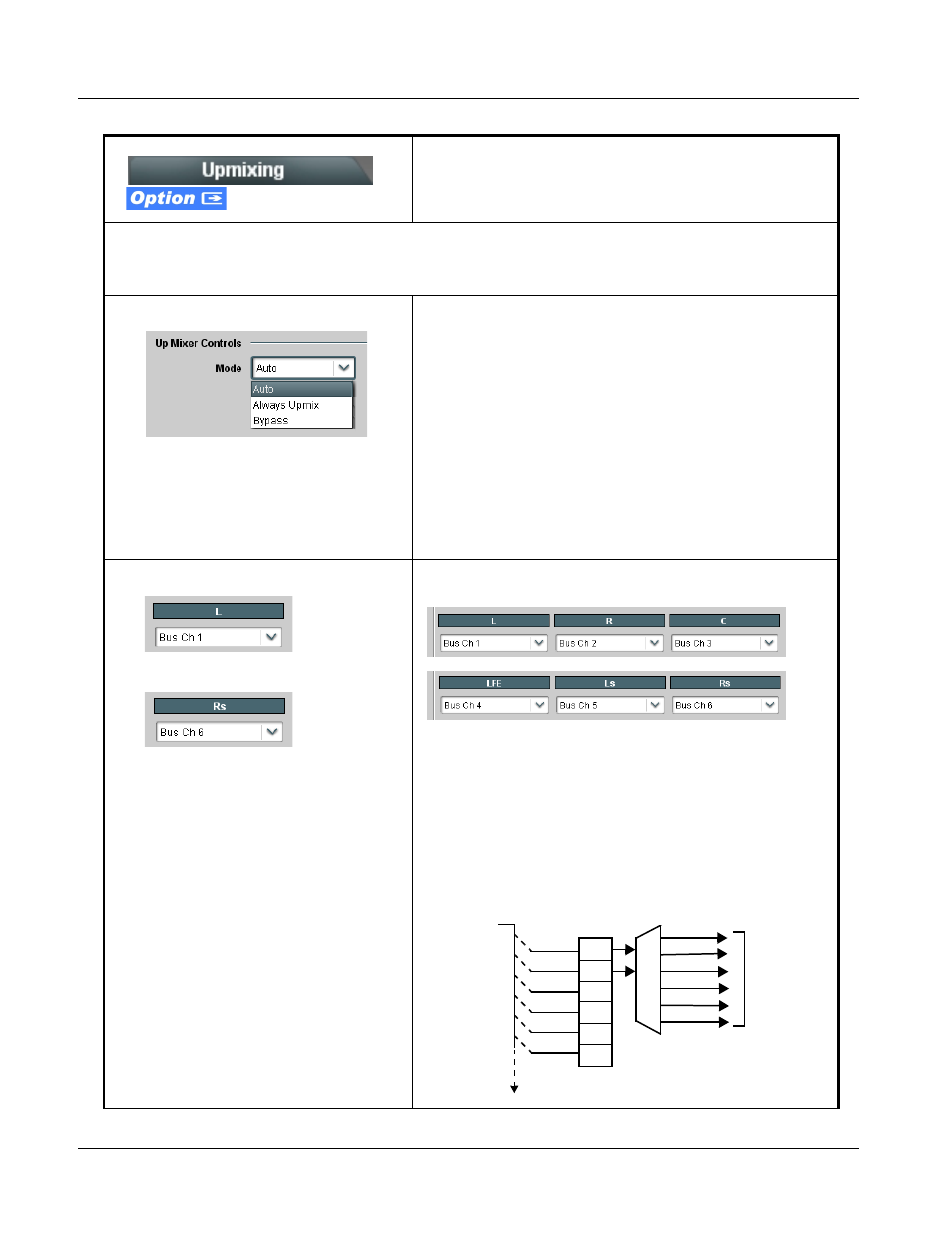
3
9901-UDX Function Submenu List and Descriptions
3-48
9901-UDX PRODUCT MANUAL
9901-UDX-OM (V1.15)
Provides upmixing of any normal PCM stereo pair into
5.1 surround sound audio which in turn can be applied
to six user-selectable channels. (Option +UM)
Upmixing
Note: • For any six channels selected for this function, the Left and Right channel selections always serve as the stereo input pair.
• Upmixing induces a 6 msec delay into the audio. This delay can be removed by setting either the bulk or channel Audio/
Video Delay controls to introduce a -6 msec advance. See Audio Bus Input Routing/Controls (p. 3-33).
• Up Mixer Mode Control
Enables or bypasses upmixer as follows:
• Auto: Automatic enable/bypass of 5.1 upmix function as follows:
• If detected signal level on all three of the selected channels
designated as Center, Left Surround, and Right Surround are
below the level threshold set using the 5.1 Detection Threshold
control (described below), upmixer produces new 5.1 content
generated by the upmixer.
• If detected signal level on any of the three of the selected channels
designated as Center, Left Surround, and Right Surround is
above the level threshold set using the 5.1 Detection Threshold
control, upmixing is bypassed and the channels fed to the upmixer
pass unaffected to the upmixer outputs.
• Always Upmix: Manual enable turns on upmixer and overwrites content
on all six selected channels with new 5.1 content generated by the
upmixer regardless of original signal level or content.
• Bypass: Manual disable bypasses the upmixer. When bypassed, the six
input audio channels pass unaffected to the upmixer output.
• Upmixer Input Channel Selection
Separate drop-down lists for Left, Right, Center, LFE, Left Surround,
and Right Surround allow a stereo pair to be upmixed to 5.1-channel.
The example here shows selection of bus channels 1 and 2 as the
received stereo source (Bus Ch1 and Ch 2 for Left and Right drop-down
list selections in the Upmixer Selection tool).
Using the setup shown in the example, when upmix is active (either forced
upmix or auto-enabled) the Upmix L thru Upmix Rs channels comprise a
5.1-channel upmix of the input stereo pair. If any content is present on the
monitored C, LFE, Ls, or Rs input channels whose is above a
user-defined level threshold (Bus Ch 3 thru Ch 6 in this example), all six
inputs channels pass through the upmixer, with upmixing bypassed.
Upmixer output channels Upmix L thru Upmix Rs are available as
sources for the card audio output routing.
Table 3-2
9901-UDX Function Submenu List — continued
•
•
•
Selects the audio input source to be
directed to the corresponding upmixer input
from the choices listed below.
• Bus Ch 1 thru Bus Ch 16
• LP L thru LP Rs (multiple if equipped with
multiple loudness processing)
•Tone 1 thru Tone 8
• Silence
Bus Ch 1 –
Ch 16
>
Bus Ch 1
Bus Ch 2
Bus Ch 3
Bus Ch 4
Bus Ch 5
Bus Ch 6
L
R
(C)
(LFE)
(Ls)
(Rs)
Upmix L
Upmix R
Upmix C
LFE
Upmix Ls
Upmix Rs
Upmix outputs
(available as
sources for
audio output
routing)
