Operating instructions, 9035 function submenu list and descriptions – Cobalt Digital COMPASS 9035 Analog and SDI Input to SDI Output Converter User Manual
Page 67
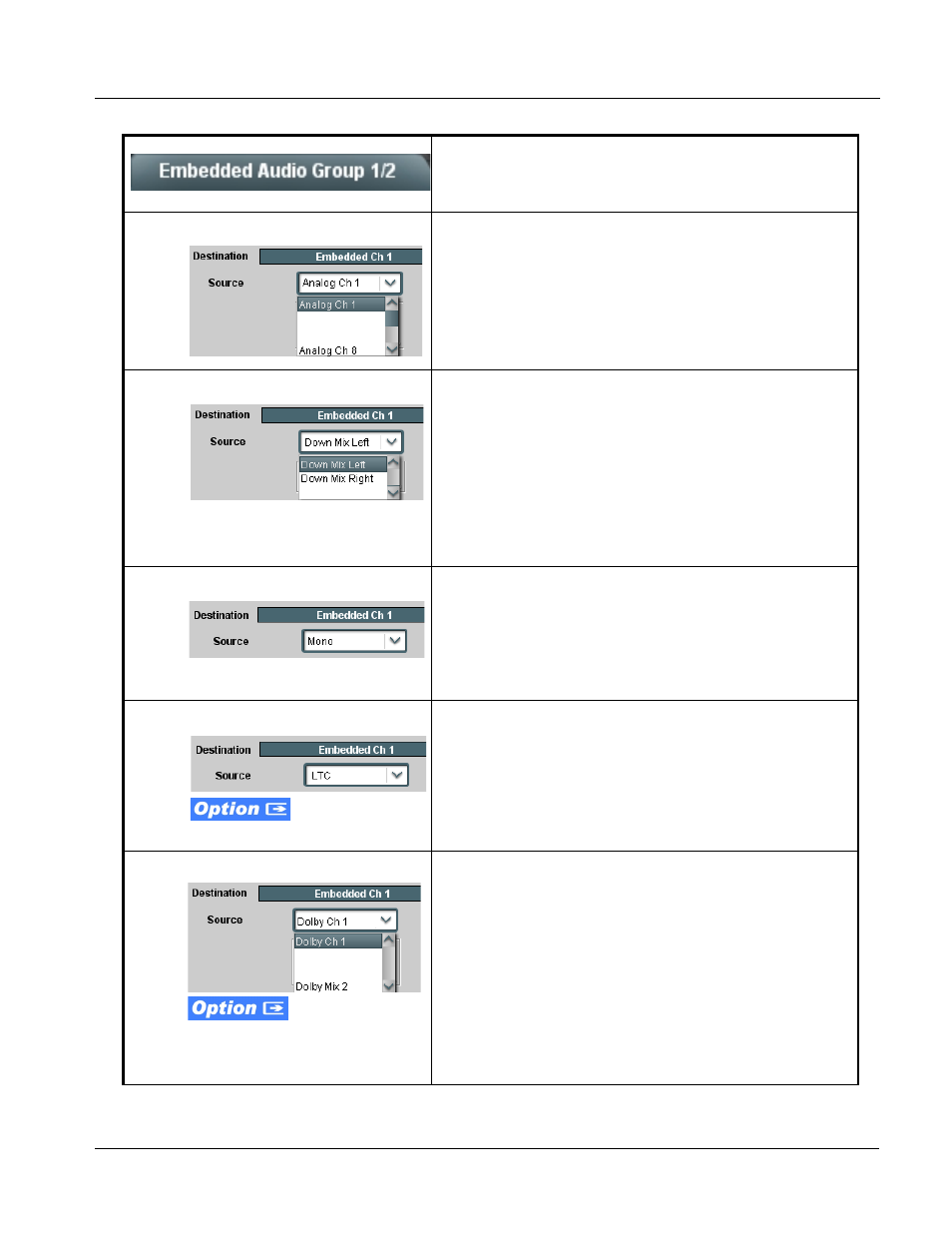
9035-OM (V4.4)
9035 PRODUCT MANUAL
3-23
Operating Instructions
9035 Function Submenu List and Descriptions
(continued)
• Analog Ch 1 thru Ch 8 as Source
Analog Ch 1 thru Analog Ch 8 range in Source drop-down list enables a
balanced-input analog channel (Ch 1 thru Ch 8) to be the source for the
selected destination Embedded Audio Group channel.
(In this example, Analog Ch1 is the source for destination
Embedded Ch 1)
• Down Mix Left or Right as Source
Down Mix Left and Down Mix Right selections in Source drop-down list
allow either downmixer left or right channel to be the source for the
selected destination Embedded Audio Group channel.
(In this example, the Down Mix Left channel is the source for destination
Embedded Ch 1)
Note: Down Mix Left and Down Mix Right channels are a stereo pair
derived from the L, C, R, Ls, and Rs channel inputs selected using
the Audio Mixing function. This stereo pair is a basic L/R PCM
signals with no additional encoded information.
Refer to Audio Mixing function description on page 3-39 for more
information.
• Mono Mix as Source
Mono selection in Source drop-down list allows mono mix content to be
the source for the selected destination Embedded Audio Group channel.
(In this example, the mono content is the source for destination
Embedded Ch 1)
Note: Mono mix content is set up using Mono Mixer Selection in the
Audio Mixing function). Refer to Audio Mixing function
description on page 3-39 for more information.
• Audio LTC as Source
LTC selection in Source drop-down list allows any timecode format
received by the card to be outputted as audio LTC over an embedded
audio output (destination) channel.
(In this example, audio LTC is the source for destination Embedded Ch 1)
Note: • When LTC is selected as source, Gain and Mute controls are
disabled.
• Refer to Timecode function description on page 3-35 for more
information.
• Dolby
®
Decoded Channel as Source
(9035-DEC only) Dolby Ch 1 thru Dolby Ch 8 range in Source
drop-down list enables a Dolby
®
decoded channel to be the source for the
selected destination Embedded Audio Group channel.
(In this example, Dolby
®
decoded Ch 1 is the source for destination
Embedded Ch 1)
Note: Drop-down choices of Ch 1 thru Ch 8 and Mix 1/Mix 2 represent
maximum channels available. Actual active channel complement is
per received Dolby
®
format and upstream encoding. Inactive
channels should not be used.
Refer to Dolby Decoder function description on page 3-32 for more
information.
Refer to Dolby
®
E Processing and Routing Example on page 3-50
for an example of using Dolby
®
decoding.
Table 3-2
9035 Function Submenu List — continued
•
•
•
•
•
•
