Input video controls, Scaler, Input video controls -10 scaler -10 – Cobalt Digital OBSIDIAN 3G 9502-DCDA-3G Downconverter User Manual
Page 36: Table 3-2 i, Table 3-2, Table 3-2 shows, 9502-dcda function submenu list and descriptions
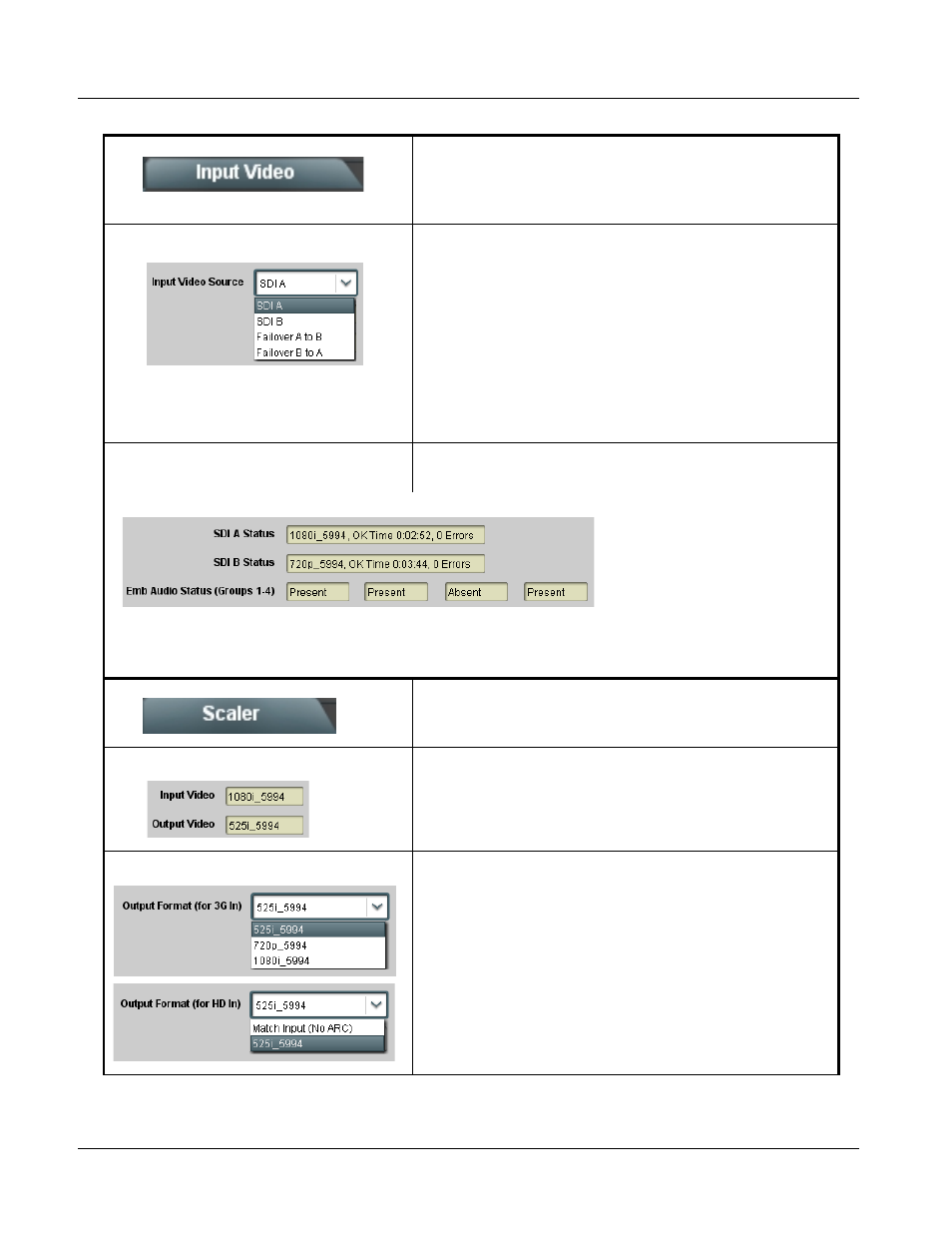
3
9502-DCDA Function Submenu List and Descriptions
3-10
9502-DCDA PRODUCT MANUAL
9502DCDA-OM (V1.3)
Table 3-2
9502-DCDA Function Submenu List
Input Video Controls
Allows manual or failover selection of card SDI inputs
and displays status, raster format, and embedded
group status of received SDI video.
• Input Video Source
Selects the input video source to be applied to the card’s program video
input.
• SDI A and SDI B choices allow forced manual selection of
correspondingly SDI IN A or SDI IN B.
• Failover A to B sets main path preference of SDI IN A.
- If SDI IN A goes invalid, then SDI IN B is selected.
- If SDI IN A goes valid again, failover automatically reverts to
SDI IN A.
• Failover B to A sets main path preference of SDI IN B.
- If SDI IN B goes invalid, then SDI IN A is selected.
- If SDI IN B goes valid again, failover automatically reverts to
SDI IN B.
Note: Failover criteria is simple signal presence.
• Input Video Status
Displays input status and audio group presence, along with elapsed time
of signal acquire.
Provides aspect ratio controls and user H/V controls.
Scaler
• Input/Output Video Status
Displays signal format/status sent to scaler (as a function of Input Video
Source settings above), as well as output format/status.
If invalid or no signal is present, none is displayed.
• Downconverter Controls
9502-DCDA provides selectable down-conversion for 3G, HD and SD
inputs with the choices as shown using the controls here.
Selected settings will automatically engage when corresponding video
input format is received by the card.
SDI A and SDI B Status show
raster/format for both card inputs. If
signal is not present or is invalid,
Unlocked is displayed. (These
status indications are also
propagated to the Card Info pane.)
Presence of each embedded audio
group is also displayed for actively
selected input.
