Operating instructions, 9033 function submenu list and descriptions – Cobalt Digital COMPASS 9033 Input Processing Analog to Digital Video User Manual
Page 71
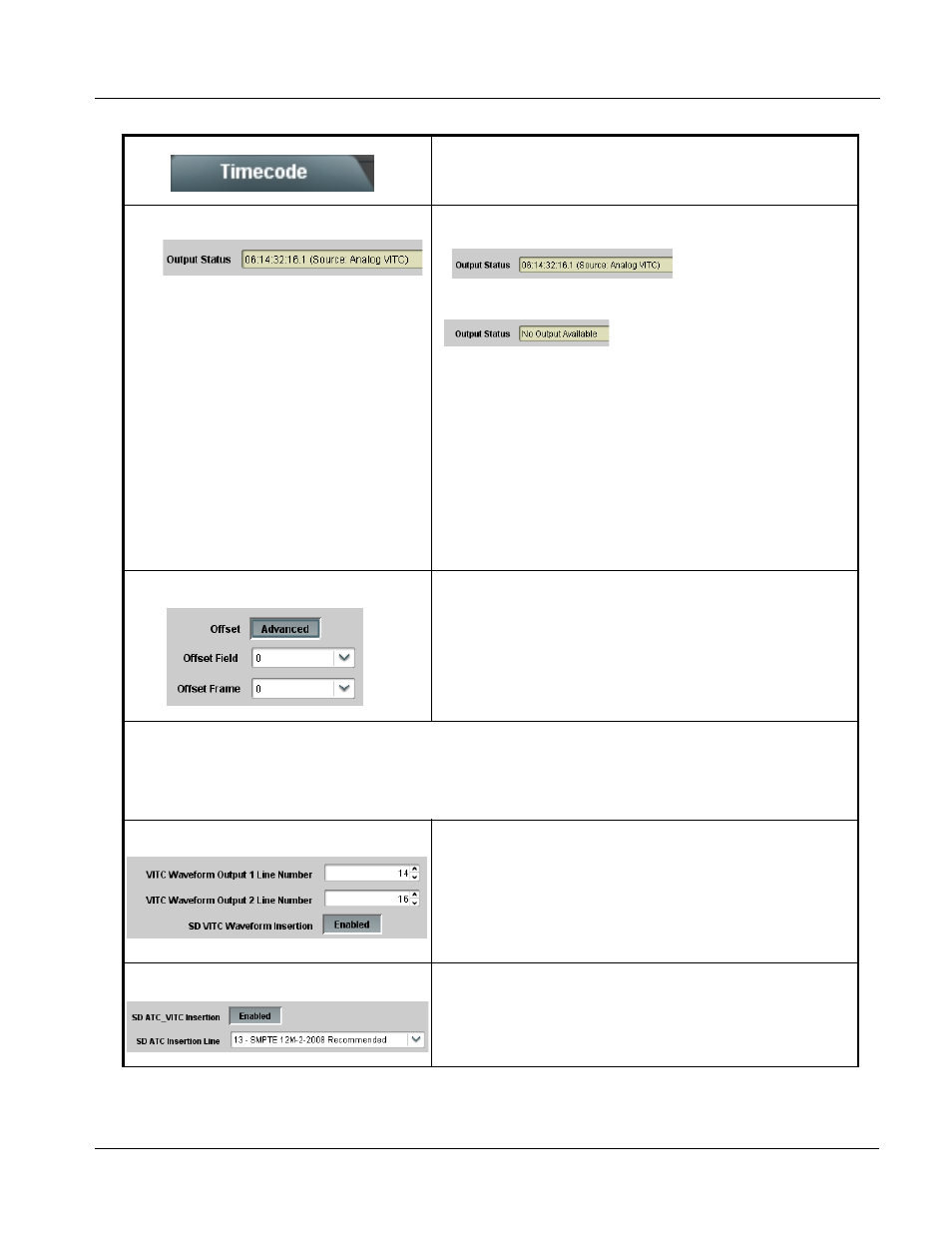
9033-OM (V4.0)
9033 PRODUCT MANUAL
3-33
Operating Instructions
9033 Function Submenu List and Descriptions
(continued)
• Output Status Display
Displays the current content and source being used for the timecode data
as follows:
• Output status OK (in this example, running analog VITC timecode
received and outputted).
• Timecode not available due to lack of appropriate input timecode data on
enabled formats.
Note: • Timecode output requires that source and priority are
appropriately selected (as described above in Source Priority).
Also, video input must contain appropriate timecode data.
• Because the 1’s digit of the display Frames counter goes from 0 to
29, the fractional digit (along with the 1’s digit) indicates frame
count as follows:
0.0
Frame 0
0.1
Frame 1
1.0
Frame 2
1.1
Frame 3
•
•
•
29.1 Frame 59
• Offset Controls
Allows the current timecode count to be advanced or delayed on the
output video.
• Offset Advance or Delay selects offset advance or delay.
• Offset Field delays or advances or delays timecode by one field.
• Offset Frame delays or advances or delays timecode by up to 5
frames.
Note: Default settings are null, with both controls set at zero as shown.
Note:
• Although the output line drop-down on the controls described below will allow a particular range of choices, the actual
range is automatically clamped (limited) to certain ranges to prevent inadvertent conflict with active picture area
depending on video format. See Ancillary Data Line Number Locations and Ranges (p. 3-8) for more information.
• The card does not check for conflicts on a given line number. Make certain the selected line is available and carrying
no other data.
• SD VITC Waveform Insertion Controls
For SD output, enables or disables SD VITC waveform timecode insertion
into the output video, and selects the VITC1 and VITC2 line numbers (6
thru 22) where the VITC waveform is inserted.
Note: • If only one output line is to be used, set both controls for the same
line number.
• SD VITC Waveform Insertion control only affects VITC
waveforms inserted (or copied to a new line number) by this
function.
• SD ATC Insertion Control
For SD output, enables or disables SD ATC_VITC timecode insertion into
the output video, and selects the line number for ATC_VITC.
Table 3-2
9033 Function Submenu List — continued
