Front panel continued – Moog Music 500 Series Analog Delay User Manual
Page 6
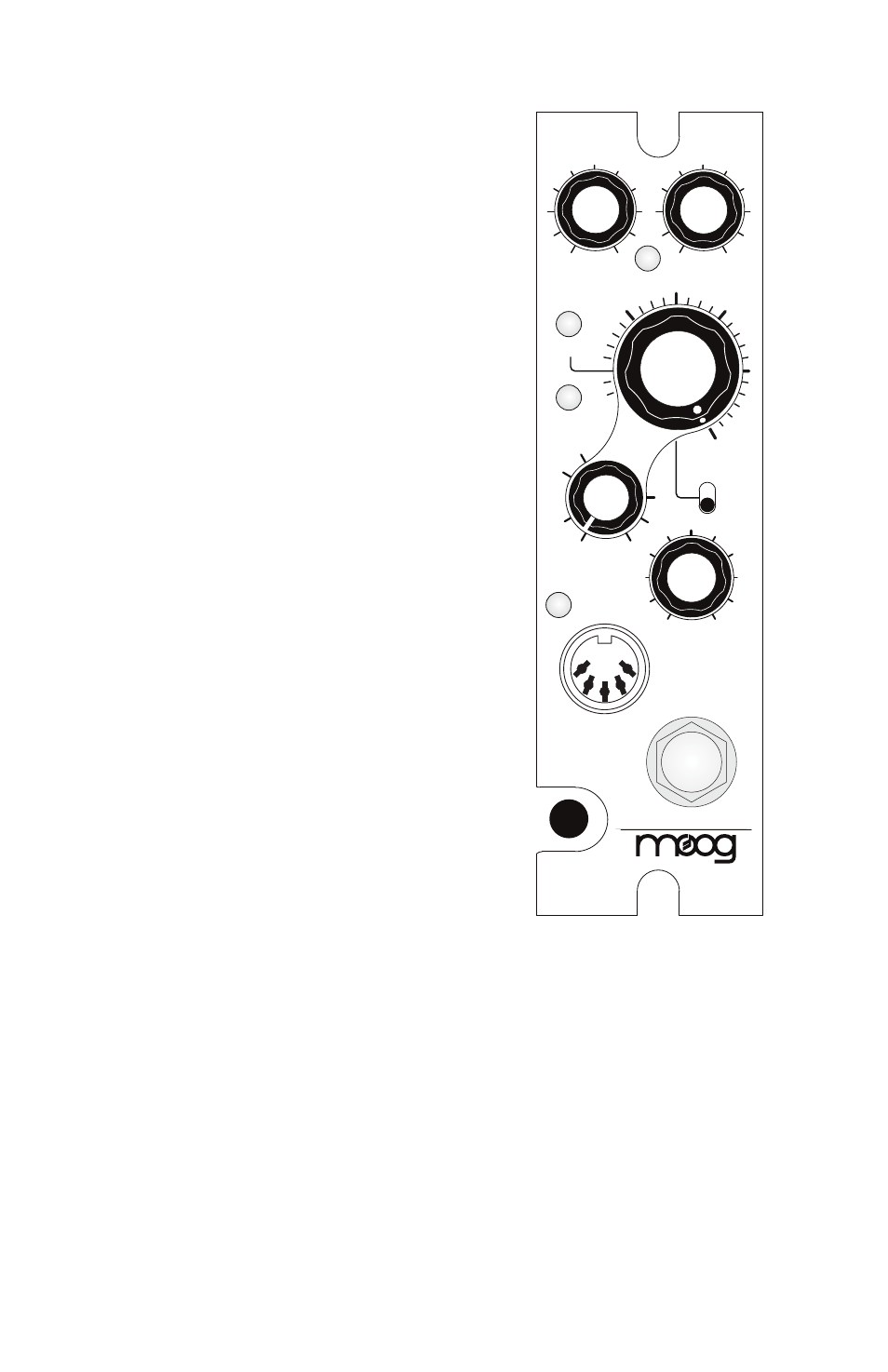
6
A N A L O G D E L AY
LEVEL
LFO
TIME
0.5x
1.0x
400
mS
800
mS
200
mS
80
mS
FEEDBACK
8
∞
0
2
4
MIDI
TAP/CV
DRY
WET
OUTPUT
0
4
6
10
0
4
6
10
DRIVE
BYPASS
FRONT PANEL CONTINUED
TIME RANGE : Selects between short (0.5x)
and long (1.0x) delay times. Switching from
0.5x to 1.0x will lower the sound in the “feed-
back loop” one octave, while switching the
other direction will double the pitch and time
of sound in the Delay Line. This control also
selects between Bright (0.5x) and Dark (1.0x)
filter settings. Since the Delay’s internal anti-
alias filter must change with the Delay Time,
the 0.5x setting yields a brighter tone for the
same delay time as 1.0x.
Note: The default
filter associations can be overridden using the
DELAY FILTER switch in the editor.
FEEDBACK : Sets the amount of Delay Line
output fed back into the input of the BBDs.
The feedback is variable from zero to infinite
repeats. Self-oscillation and swelling delay
sounds will occur at settings above 8.
NOTE: Also controllable with the plug-in/
stand-alone editor or via MIDI message.
MIX: Cross fader control to vary the amount
of wet vs. dry signal heard on output.
MIDI LED: Illuminates to indicate received
MIDI messages, but not clock.
MIDI IN: 5 Pin DIN input for controlling the
Analog Delay via MIDI.
TAP/CV IN : Assignable 1⁄4” TRS jack that can
be used with a Moog EP-2 expression pedal
for variable control, Moog FS-1 tap switch for
tap tempo, or external control voltage source.
NOTE: The TRS input provides a +5V refer-
ence on the ring, input on the tip and ground
on the sleeve. NOTE: See separate sections on
Tap Tempo and Control Voltage.
BYPASS BUTTON: The BYPASS BUTTON is
illuminated when the delay is engaged. When
the Delay is off, the
BYPASS BUTTON is off.
