Daystar KJ04508BK User Manual
Page 3
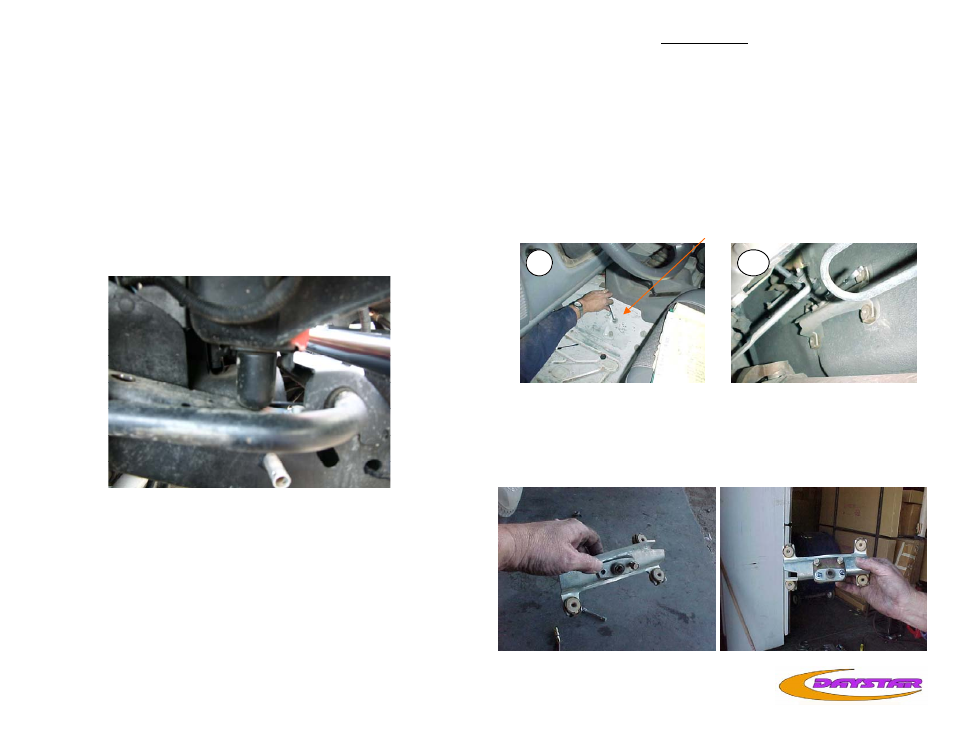
I
10. Once all new mounts are in place, you may re-torque all bolts
to factory specs. Do not over tighten bolts.
11. PLASTIC RADIATOR FAN SHROUD: Drill holes large enough
for new ¼” bolts 1” lower than original hole in the radiator
bracket that shroud bolts to and re-bolt shroud using the 4
new ¼” bolts, nuts and washers provided in the kit. Make sure
fan clears lower portion of fan shroud. It may be necessary to
trim fan shroud around lower radiator hose. You may also in-
stall Daystar part no. KJ01005: 1” Lift Motor Mounts.
12. Remove the radiator supports on each side and Install the
new supports.
13. Before starting engine, check fan for clearance of all lines and
wires to make sure they are free and clear.
Installation steps
1. PLASTIC RADIATOR FAN SHROUD: The fan will hit the lower por-
tion of the fan shroud. Before starting installation, Remove the 4
screws that hold the fan shroud to the radiator allowing the fan
shroud to be lowered once body lift is completed. Make sure fan is
clear of fan shroud before beginning. See instruction No. 13.
2. TRANSFER CASE SHIFT LEVER DROP: Disconnect shift lever
bracket by removing carpet on driver’s side of vehicle. Remove
four 10mm screws on transmission side of driver’s side floor ( 1 ),
just below transfer case shift lever. Remove transmission shift link-
age bracket located under vehicle ( 2 ) . Remove the two 10mm
screws on shift linkage bracket.
1
2
3. Install transmission linkage lowering plate to stock transmission
linkage bracket with 2 each ¼” machine bolts, lock washers and
nuts (Included in kit). The bracket faces down with large center
hole provided for linkage shaft to be inserted.
4. Reinstall transmission linkage bracket to body and tighten down.
You may have to adjust the shifter linkage.
