Electronics 500-P User Manual
Page 7
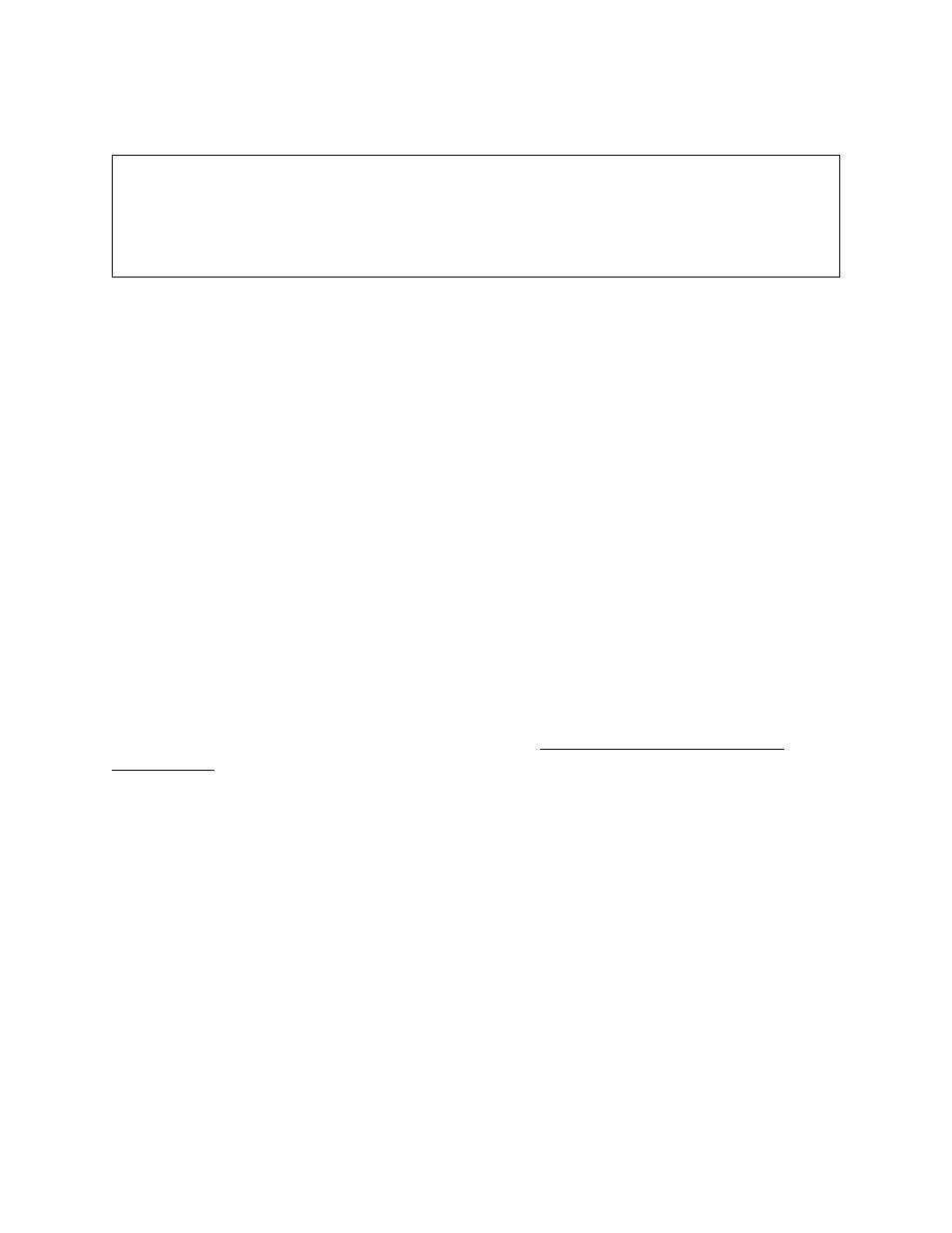
IM0053A Page 7 of 10
Pre-Amp selector switch to the full CW position. The Pre-Amp will now show its full-
scale value in its display and transmit a 5.00 Vdc signal to the shot flow controller input.
CAUTION: The Auto – Zero must be disabled or it will attempt to suppress the
controller display reading. The 362 Controller auto-zero switch is located inside the
controller and is labeled "run-bypass". Place it in the bypass position for this
procedure. The AC controller auto-zero switch is on its front panel. The blue blinking
LED for Auto-zero will stop while it is disabled.
7.4.2.1.2 Adjust the controller span trimpot until it matches the controller display reading
to the Pre-Amp display reading.
7.4.2.2 Calibration Procedure - Span - Pre-Amp
To properly set the span of the Pre-Amp, a catch and weigh test must be
performed. This is tedious and should only be done if absolutely necessary. The
MagnaValve has been factory calibrated and a calibration sheet should accompany the
valve upon shipment. If a different full-scale range or confirmation of calibration
accuracy is needed the following procedure should be used:
7.4.3 Catch and Weigh Tests
7.4.3.1 Catch and Weigh Test Procedure
7.4.3.1.1 Place the Pre-Amp selector switch in the Run (fully CCW) position.
7.4.3.1.2 Place the Pre-Amp polarity switch in its center position.
7.4.3.1.3 Place the shot flow controller servo switch on.
7.4.3.1.4 Place the shot flow controller auto-zero switch on.
7.4.3.1.5 Place the shot flow controller in the Local or Remote mode, as desired.
7.4.3.1.6 Perform the 10% increment series of catch and weigh tests and fill in the
column marked actual pounds in the following table (be sure the Pre-Amp polarity
switch is off):
