Rough Country 639P User Manual
Page 3
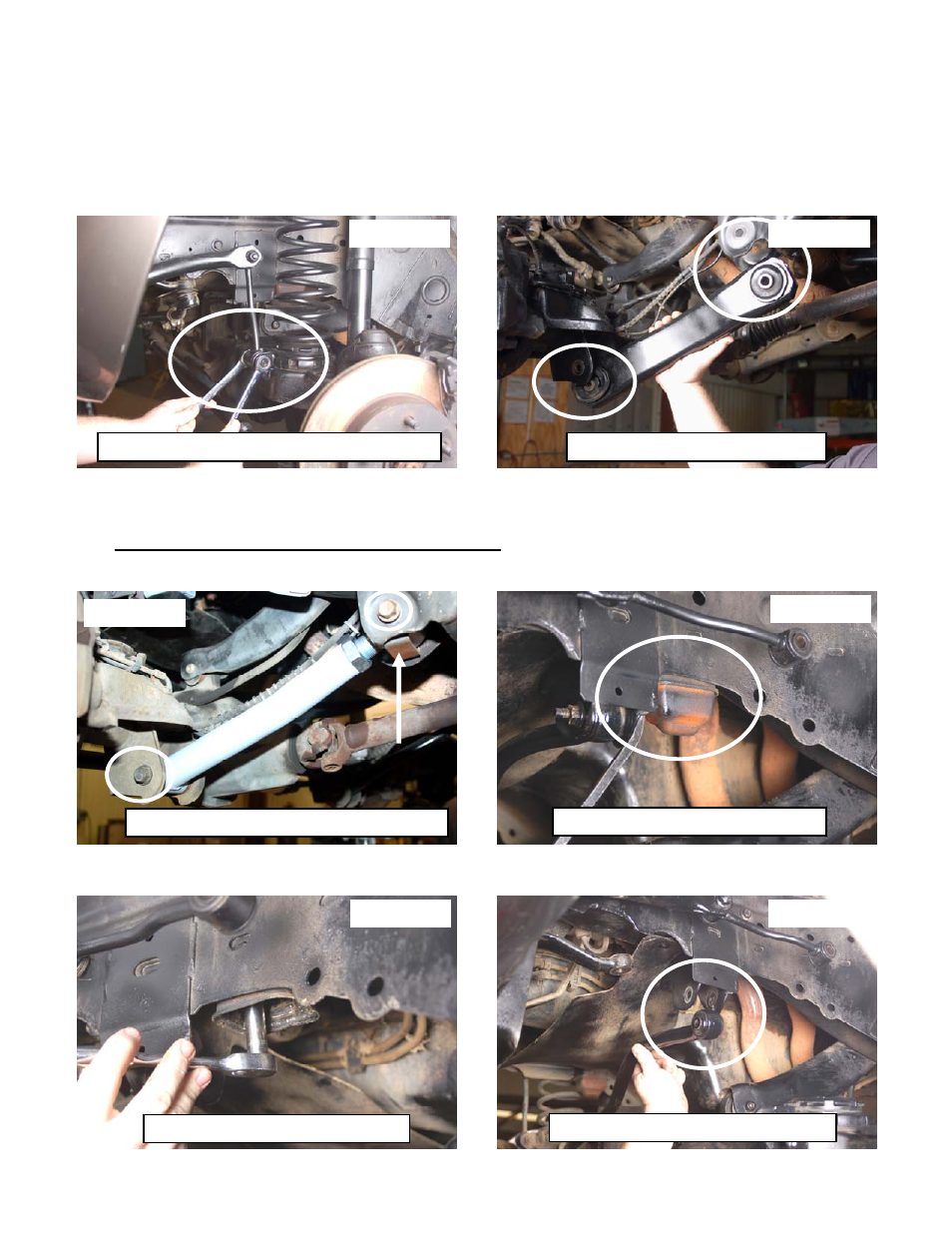
FRONT INSTALLATION INSTRUCTIONS
1. Chock the rear wheels and jack up the front of the vehicle and support the vehicle with jack stands.
2. Support the front axle with a floor jack.
3. Remove the lower sway bar link from the axle and the sway bar using a 15mm & 18mm wrench. See Photo 1.
4. Remove the shocks using a 15mm wrench/socket for the top mount and a 13mm wrench/socket for the bottom
mount.
5. Lower the axle using the floor jack and remove the coil springs.
6. Remove the stock lower control arm using a 21mm wrench/socket. Retain factory hardware for re-use See Photo 2.
7. Lubricate, using a lithium non-water soluble grease, the supplied control arm bushings and sleeves and install them
in the new lower control arms. Also install the supplied grease fittings at this time.
8. Adjust the lower control arm to a length of 16” from hole to hole and install the lower control arm on the vehicle with
the heim joint on the frame with the supplied U bracket. Secure using the factory hardware. See Photo 3. Do
not fully tighten at this time.
9. Using a pry bar, remove the bump stop and remove the bump stop mounts using a 13mm wrench. See Photo 4 & 5.
10. Remove the track bar using a 19mm wrench/socket from the driver side mount as shown in Photo 6 and remove
from the axle using a 15mm socket. Retain the axle hardware for reuse.
Photo 1
Photo 4
Photo 5
Remove Lower Sway Bar Link from Axle Mount
Remove Lower Control Arm
Install New Lower Control Arm w/ U bracket
Remove Front Factory Bump Stop
Remove Factory Bump Stop Mount
Photo 3
Photo 2
Photo 6
Remove Track Rod from Driver Side
