Powerboard, Installation instructions, Install front idler linkage – passenger side – Rough Country 75122-15 User Manual
Page 3: Install driver’s side linkages
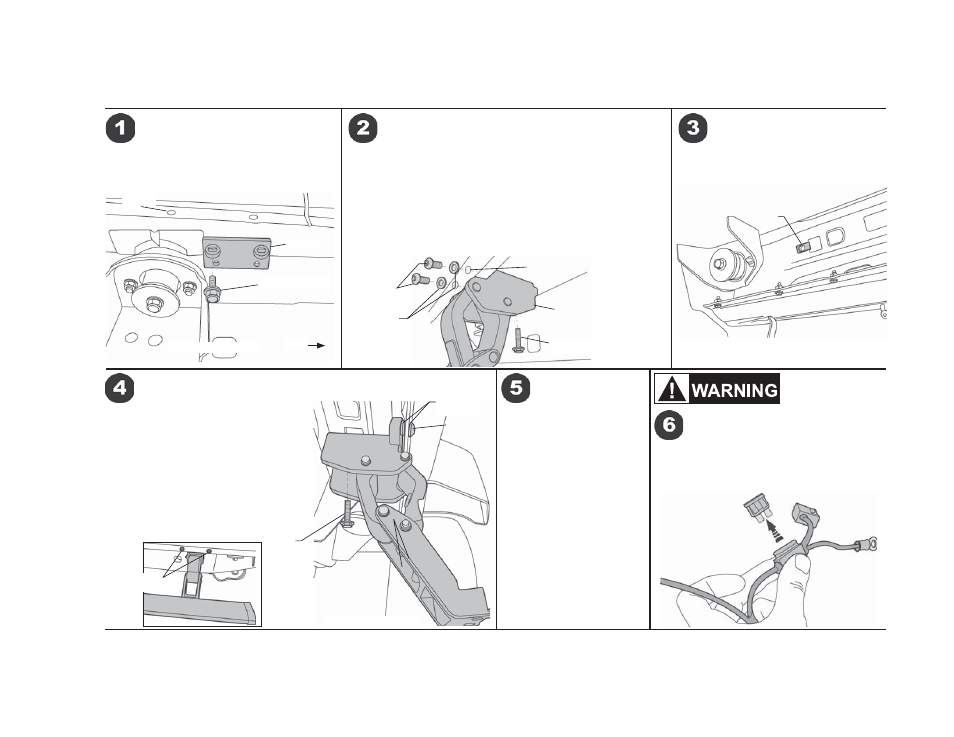
PowerBoard
®
– Installation Instructions
Rev. J 0713
75122 pg. 3
Install Adaptor –
Passenger Side
Install Rear Motor Linkage –
Passenger Side
Use two (2) Button Head Bolts and 8 mm
Washers and a Flange Hex Bolt to mount
the Idler Linkage to the vehicle. Tighten
the fasteners. Shim the linkage inboard
with 1 to 3 washers between the linkage
and the pinch weld on the rear hole so
it operates smoothly when the board is
attached (2 are usually suffi cient).
Do not tighten the bolts at this time.
Install Front Idler Linkage – Passenger Side
Locate the rear linkage position in front of the
rear body mount. Install the Adaptor with a
Flange Hex Bolt. Tighten the bolts.
Position the passenger side linkage against the pinch weld with the
motor shaft pointing forward. Mount a Motor Linkage with a Button
Head Bolt and 8mm Washer at the pinch weld hole and a Flange
Hex Bolt in the inboard hole. Mark the pinch weld at the second
hole location and remove the linkage. Drill a 1/8" pilot hole at the
marked location then drill a 3/8" hole. Reinstall the link using an
additional Button Head Bolt and 8mm washer in the drilled hole.
Finger tighten fasteners at this time.
Remove the fuse from
the Wiring Harness.
Remove the fuse from the Wiring Harness.
Failure to do so could result in severe electrical
shock which could harm the installer and/or
damage the vehicle.
Remove Fuse from
Wiring Harness
Install U-Nut –
Passenger Side Front
Install an M8 x 25 U-Nut in the hole next to
the Body mount behind the front tire.
Repeat steps 1 – 4 on the
driver’s side of the vehicle.
Install Driver’s
Side Linkages
Passenger Side Shown
Adaptor
Flange Hex Bolt
Front
Hole not
used
Motor Linkage
Flange
Hex Bolt
Button
Head Bolts
8 mm
Washers
Passenger Side Shown
U-Nut
Passenger Side Shown
Flange
Hex Bolt
Button
Head Bolt
8 mm
Washers
Button
Head Bolts
Drill a 3/8"
Hole
