Rough Country 282 User Manual
Page 7
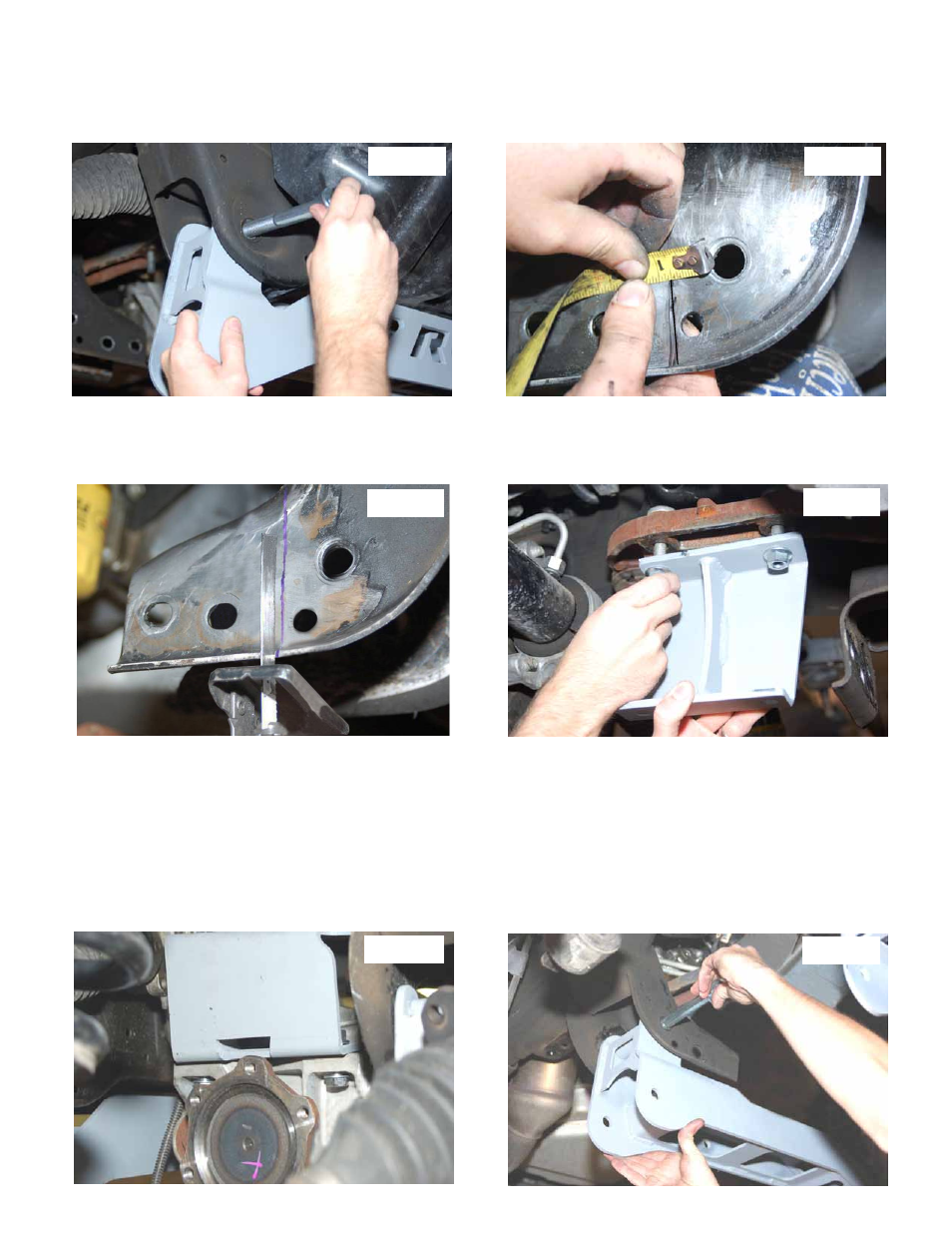
25. Install the front cross member as shown in Photo 19 with the supplied 5/8” x 4 1/2” bolts, nuts /washers. Do not tighten
at this time.
26. On the drivers side rear lower control arm pocket, measure over 3/4” from the edge of the hole on the rear frame where
the cross member was removed in step 10 and mark area to be cut as shown in Photo 20. Please note the area needs
to be cleaned of any oil, grease and/or undercoating. These coatings can be flammable.
27. Cut area with reciprocating saw as shown in Photo 21 and remove. Be sure to cut all the way through front to back.
28. After the cross member has been trimmed, grind the edges smooth using a hand grinder, and apply paint to raw metal.
29. Install the Passenger differential drop bracket (open side to center of truck) with the supplied 12mm flange nuts. See
Photo 22.
30. Install the Driver side differential drop bracket (open side to center of truck) with the notch at the bottom to allow
clearance for the differential axle shaft flange using the supplied 12mm x 35mm bolts & washers. Do not tighten.
31. Raise the differential back into place and install on the drivers side drop brackets with the supplied 12mm flange nut and
the factory bolts. See Photo 23.
32. Install the differential to the passenger side drop brackets with the factory nuts and the supplied 12mm x 45mm bolts &
washer on the head of the bolt. The stock nuts/ large washers must be reused to make sure the differential stays
located in the drop bracket.
33. Tighten the diff drop brackets (65ft. lbs) to the frame and the differential to the diff drop brackets using a 18mm wrench .
34. Install the rear cross member in the factory location using the supplied 5/8” x 5 1/2’ bolts, nuts/ washers as shown in
Photo 24.
Photo 19
Photo 20
Photo 21
Photo 22
Photo 23
Photo 24
