VANCO VPW-280709 (8X8) User Manual
Page 8
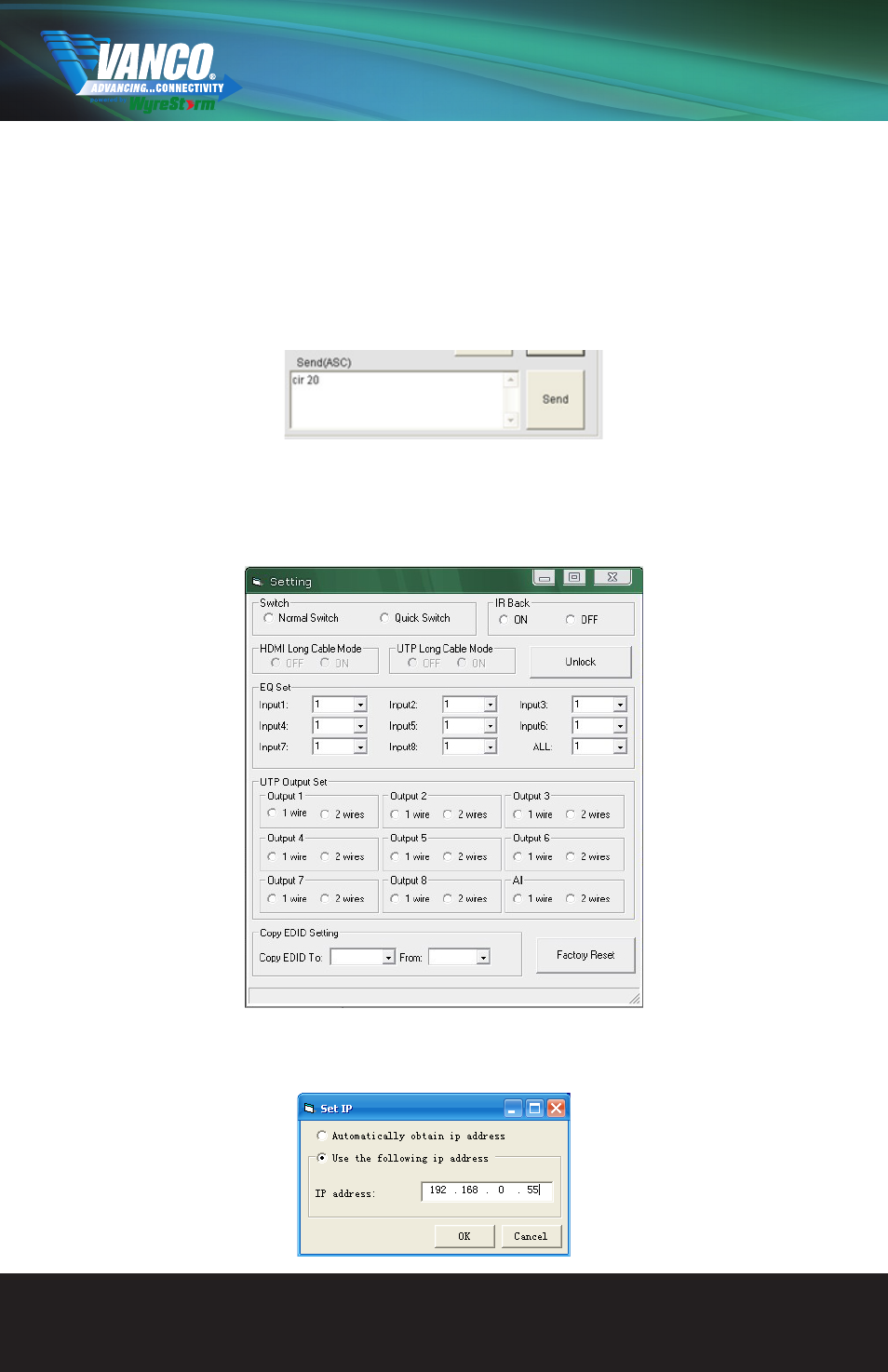
www.vanco1.com
888.769.4156
8
2.2 Status Button
Click this button to read the status of 280709. The status is about which input is selected by the output.
2.3 Send Window
Input the control command in this window. The control command use ASCII.
2.4 Setting Button
Click this button to enter the Setting menu. When you click this button it will read the current mode of
280709, if you want to change the mode, select the mode you want. They will be active immediately but the
Switch mode. The Switch mode was applied after re-cycle of the power.
2.5 Set IP Button
Click this button to set IP address for nettle.
See also other documents in the category VANCO Accessories for video:
- VPW-280759 (32 pages)
- 280512 (1 page)
- WMART3760 (2 pages)
- VPW-280795 (8 pages)
- VPW-280577 (12 pages)
- VPW-280772 (4X2) (8 pages)
- 280502 (8 pages)
- SPRO2342 (2 pages)
- 280714 (1x4) (12 pages)
- WM2342F (4 pages)
- VPW-280767 (8 pages)
- 280715 (100ft wall plate) (12 pages)
- WM2342T (4 pages)
- VPW-280782 (1x2) (12 pages)
- 280711 (3x1) (12 pages)
- Rapid Link with Surge (2 pages)
- WMART2337 (2 pages)
- 280535 (1 page)
- ART4270 (4 pages)
- VPW-280754 (20 pages)
- 280515 (1 page)
- VPW-280608 (8 pages)
- WM3665T (4 pages)
- 280341 (2 pages)
- VPW-280572 (12 pages)
- SMA3000 (4 pages)
- WMT2342 (2 pages)
- 280702 (1x2) (12 pages)
- WM1024 (4 pages)
- VPW-280781 (8 pages)
- WM1024E (4 pages)
- VPW-280789 (4X4) (8 pages)
- 280548 (Additional Receiver) (8 pages)
- 280531 (1 page)
- LCD1440 (4 pages)
- 280546 (1000 ft.) (8 pages)
- 280745 (2 pages)
- WMART2342 (2 pages)
- Super IR Accessories (1 page)
- WM3665F (4 pages)
- VPW-280794 (8 pages)
- VPW-280791 (8 pages)
- VPW-280755 (20 pages)
- WMF2342 (2 pages)
