6operation on the front panel, Control via remote control – VANCO VPW-280709 (8X8) User Manual
Page 6
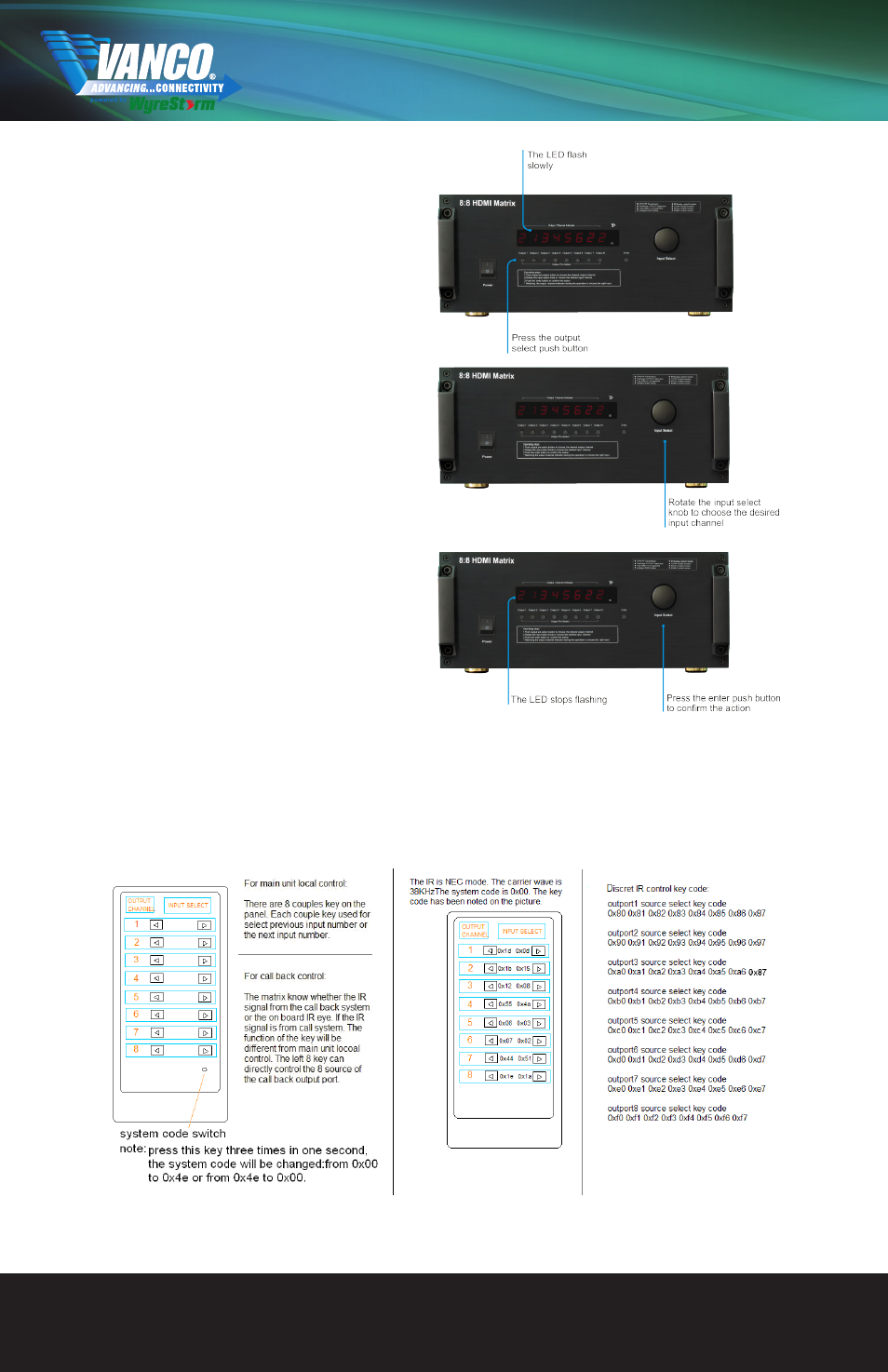
www.vanco1.com
888.769.4156
6
OPERATION ON THE FRONT
PANEL
1. First: Press the output select button to the
output channel which you want to change. Then
the corresponding LED of the output channel will
blink slowly.
2. Second: Rotate the input select knob to choose
the desired input channel.
3. Third: Press the ‘Enter’ button to confirm the
action. Then the LED stops blinki
CONTROL VIA REMOTE CONTROL
NOTE: if the IR remote isn’t working, please press the system code switch key
See also other documents in the category VANCO Accessories for video:
- VPW-280759 (32 pages)
- 280512 (1 page)
- WMART3760 (2 pages)
- VPW-280795 (8 pages)
- VPW-280577 (12 pages)
- VPW-280772 (4X2) (8 pages)
- 280502 (8 pages)
- SPRO2342 (2 pages)
- 280714 (1x4) (12 pages)
- WM2342F (4 pages)
- VPW-280767 (8 pages)
- 280715 (100ft wall plate) (12 pages)
- WM2342T (4 pages)
- VPW-280782 (1x2) (12 pages)
- 280711 (3x1) (12 pages)
- Rapid Link with Surge (2 pages)
- WMART2337 (2 pages)
- 280535 (1 page)
- ART4270 (4 pages)
- VPW-280754 (20 pages)
- 280515 (1 page)
- VPW-280608 (8 pages)
- WM3665T (4 pages)
- 280341 (2 pages)
- VPW-280572 (12 pages)
- SMA3000 (4 pages)
- WMT2342 (2 pages)
- 280702 (1x2) (12 pages)
- WM1024 (4 pages)
- VPW-280781 (8 pages)
- WM1024E (4 pages)
- VPW-280789 (4X4) (8 pages)
- 280548 (Additional Receiver) (8 pages)
- 280531 (1 page)
- LCD1440 (4 pages)
- 280546 (1000 ft.) (8 pages)
- 280745 (2 pages)
- WMART2342 (2 pages)
- Super IR Accessories (1 page)
- WM3665F (4 pages)
- VPW-280794 (8 pages)
- VPW-280791 (8 pages)
- VPW-280755 (20 pages)
- WMF2342 (2 pages)
