VANCO VPW-280709 (8X8) User Manual
Page 10
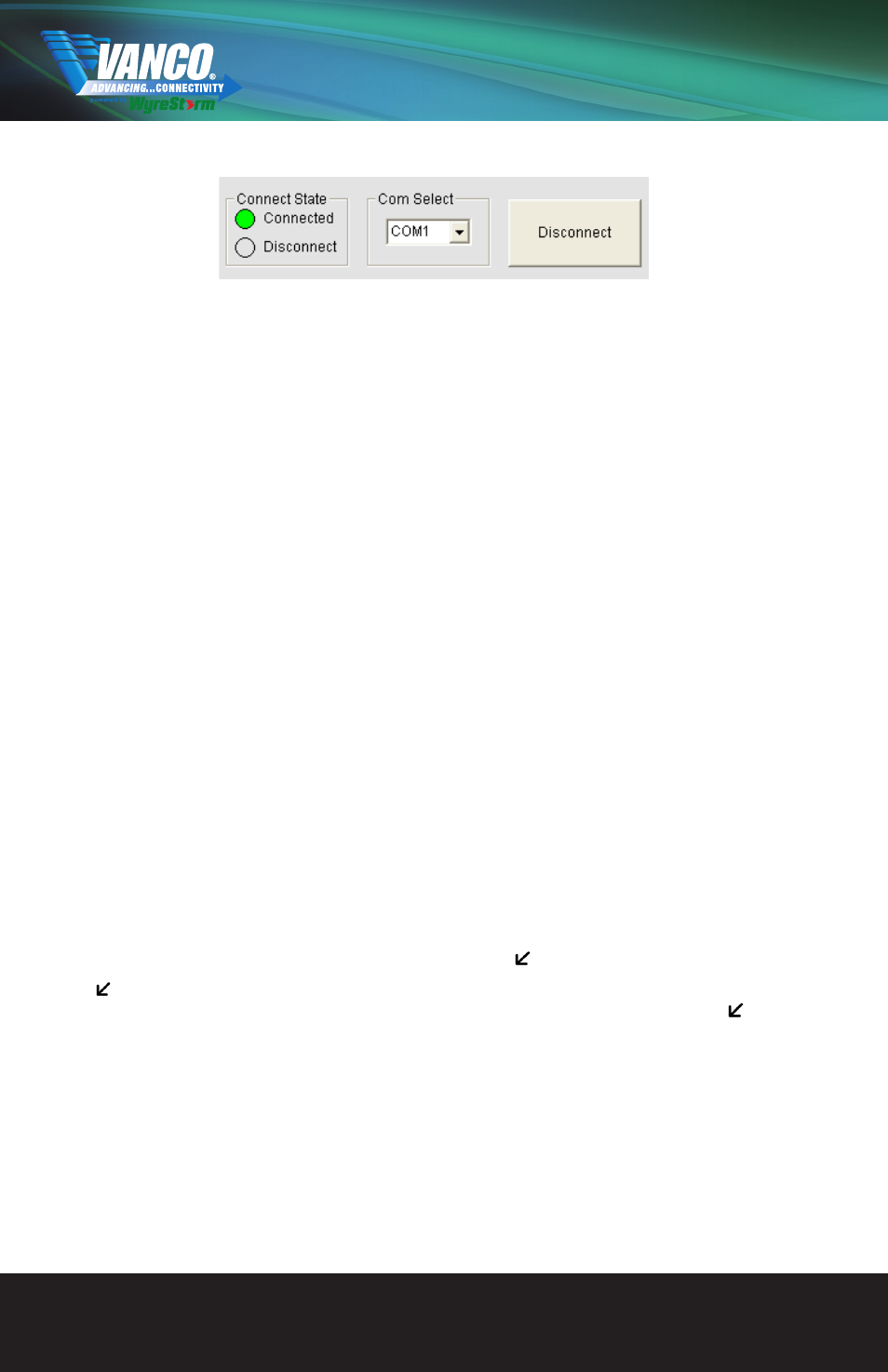
www.vanco1.com
888.769.4156
10
3. The Com Status
3.1 connect state
Connect state shows the com open or not. If it is open, the state is green. Otherwise, the state is red.
3.2 com select.
1. Select which com you will use.
2. Connect button.
The word on this button will change when the connection state changes. If the word is “Disconnect”, then click
this button, the com will be closed. If the word is “Connect”, then click this button, the com will be opened.
4. Control command format
If user want to write his own control software, below are data format and baud rate setting.
Com port setting:
• Baud Rate:
9600 bps
• Data bits:
8 bits
• Parity: None
• Stop bits:
1 bit
• Flow control:
None
The command format as follow:
Cir + ‘_’ + code + ‘_’
“Cir” is the key word, ‘_’ is Space, “Code” is the Control code, and ‘ ’ is carriage return. For example:
“Cir 39 ” (hex: 63 69 72 20 33 39 0D 0A), when the 280709 received this command, it will change the
Outport4 status to the next input port. (“c”-0x63,”I”-0x69,”r”-0x72,” “-0x20,”3”-0x33,”9”-0x39, ‘ ‘ -0x0d0a)
