VANCO VPW-280709 (8X8) User Manual
Page 13
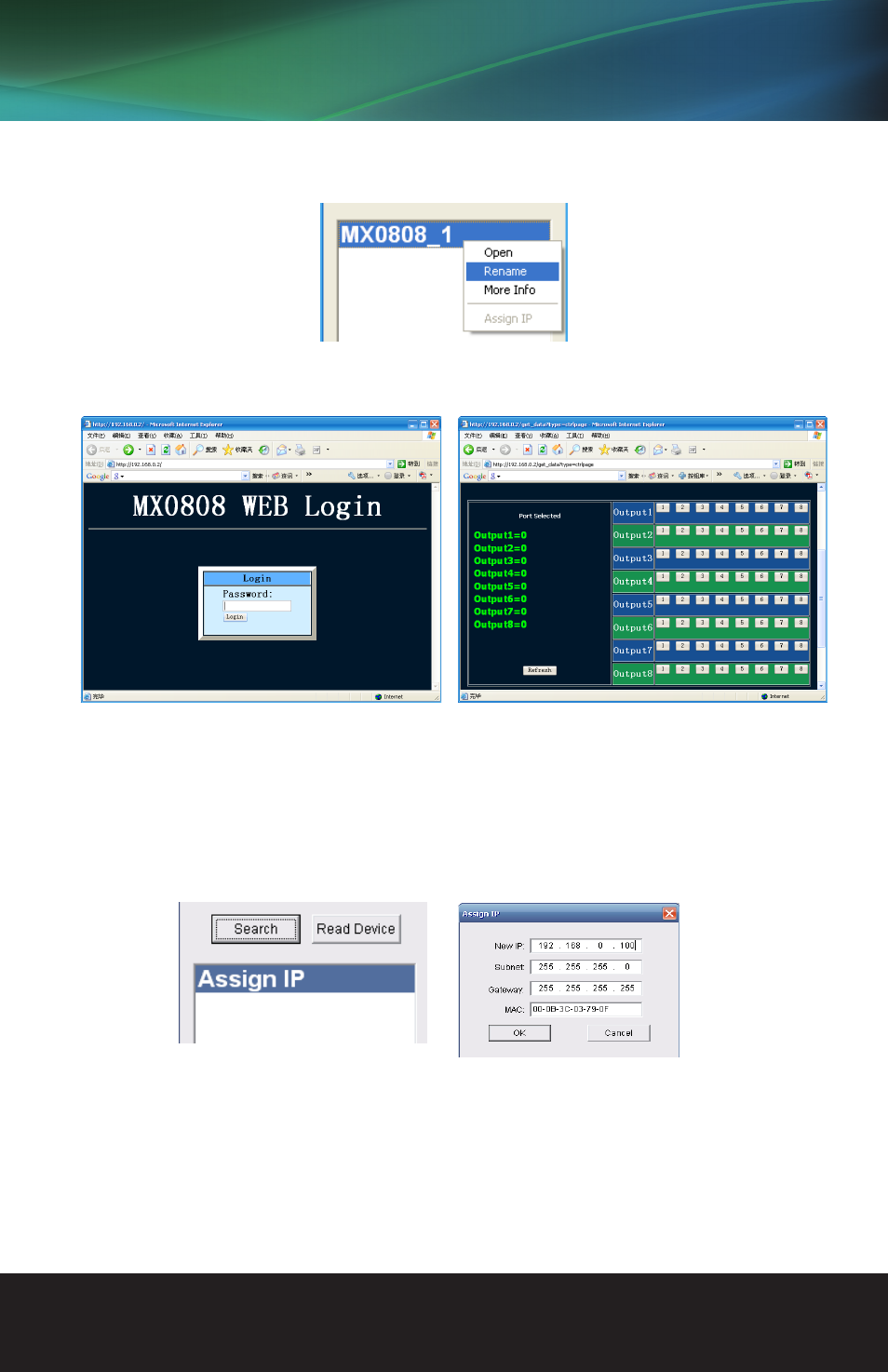
www.vanco1.com
888.769.4156
13
If you want to change the device name. Right-click the device name. A pull down menu will be displayed. Click
the item ‘Rename’ to rename it’s name.
B. Double click the device name, or click right button and click the ‘open’. A web browser will be shown. The
default password is “0000000000”, input the password and login. The device controller page will be displayed.
The right area is for device controlling. Click these buttons to control the device. It is the same as using the
remote controller. The left area shows which input ports are being chosen by the output ports.
C. When ‘Assign IP’ is displayed, it means that the device has not been assigned IP automatically. Double click
this item. Or click right button and click ‘Assign IP’ on the pull down menu. You can assign the IP address in
the Assign IP dialog.
Click OK after assign the new IP and to return to the previous dialog. Click the search button and the read
device button. The device can be displayed correctly.
ATTENTION; here assign IP is different from SetIP in COMCTL. SetIP in COMCTL is save the IP address in
flash, when the 280709 power on, it will read the IP from flash and set it as static IP. Assign IP function used
when automatically obtain IP address failed. This assigned IP address is not save in flash.
