Velleman HAA2801 User Manual
Page 26
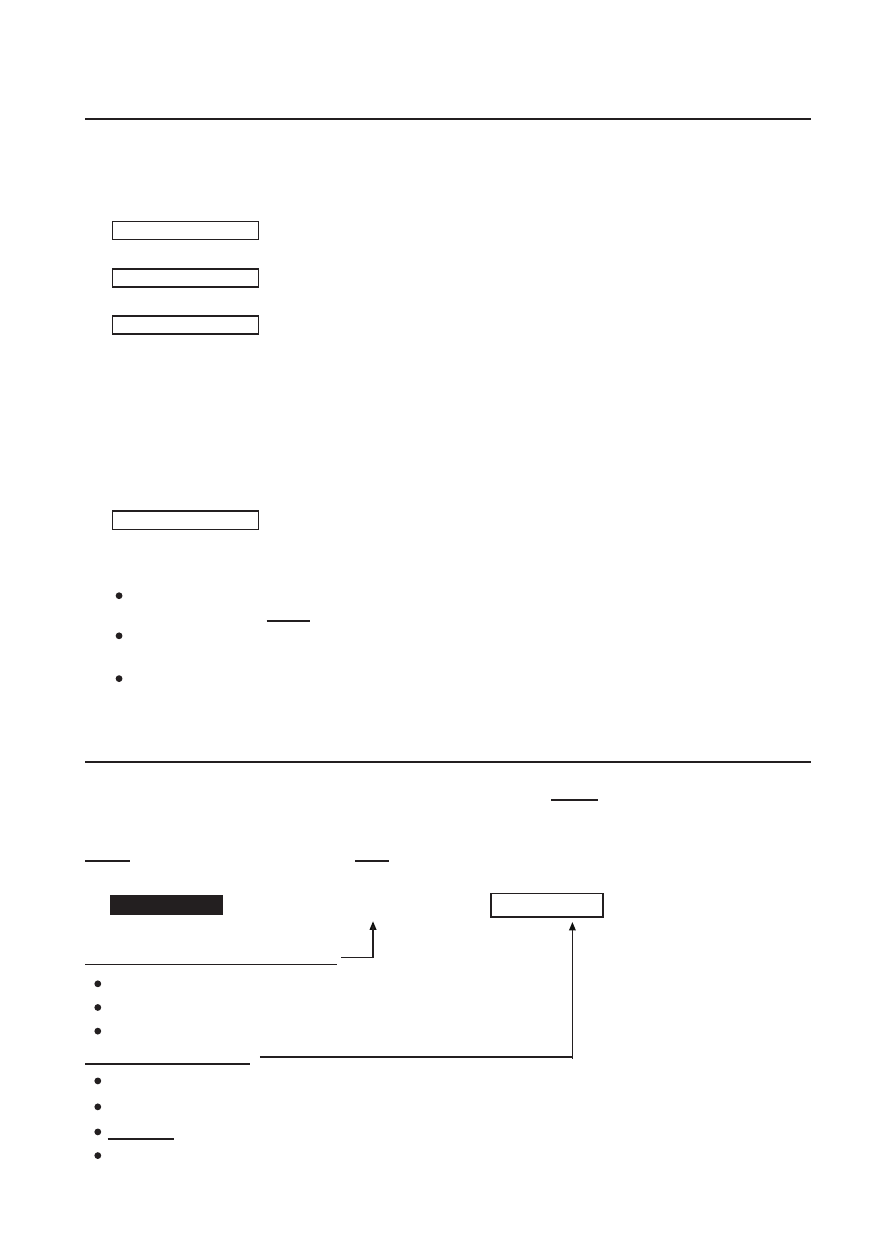
OPERATION AND FUNCTIONS OF THE SUPER USER PIN
1) Operate Output 1, 2, and 3
The operation of the Super User PIN is just like a normal User PIN. Simply key-in the PIN with a
specific output number for the desired Output. The Super User PIN can also be used to reset an
operating output timer instantly.
---------- Output 1 Activates or Output 1 Resets
---------- Output 2 Activates or Output 2 Resets
---------- Output 3 Activates or Output 3 Resets
2) Inhibit The User PINs For Output 1
The Super User PIN can also be used to inhibit the normal User PINs/Cards for the Output 1 (usually
they are for door strike). It enhances the security level of the access control system, such as to
stop a keypad after office hour or while the house is nobody inside. Once the Output 1 is inhibited,
the User PINs/Cards for it become invalid and those people even know the User PINs are refused
during the system is inhibited. The inhibit function is toggled in Start / Stop mode with the following
code entry.
----------
NOTE:
The inhibit function setting with the Super User PIN applies to the whole group of User PINs and
Cards for Output 1
ONLY, but not for Output 2 or Output 3.
For safety reason, the inhibit function initiated with the Super User PIN does not govern the
Egress Button. The door still can be opened with it from inside.
The Super User PINs are always valid. They are not governed by any inhibit or lock out function
in the system.
RECORD THE COMMON USER PINS FOR OUTPUT 1, 2 & 3 (Locations 03, 04, & 05)
The Common User PINs 1, 2 and 3 are prepared for operating of the Output 1, Output 2 and Output
3 respectively as an enhance code. The Common User PINs
MUST work in the form of “Card +
Common PIN” to operate the outputs to increase the security of the access control system. See
Locations 10, 20 & 30 for more information.
NOTE : Common User PIN alone can NOT be used to operate the Outputs directly.
COMMON USER PIN LOCATIONS
-- Location Stores The Common User PIN for Output 1
-- Location Stores The Common User PIN for Output 2
-- Location Stores The Common User PIN for Output 3
COMMON USER PINS
The Common User PIN can be 4 to 8 digits. Press # key to confirm the code entry.
When a new Common User PIN is keyed in and confirmed, the old one is replaced.
Example: Set a Common User PIN with the number of “1 3 5 7” for Output 1 --
To deleted a Common User PIN from memory: Key in just the Location number and #. --
4 to 8 Digits
SUPER USER PIN
SUPER USER PIN
SUPER USER PIN
SUPER USER PIN
COMMON USER PIN
VALIDATION
LOCATIONS
#
1
#
2
#
3
#
9
03 1357 #
03 #
03
04
05
#
03
-
05
26
INDIVIDUAL
The Whole Group of User PINs & Cards for
Output 1 are Disabled or Enabled in Toggle
