M-AUDIO OmniStudio USB User Manual
Page 20
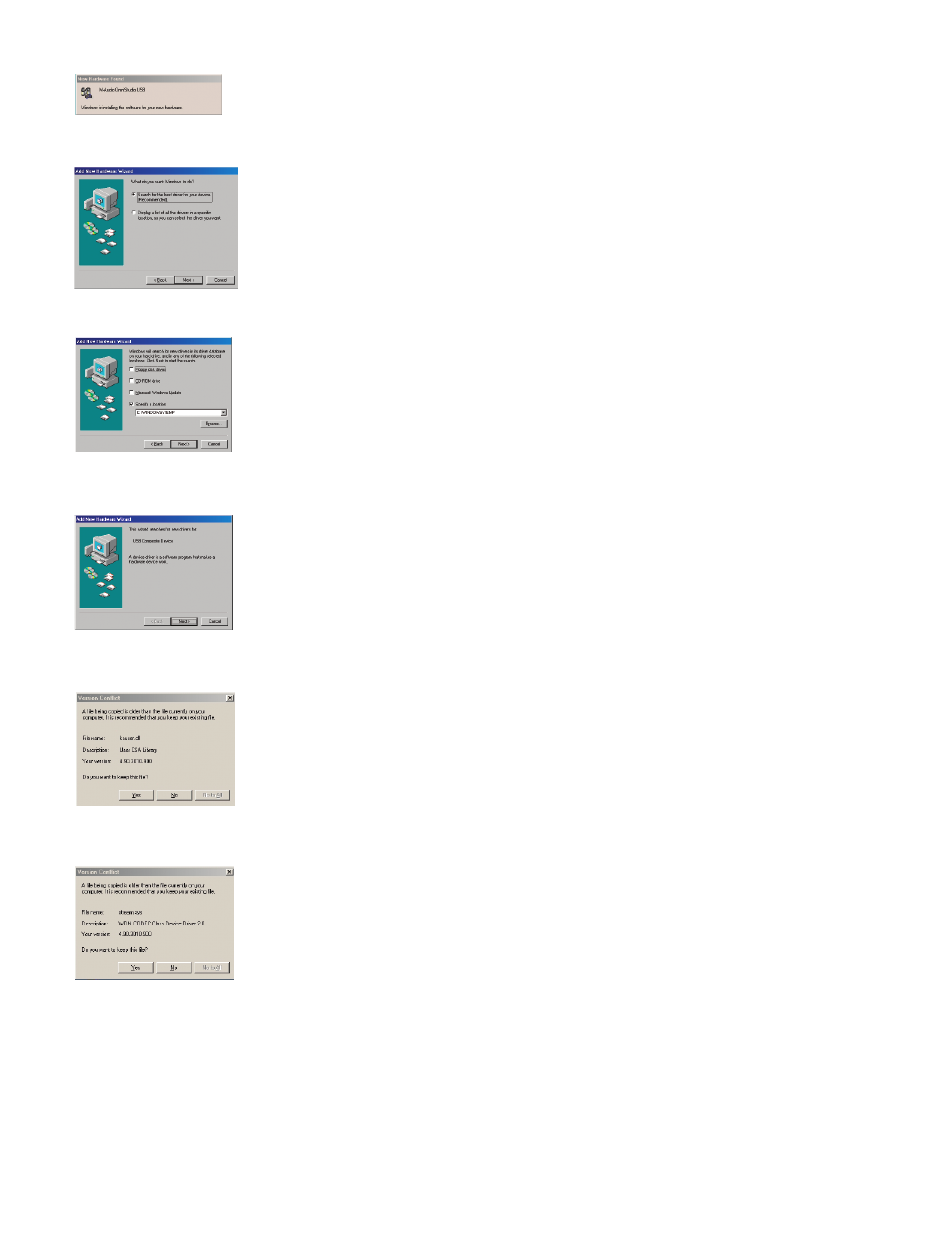
Connect the OmniStudio USB to your computer’s USB port. Windows will recognize your new hardware.
The New Hardware Wizard will open. Select the default setting, “Search for the best driver for your
device,” and click Next.
Windows will ask you for the location of the driver files. Uncheck all boxes except “Specify a Location”
and click Next.
Windows will write the remaining files to your system.
If you are running an older version of Windows ME, you may be required to replace the file ksuser.dll.
Click Yes to continue.
If you are running an older version of Windows ME, you may also be required to replace the file
stream.sys. Click Yes to continue.
After the installation is complete, you may double-click on the M-Audio OmniStudio USB Control Panel icon to open the OmniStudio USB
Control Panel. Refer to section 10, “Using the Control Panel” for more information on the Control Panel’s features and functions.
19
- Fast Track Ultra 8R (8 pages)
- Classroom Studio (8 pages)
- Delta TDIF (58 pages)
- Dman PCI (29 pages)
- USB Audio Duo (27 pages)
- Sonica Theater USB (3 pages)
- 4230/MRP (20 pages)
- Podcast Factory (9 pages)
- Delta 410 (56 pages)
- Delta RBUS (60 pages)
- Fast Track (10 pages)
- Lagoon (28 pages)
- Delta DiO 2496 (24 pages)
- OmniStudio USB (3 pages)
- Fast Track Ultra (2 pages)
- EQMan (31 pages)
- Transit USB (15 pages)
- Session with Fast Track USB (14 pages)
- DIO2448 (24 pages)
- Quattro USB (15 pages)
- Fineline (16 pages)
- MobilePre USB (29 pages)
- Groove Lab (14 pages)
- Dman 2044 (36 pages)
- Fast Track USB (9 pages)
- Fast Track USB (10 pages)
- DMAN (52 pages)
- AP-012403 (35 pages)
- 121002 (59 pages)
- Sonica Theater (32 pages)
- MICROTRACK 24/96 (19 pages)
- NUVERA 144 MX (6 pages)
- X-SESSION (12 pages)
- 2x4 (26 pages)
- Wireless USB MIDI System MidAir (18 pages)
- RAD-050503 (27 pages)
- UC-33e (20 pages)
- USB (15 pages)
- Computer Drive (5 pages)
- Audiophile (36 pages)
- DELTA 1010 (45 pages)
- DELTA 1010 (10 pages)
- 37-Key Audio/MIDI Interface and Controller Ozonic (38 pages)
- Computer Hardware (10 pages)
