Altronix AL600UL3X Installation Instructions User Manual
Altronix Accessories for electrical
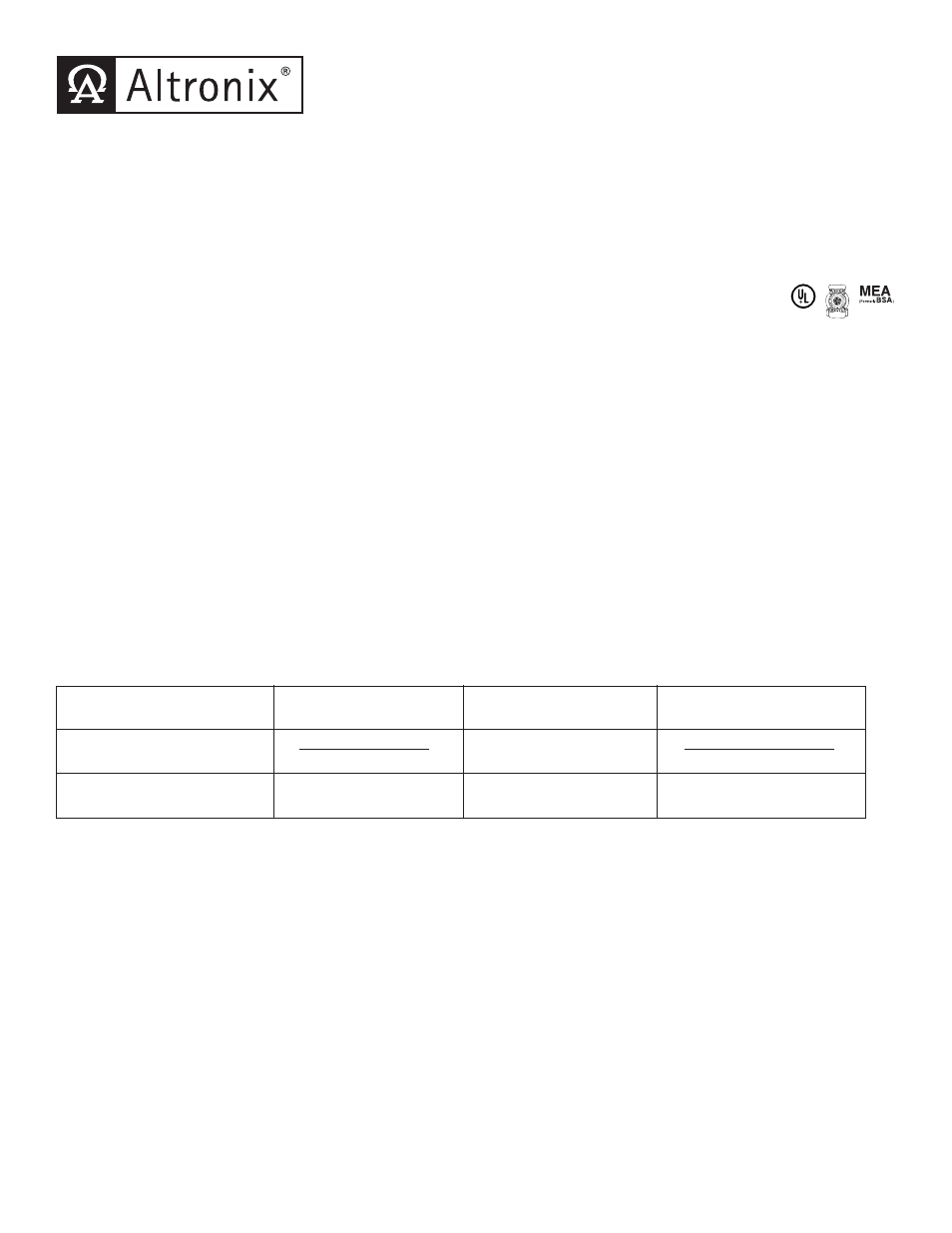
AL600UL3X - Triple Output Access Control
Power Supply/Charger
Overview:
The AL600UL3X triple output access control power supply/charger is specifically designed for use with access
control systems and accessories. The AL600UL3X converts a 115VAC / 60Hz input into three individually circuit
breaker protected 5VDC, 12VDC and 24VDC regulated outputs (see specifications).
Specifications:
• UL Listed for Access Control Systems and for Fire protective Signaling Systems (UL294 & UL1481).
• NYC Department of Buildings Approved (MEA).
• California State Fire Marshal Approved (CSFM).
• Class 2 rated (5VDC and 12VDC outputs).
• Input 115VAC / 60Hz, 1.9 amp.
• 1.75 amp continuous supply current @ 5VDC.
• 1.75 amp continuous supply current @ 12VDC.
• 3 amp continuous supply current @ 24VDC.
• Filtered and electronically regulated outputs, 100mV peak output voltage ripple.
• Maximum charge current .7 amp.
• Built-in charger for sealed lead acid or gel type batteries.
• Automatic switch over to stand-by battery when AC fails.
• Thermal and short circuit protection with auto reset.
• AC input and DC output LED indicators.
• AC fail supervision (form "C" contact).
• Battery fail and battery presence supervision (form "C" contact).
• Power supply is complete with enclosure, cam lock, and battery leads.
• Enclosure accommodates up to two (2) 7AH batteries.
Enclosure dimensions: 15.5"H x 12"W x 4.5"D
Stand-by Specifications (current is specified on AL3XB input):
Output
4 hr. of Stand-by &
24 hr. of Stand-by &
60 hr. of Stand-by &
5 Minutes of Alarm
5 Minutes of Alarm
5 Minutes of Alarm
24VDC / 12 AH Battery
Stand-by = 200mA
Alarm = 6.0 amp
24VDC / 40 AH Battery
Stand-by = 6.0 amp
Stand-by = 1.0 amp
Stand-by = 300mA
Alarm = 6.0 amp
Alarm = 6.0 amp
Alarm = 6.0 amp
Installation Instructions:
The AL600UL3X should be installed in accordance with The National Electrical Code and all applicable Local
Regulations.
1. Mount the AL600UL3X in desired location. It is recommended to first review the following tables for screw
terminals, switch selection and LED status indications. This will greatly facilitate installation hook-up.
Carefully review:
Stand-by Specifications
(pg. 1)
Terminal Identification Table
(pg. 3)
LED Diagnostics
(pg. 3)
Note: It is important to measure output voltage before connecting devices. This helps avoid potential damage
2. Connect AC power (115VAC 50/60Hz to terminals marked [L, G, N]. Use 18 AWG or larger for all
power connections. Secure green wire lead to earth ground (Fig. 1, pg. 3).
Keep power limited wiring separate from non-power limited wiring (115VAC / 60Hz Input, Battery Wires).
Minimum .25” spacing must be provided.
3. Connect devices to be powered at 5VDC to the terminals marked [+ Out 3 - ] .
4. Connect devices to be powered at 12VDC to the terminals marked [+ Out 2 - ].
5. Connect devices to be powered at 24VDC to the terminals marked [+ Out 1 - ].
Altronix is not responsible for any typographical errors. Product specifications are subject to change without notice.
Rev. 010202
