VEGA VEGAFLEX 82 Profibus PA User Manual
Page 48
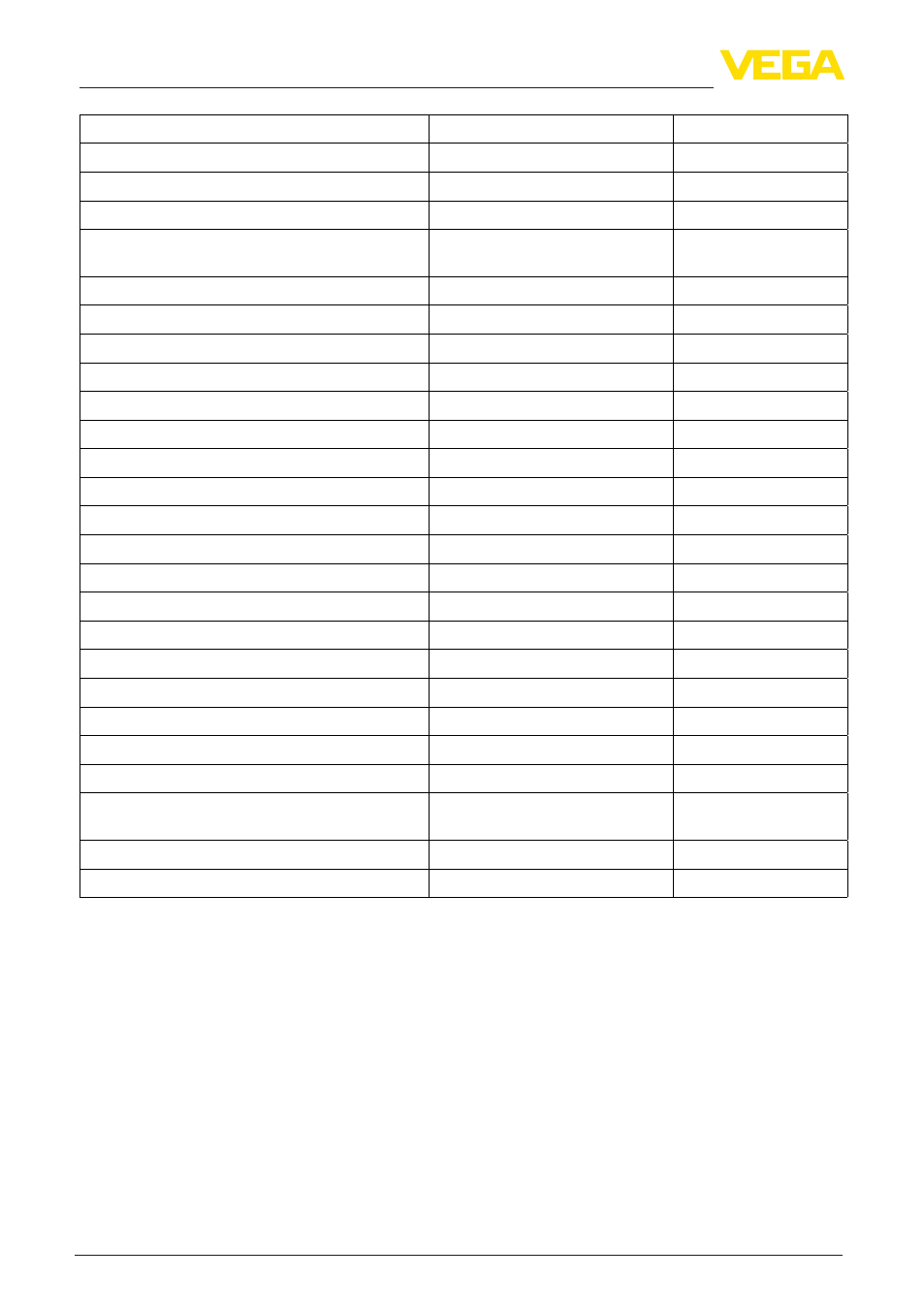
48
6 Set up with the display and adjustment module
VEGAFLEX 82 • Profibus PA
44220-EN-130910
Menu item
Default value
Modified value
AI FB2 Lo Lo Limit
-3.402823E+38 %
AI FB2 Lo Limit
-3.402823E+38 %
AI FB2 Hysteresis
0.50 %
AI FB2 Fail Safe Mode (behaviour in case of mal-
function)
Last Valid Out Value (last valid
measured value)
AI FB2 Fail Safe Value
0.00 %
AI FB2 Target Mode
Auto
AI FB3 Tag Descriptor
AI FB3 Channel
Primary Value (lin. percent level)
AI FB1 scaling PV Scale (min.)
0 %
AI FB3 scaling PV Scale (max.)
100 %
AI FB3 Lin. Type
Linear
AI FB3 Out Scale Unit
%
AI FB3 Out Scale Decimal Point
#.##
AI FB3 Out Scale (min.)
0 %
AI FB3 Out Scale (max.)
100 %
AI FB3 PV FTime
0 s
AI FB3 Hi Hi Limit
3.402823E+38 %
AI FB3 Hi Limit
3.402823E+38 %
AI FB3 Lo Lo Limit
-3.402823E+38 %
AI FB3 Lo Limit
-3.402823E+38 %
AI FB3 Hysteresis
0.50 %
AI FB3 Fail Safe Mode (behaviour in case of mal-
function)
Last Valid Out Value (last valid
measured value)
AI FB3 Fail Safe Value
0.00 %
AI FB3 Target Mode
Auto
The instrument settings are copied with this function. The following
functions are available:
•
Read from sensor: Read data from sensor and store into the
display and adjustment module
•
Write into sensor: Store data from the display and adjustment
module back to the sensor
The following data or settings for adjustment of the display and ad-
justment module are saved:
•
All data of the menu "Setup" and "Display"
•
In the menu "Additional adjustments" the items "Reset, Date/Time"
•
Special parameters
Additional adjustments -
Copy instrument settings
