4 parameter adjustment - extended adjustment – VEGA VEGAFLEX 82 Profibus PA User Manual
Page 33
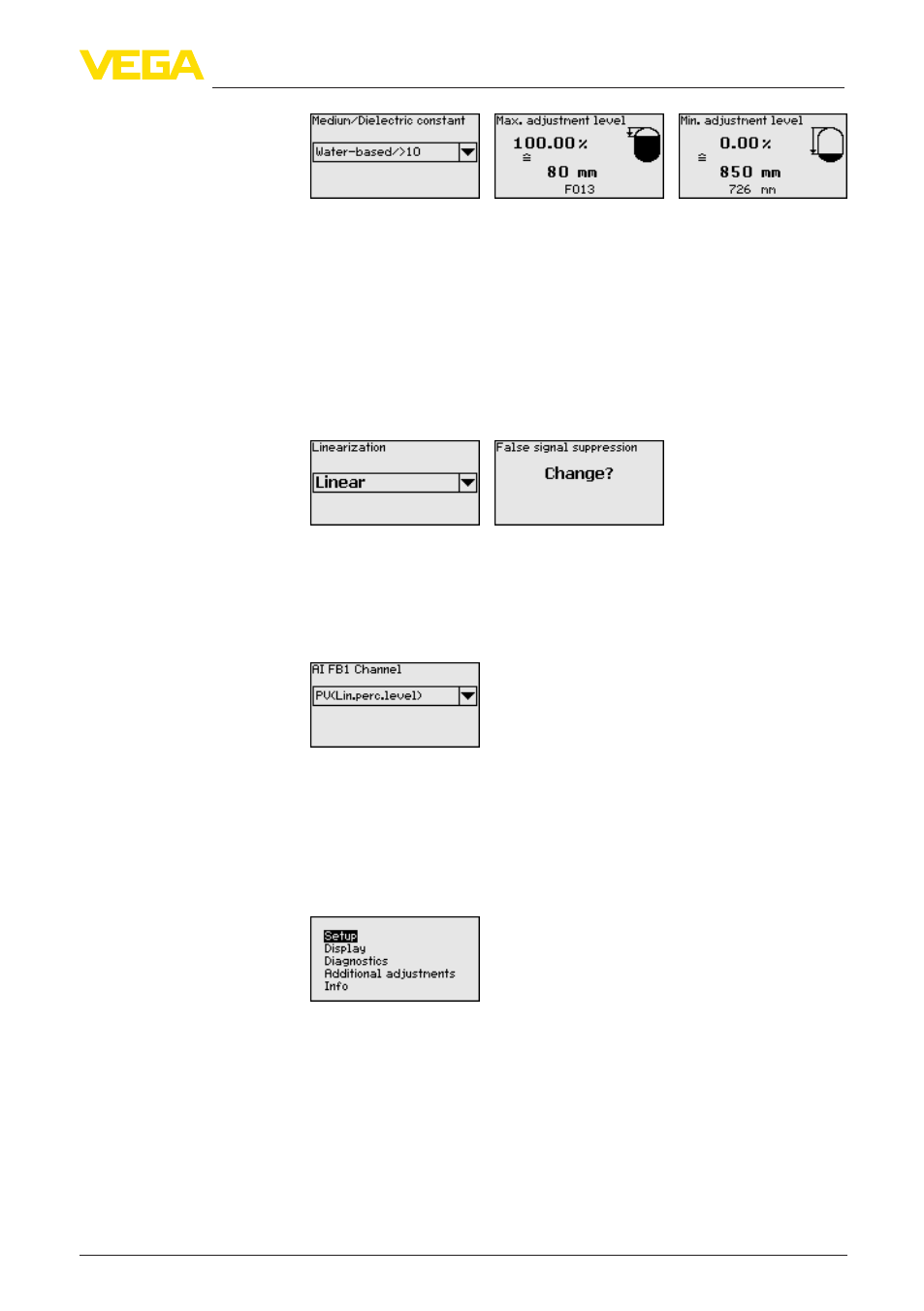
33
6 Set up with the display and adjustment module
VEGAFLEX 82 • Profibus PA
44220-EN-130910
Linearization
A linearization is necessary for all vessels in which the vessel volume
does not increase linearly with the level - e.g. a horizontal cylindri-
cal or spherical tank, when the indication or output of the volume is
required. Corresponding linearization curves are preprogrammed
for these vessels. They represent the correlation between the level
percentage and vessel volume.
The linearization applies for the measured value indication and the
current output. By activating the suitable curve, the percentage vessel
volume is displayed correctly.
AI FB1 Channel
In this menu item you can select the function of the first Function
Block. AI stands for Analog Input.
With this you can adjust the value for the Primary Value (PV). Further
settings (SV, TV) must be carried out via PACTware.
6.4 Parameter adjustment - Extended adjustment
For technically demanding measurement loops you can carry out
extended settings in "Extended adjustment".
The main menu is divided into five sections with the following func-
tions:
Setup: Settings, e.g. measurement loop name, medium, application,
vessel, adjustment, AI FB 1 Channel - Scaling - Damping, device
units, false signal suppression, linearization
Display: Language setting, settings for the measured value indication
as well as lighting
Diagnosis: Information, for example on the instrument status, pointer,
reliability, AI FB 1 simulation, echo curve
Additional adjustments: Sensor address, PIN, date/time, reset,
copy sensor data
Linearization
Main menu
