7 setup with pactware, 1 connect the pc – VEGA VEGAMET 391 4 … 20 mA_HART User Manual
Page 35
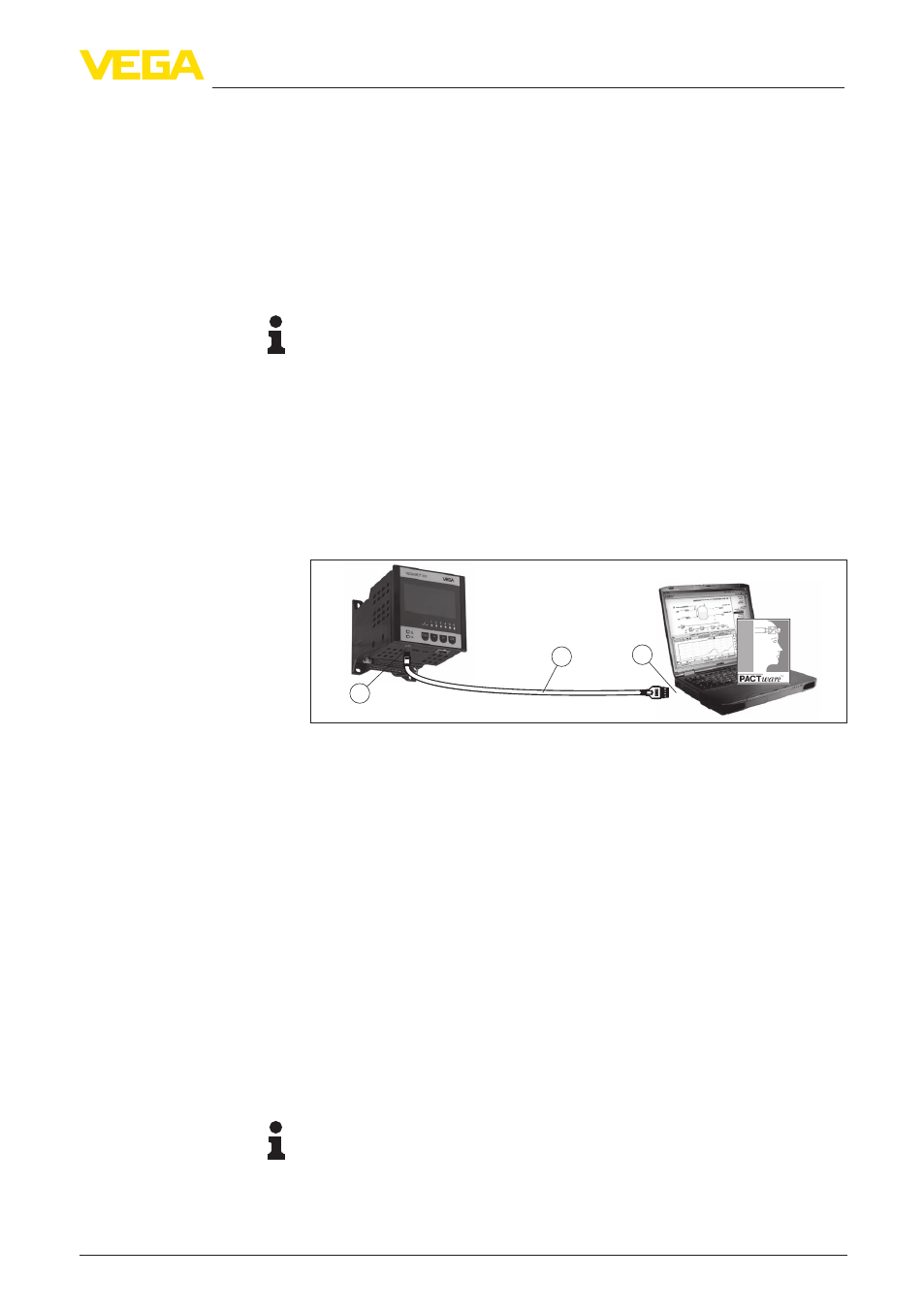
35
7 Setup with PACTware
VEGAMET 391 • 4 … 20 mA/HART
36032-EN-130701
7 Setup with PACTware
7.1 Connect the PC
For a brief connection to the PC, for example for parameter adjust-
ment, you should use the USB interface. The required connection
socket is on the lower side of all instrument versions. Keep in mind
that correct functioning of the USB interface is only guaranteed in the
(limited) temperature range of 0 … 60 °C.
Note:
The connection via USB requires a driver. First install the driver before
connecting VEGAMET 391 to the PC.
The required USB driver is included on the CD "DTM Collection". You
should always use the latest version to ensure support of all instru-
ment functions. The system requirements for operation correspond to
those of the "DTM Collection" or of PACTware.
During installation of the driver package "DTM for Communica-
tion", the suitable instrument driver is installed automatically. When
VEGAMET 391 is connected, the driver installation is completed
autonomously and is ready for operation without a restart.
1
3
2
Fig. 8: Connection of the PC via USB
1 USB interface of the PC
2 Mini-USB connection cable (in the scope of delivery)
3 USB interface of VEGAMET 391
With the Ethernet interface, the instrument can be connected directly
to an existing PC network. Any standard patch cable can be used.
A cross-over cable must be used when connecting the instrument
directly to the PC. To reduce EMC interferences, the supplied split fer-
rite should be connected to the Ethernet cable. Each instrument can
then be accessed from anywhere in the network by an unique Host
name or its own IP address. The parameter adjustment of the instru-
ment via PACTware and DTM can be carried out from any PC. The
measured values can be made available to individual users within the
company network as HTML chart. As an alternative, the independent,
time or event-controlled transmission of measured values via e-mail
is also possible. The measured values can also be called up via a
visualisation software.
Note:
To respond the instrument, the IP address or the Host name must
be known. You can find this information under the menu item "Device
settings". If you are modifying these specifications, the instrument
must be restarted afterwards. Then the instruments can be reached
Connection of the PC via
USB
Connection of the PC via
Ethernet
