Link screen – Toshiba Pocket PC e800 User Manual
Page 112
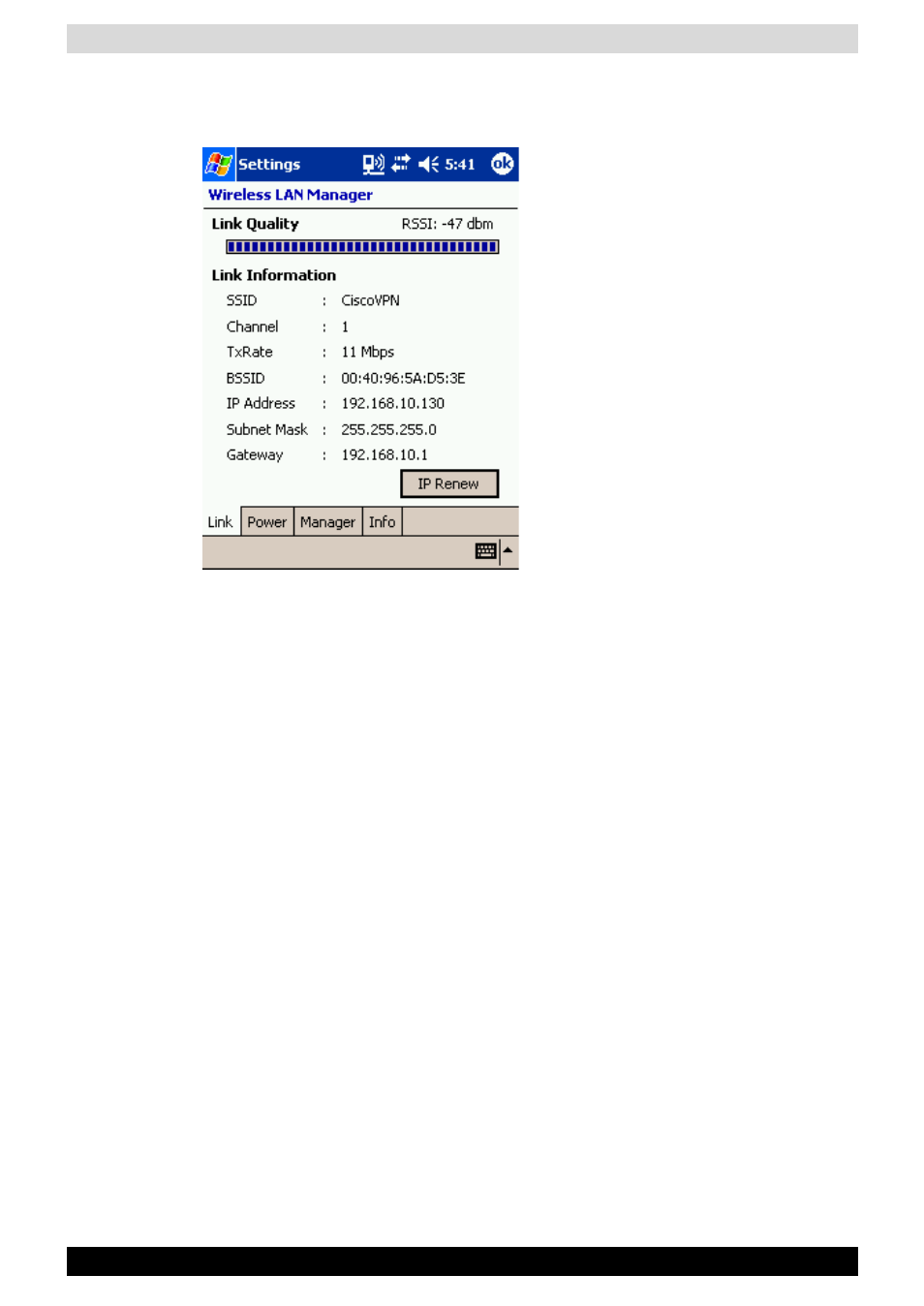
User’s Manual
8-11
Wi-Fi Wireless LAN
Link Screen
■
Link Quality
The Link Quality tab shows the quality of wireless LAN signal.
■
Link Information
The Link Information tab shows some information about your wireless
LAN adapter.
■
SSID: Displays the SSID currently connected to the access point or
802.11 ad hoc network.
■
Channel: The number of the channel being used by the access point
or 802.11 ad hoc network.
■
Tx Rate: Displays the transmission rate used.
■
BSSID: Displays the BSSID set on the access point or 802.11 ad
hoc network.
■
IP Address: Displays the IP address set.
■
Subnet Mask: Displays the subnet mask set.
■
Gateway: Displays the gateway IP address set.
■
IP Renew: Use this button to renew an IP address only used if
DHCP is being used.
