VEGA Capacitive electrodes EK Profibus PA User Manual
Page 44
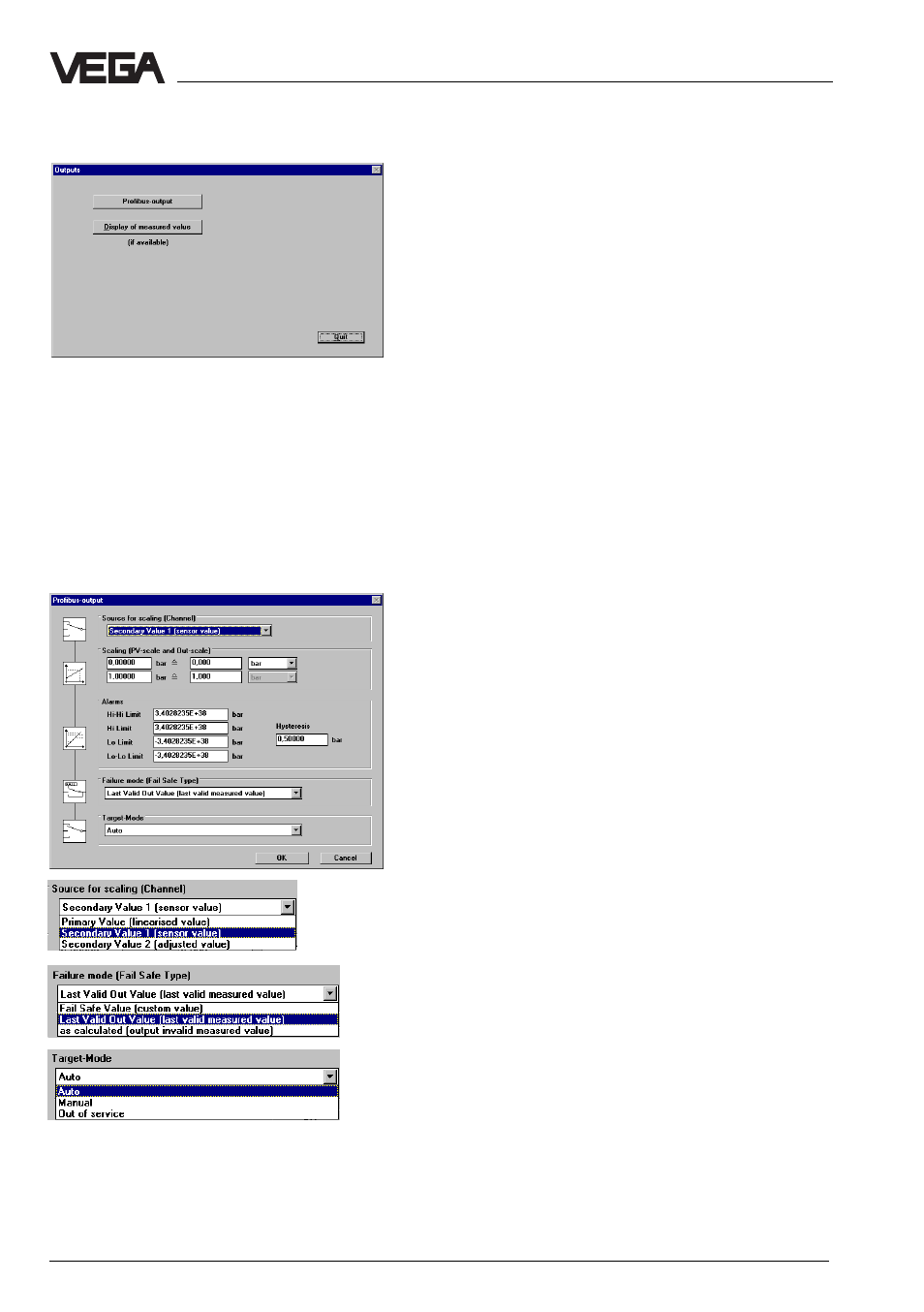
44
Capacitive electrodes EK - Profibus PA
Sensor parameter adjustment - Sensor
optimisation
In this window, the mode of the sensor can
be set. With this, you modify the phase angle
of the phase selective admittance processing
(PSA). "Mode 1" is preset.
Mode 1 = Phase angle 90°
Mode 1 is a pure capacitance measurement,
the ohmic resistance is not taken into account
in the measuring result:
Application
- Standard adjustment
- Non-conductive liquids up to approx. 50
µS
- Compensation of conductance changes in
liquids
- Generally with partly insulated electrodes
in liquids
- Non-conductive solids without moisture
content
- With insufficient product grounding
- For electrodes in conjunction with a
concentric tube
- In non-conductive vessels with exterior
grounding plate outside.
Mode 2 = Phase angle 45°
The capacitance and the ohmic conductance
are measured separately, the capacitance
value is corrected by calculating it with the
ohmic conductance, so that measuring errors
caused by conductive buildup or changes of
moisture content can be compensated.
Application:
- Highly conductive products
- Adhesive, conductive products
- Solids with fluctuating moisture content
Setup
In the window "Profibus output", you can
determine the options for Profibus output
(acc. to Profibus PA instrument profile).
Confirm the settings with
OK
. The values
under
"Scaling" modify the Profibus output
and the value on any display that may be
connected. In order to use the value for a
display, choose "scaled" under "Display of
measured values".
Click in the window "Outputs" to
Profibus
output.
If you click to "Display of measured values",
you can choose what should be displayed on
the sensor, e.g. volume, level, capacitiy or the
scaled value.
