VEGA Capacitive electrodes EK Profibus PA User Manual
Page 43
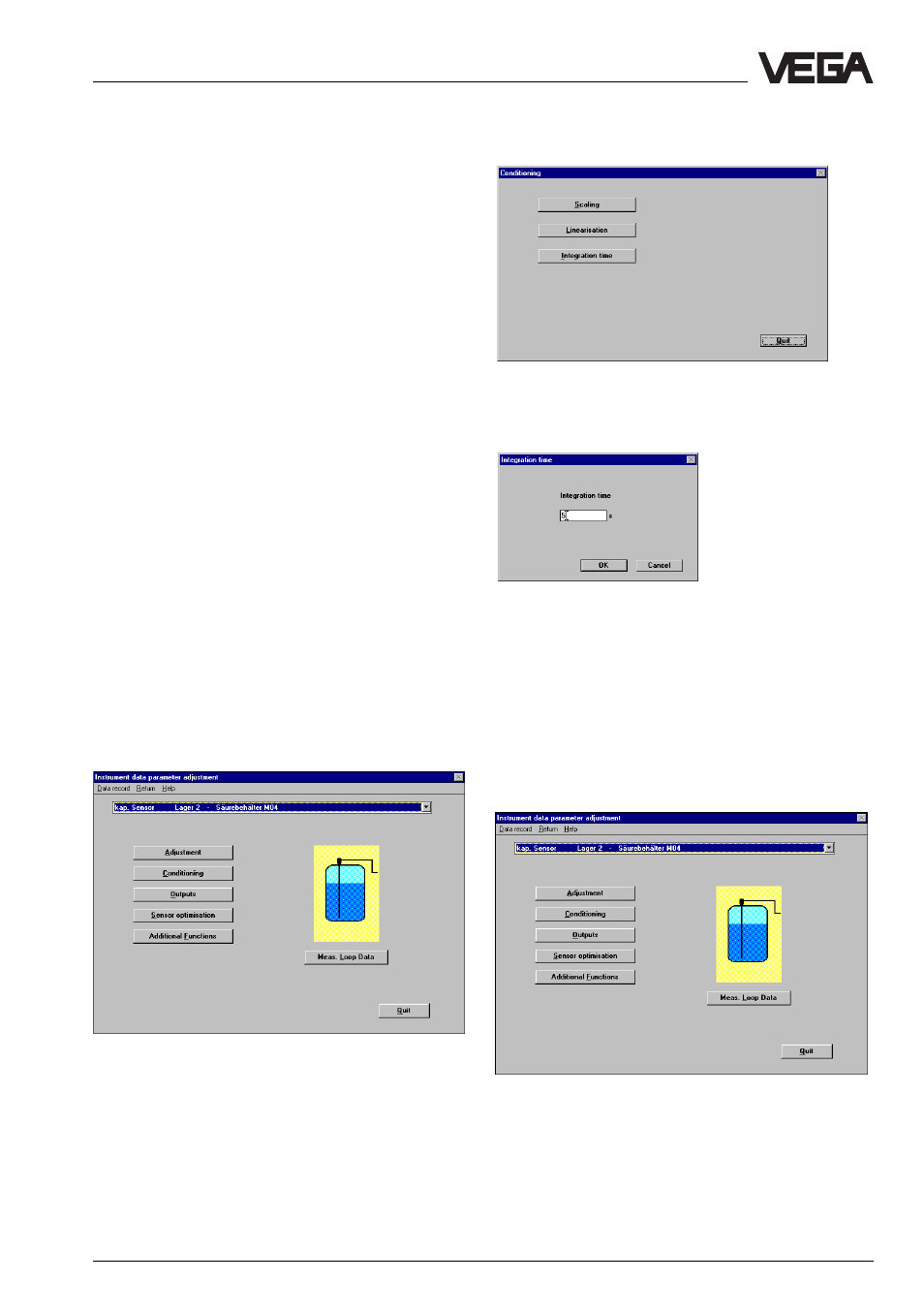
Capacitive electrodes EK - Profibus PA
43
Sensor paramter adjustment - Outputs
In this window, you can change the preset
values for the PA output and the display of
measured values. Push the button
Save
to transfer the modified values.
Click in the window "Instrument data
parameter adjustment" to
Outputs
.
Setup
Push the button
Transfer to call up further
linearisation curves.
In the window "Linearisation", you can choose
the linearisation curves of a horizontal
cylindrical tank or a spherical tank. If you
choose a user-programmable curve, you can
then click to
Edit
and open the program
"Tank Calculation". With this program, you can
calculate the curves of different tank forms
(see the manual "VEGA Visual Operating").
After selection of the curve, click to
OK
.
Sensor parameter adjustment - Inte-
gration time
Choose this function if you want to set an
integration time (damping).
The range for the integration time is between
0 and 600 seconds. As a standard feature,
an integration time of zero seconds is preset.
After the set integration time has expired,
63 % of the measured value change remain
on the output.
In the window "Instrument data parameter
adjustment", you click to
Conditioning
.
Click in the window "Conditioning" to
Integra-
tion time.
In the window "Integration time", you can
enter a time of max. 50 seconds. Then click
to
OK
.
