3 adjustment with vvo – VEGA Capacitive electrodes EK Profibus PA User Manual
Page 36
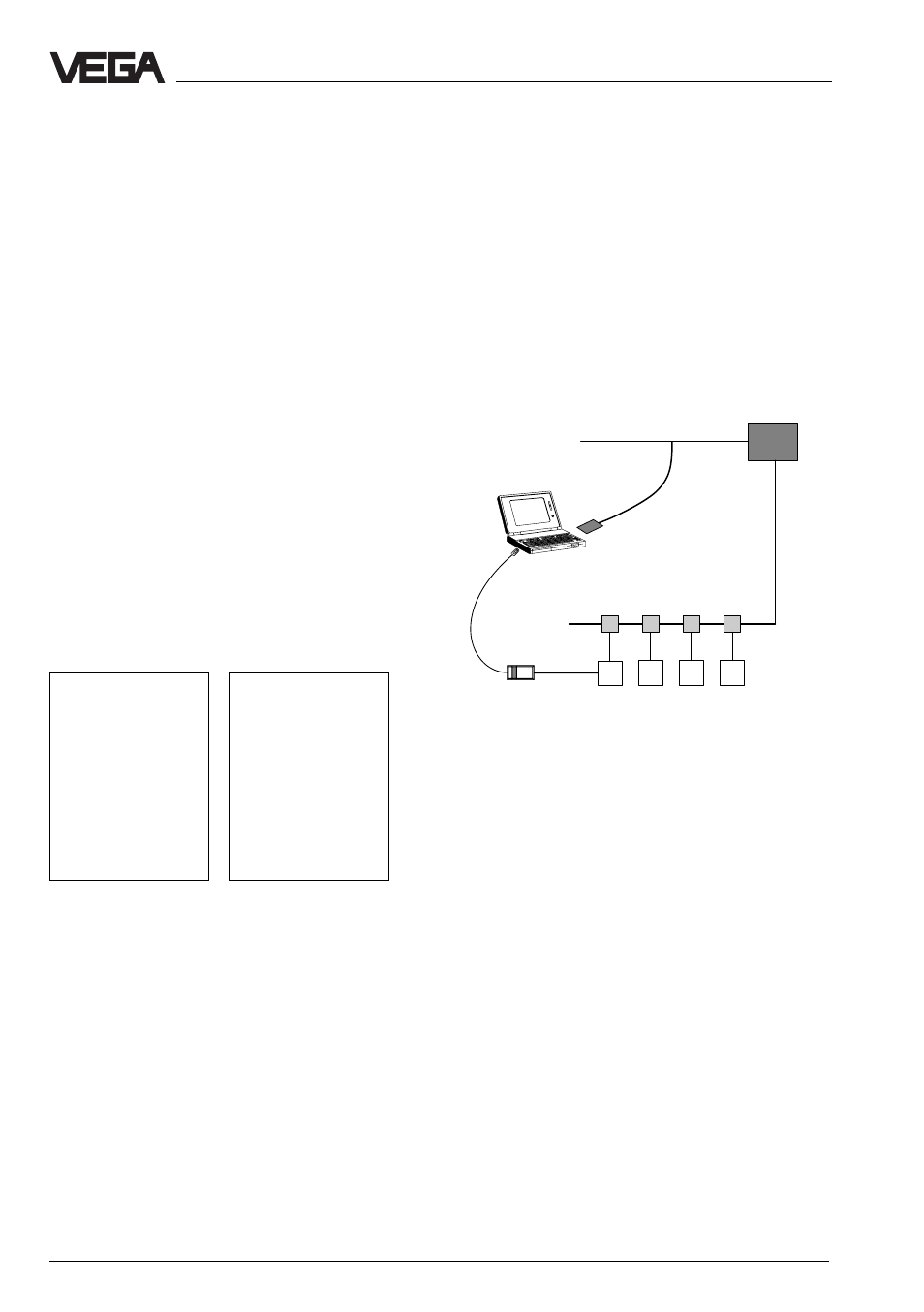
36
Capacitive electrodes EK - Profibus PA
Sensor
Sensor
Sensor
Sensor
VVO
Segment
coupler
Profibus PA
cable
Profibus DP
interface card
(Softing)
DP cable
VVO connection to the bus cable
You need a Profibus DP interface card (from
Softing) in your PC in order to adjust the
sensor with the adjustment software VVO.
This card must be used to make the
connection between computer and Profibus
DP cable (a direct connection or a connection
to the Profibus PA cable is not possible). With
it, the computer with VVO has the status
"Master class 2".
VEGACONNECT 3
Setup
4.3 Adjustment with VVO
If the oscillator CAP E34 PA Ex is installed,
the electrode can also be adjusted via a PC
with the adjustment software VVO (from
version 2.30).
Before the sensors can be operated and
adjusted with the adjustment program VVO
(VEGA Visual Operating) via Profibus PA,
they must be integrated in the Profibus
system. Address the sensors first (chapter
4.1 Adjustment media) and then connect
them to the PA segment. The enclosed GSD
file (instrument master data file) integrates the
sensors in the system; the GSD file can be
integrated in the system by means of an
appropriate tool e.g. Siematic Manager.
To connect the PC to the DP bus, a standard
RS 485 DTE interface cable is necessary
(Data Terminal equipment). This cable
connects the DP interface card with the bus
or the segment coupler.
P C
P C
P C
P C
P C
B U S
B U S
B U S
B U S
B U S
shielding
1
1 shielding
– –
2
2 M24
RxD/TxD-P
RxD/TxD-P
RxD/TxD-P
RxD/TxD-P
RxD/TxD-P
3
3
3
3
3
3
3
3
3
3 RxD/TxD-P
RxD/TxD-P
RxD/TxD-P
RxD/TxD-P
RxD/TxD-P
(40)
– –
4
4 CNTR-P
GND
GND
GND
GND
GND
5
5
5
5
5
5
5
5
5
5 GND
GND
GND
GND
GND
(55)
– –
6
6 VP
– –
7
7 P24
RxD/TxD-N
RxD/TxD-N
RxD/TxD-N
RxD/TxD-N
RxD/TxD-N
8
8
8
8
8
8
8
8
8
8 RxD/TxD-N
RxD/TxD-N
RxD/TxD-N
RxD/TxD-N
RxD/TxD-N
(41)
– –
9
9 CNTR-P
Profibus-DP interface card
DP-Bus (in brackets
the PIN number of P+F
segment coupler)
If the computer is connected to the Profibus
DP cable or via VEGACONNECT 3, you can
start VVO. When connecting via
VEGACONNECT 3, you require VVO version
2.80 or higher.
