VEGA VEGABAR 40 HART User Manual
Page 23
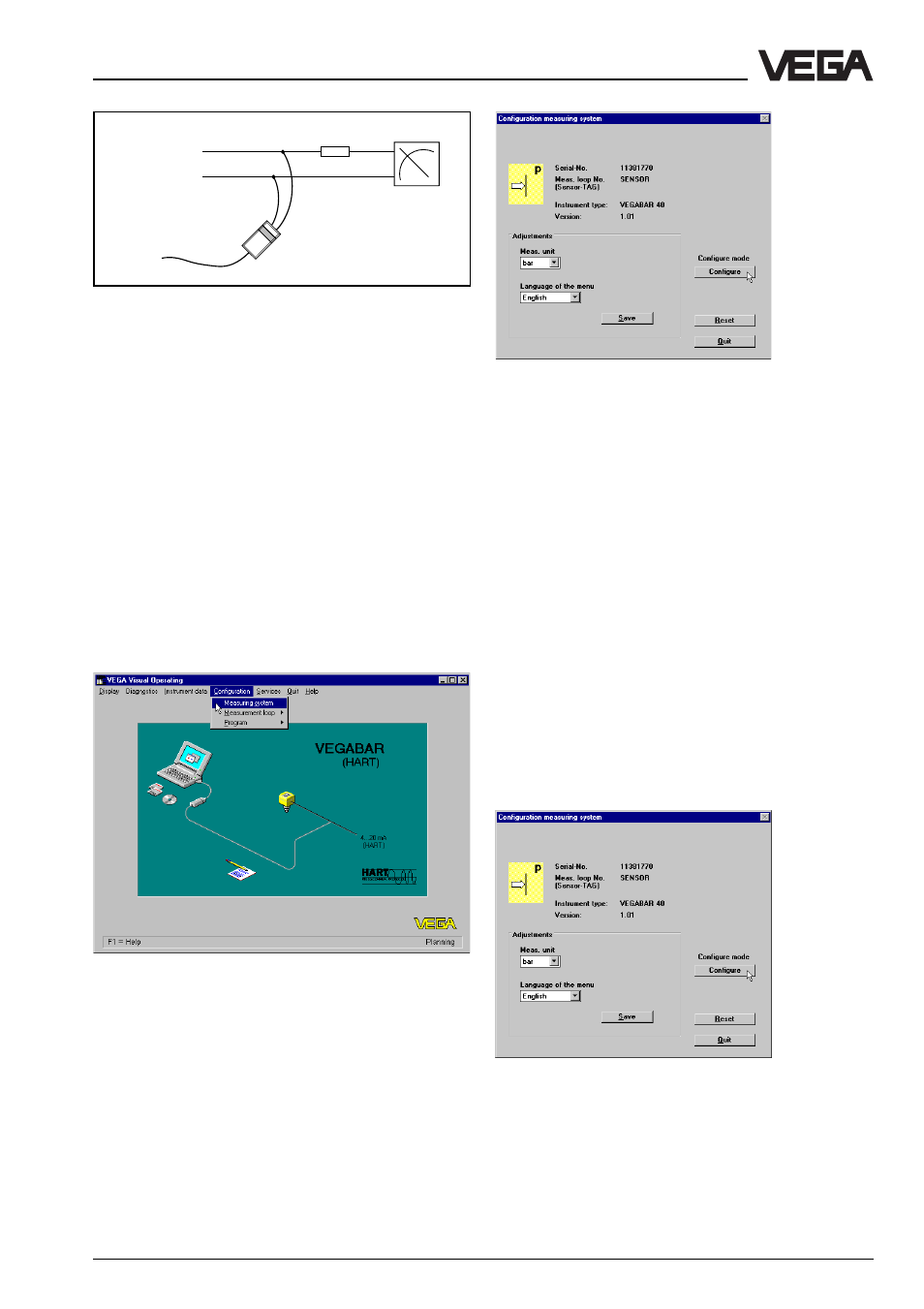
VEGABAR 40 (HART
®
)
23
Setup
+
{
–
VEGACONNECT 2
to the sensor
R = 250
Ω
On analogue inputs of VEGA signal condi-
tioning instruments or PLC systems, this
resistance is generally > 100
Ω
, so that no
damping occurs.
Sensor configuration
Connect the PC via VEGACONNECT 2 di-
rectly to the sensor or to the 4 … 20 mA-
cable. Then start VVO. If the PC was con-
nected with VVO already running, push the
function key
F8
on the PC. Then your monitor
shows this picture "VEGA Visual Operating“.
For configuration of the sensor, first click to
C
onfiguration
, then to
Measuring system
.
In the window "Configuration measuring sys-
tem“ the menu language of VEGABAR can be
adjusted (only on VEGABAR with electronic
version "HL“). As measuring unit you can
choose bar, psi or kPa. By clicking
Reset
the
VEGABAR will be reset to default. Click to
Save
, after you have made modifications.
With
Quit
you return to the window "VEGA
Visual Operating“.
Multidrop operation
VVO supports from version 2.60 the Multid-
rop operation of HART
®
sensors. Multidrop
means that the pressure transmitter always
consumes a supply current of 4 mA, inde-
pendent of the pressure. The output signal is
not transmitted as usual via the current
strength but exclusively via a superimposed
digital signal. Through this, up to 15 HART
®
sensors can be operated on only one two-
wire cable. Therefore it is necessary to allo-
cate in advance an address (1 ... 15) to each
individual sensor.
If you want to operate VEGABAR in Multidrop
mode, you have to click to the button
Config-
ure mode
in the window "Configuration meas-
uring system“.
In the following window first choose
Multid-
rop
, then you can adjust the address and
click to
OK
.
