Setup – VEGA VEGABAR 40 HART User Manual
Page 19
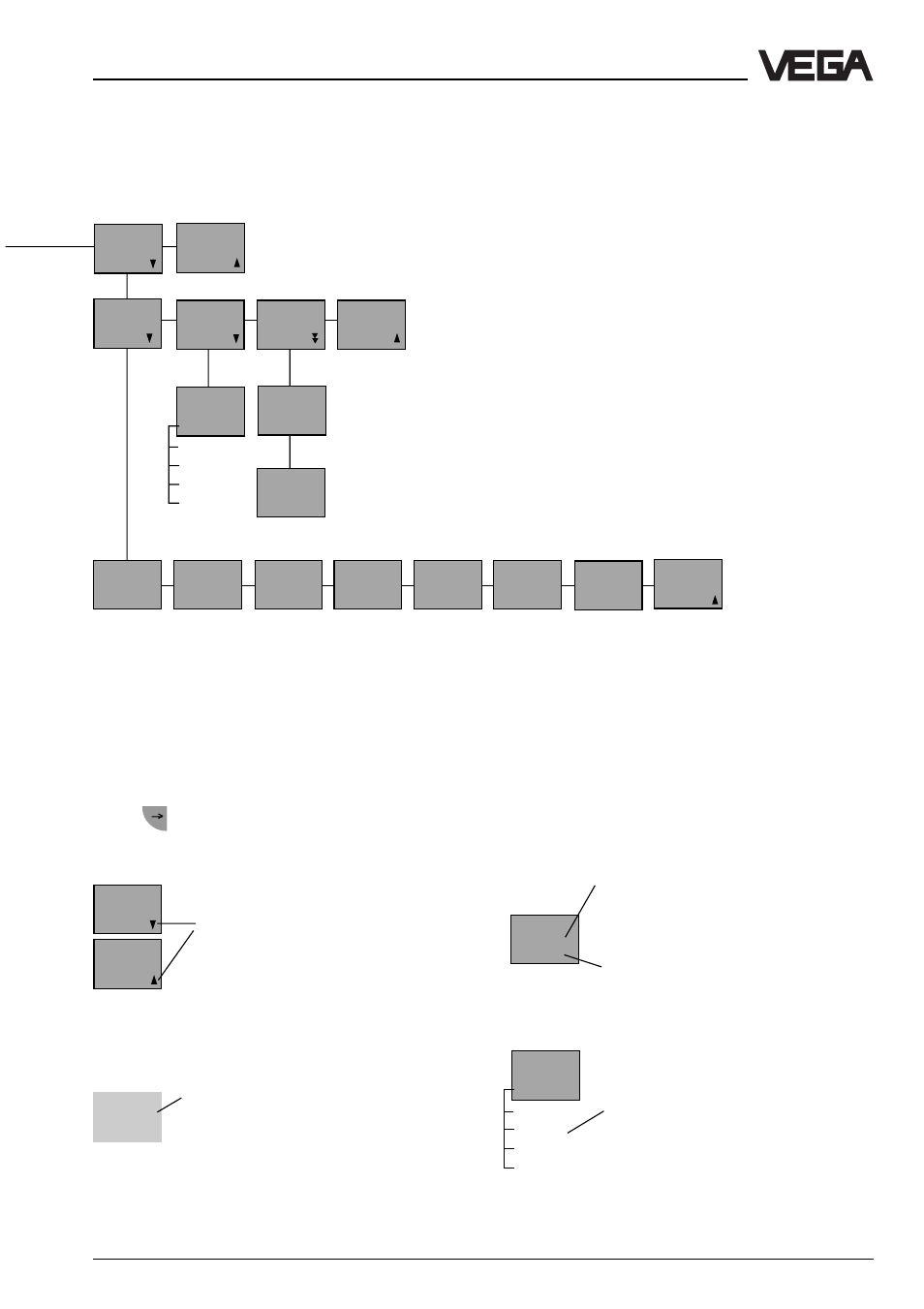
VEGABAR 40 (HART
®
)
19
Setup
Addi-
tional
funct.
Escape
Sensor
data
Lan-
guage
Lan-
guage
English
Reset
P max
150
mbar
Temp.
30.7
°C
Fabr.-
Date
49.98
P min
-0.3
mbar
Reset
OK ?
Reset
Now!
OK ?
In the menu points with these symbols,
you can move to the top or bottom with
the "OK“ key.
Use the arrow key to move to the
right in the menu plan.
Escape
Escape
T max
36.2
°C
Diagno-
stic no.
- - -
T min
23.5
°C
Span
100.0
mbar
White letters indicate the parameters which
can be modified with the "+“ or "–“ key and
saved with the "OK“ key.
Sensor or measured value information which
cannot be modified in these positions are in
italics.
Light grey menu points are only dis-
played if necessary (dependent on the
instrument version).
Scaling
indica-
tion
Franc.
Ital.
Español
Deutsch
Escape
Adjust
with
press.
Lan-
guage
English
Franc.
Ital.
Español
Deutsch
List
These options can be selected with the "+“ or
"–“ key and saved with the "OK“ key.
1)
1)
1)
1)
1 )
The values indicated here (min. and max. values) can be set
to the present value by pushing the "+“ and "–“ keys simulta-
neously.
- VEGABAR 25 (24 pages)
- VEGAFLEX 55K (32 pages)
- VEGABAR 17 (36 pages)
- D80 Hydrostatic pressure transmitters (40 pages)
- VEGAMET 513 (52 pages)
- D81 Hydrostatic pressure transmitter (44 pages)
- VEGASTAB 690 (12 pages)
- VEGASWING 83 fail safe and signal conditioning instrument VEGATOR 526 Ex (28 pages)
- VEGACONNECT 2 (4 pages)
- D81 METEC Hydrostatic pressure transmitter (44 pages)
- VEGAPULS 45 4 … 20 mA; HART compact sensor (72 pages)
- VEGAMET 515 (68 pages)
- VEGAFLEX 52K (32 pages)
- Capacitive electrodes EK Profibus PA (56 pages)
- VEGATOR 631 S1 (4 pages)
- VEGAPULS 63 (≥ 2.0.0 - ≤ 3.8) 4 … 20 mA_HART - two-wire (68 pages)
- Capacitive electrodes EK 4 … 20 mA - Compact (40 pages)
- VEGABAR 65 4 … 20 mA_HART (76 pages)
- VEGABAR 64 Profibus PA (80 pages)
- VEGABAR 44 4 … 20 mA (28 pages)
- VEGADIS 50 Ex (8 pages)
- VEGAPULS 51V…54V (96 pages)
- VEGAFLEX 54P (Profibus PA) (48 pages)
- VEGASEL 643 (16 pages)
- VEGAPULS 56K (68 pages)
- VEGAFLEX 54K (36 pages)
- VEGABAR 41 HART (44 pages)
- VEGATOR 537 Ex (16 pages)
- VEGACAP 82-98 (36 pages)
- VEGADIS 371 Ex (20 pages)
- Capacitive electrodes EL Profibus PA (56 pages)
- VEGAFLEX 52V (36 pages)
- VEGAFLEX 51K (32 pages)
- VEGALOG 571 EP (Ex) (32 pages)
- D84 Hydrostatic pressure transmitter (44 pages)
- VEGABAR 64 Foundation Fieldbus (80 pages)
- VEGABAR 61 4 … 20 mA_HART (80 pages)
- VEGASCAN 850 (92 pages)
- VEGASON 54P…56P Profibus PA (68 pages)
- D77 Hydrostatic pressure transmitters (24 pages)
- VEGATRENN 546 Safety barrier type 146 (8 pages)
- VEGASON 71 - 1 … 75 - 1 (52 pages)
- Capacitive electrodes EL … (44 pages)
- VEGABAR 24 (28 pages)
