Evaluation, Outputs – VEGA VEGABAR 40 HART User Manual
Page 21
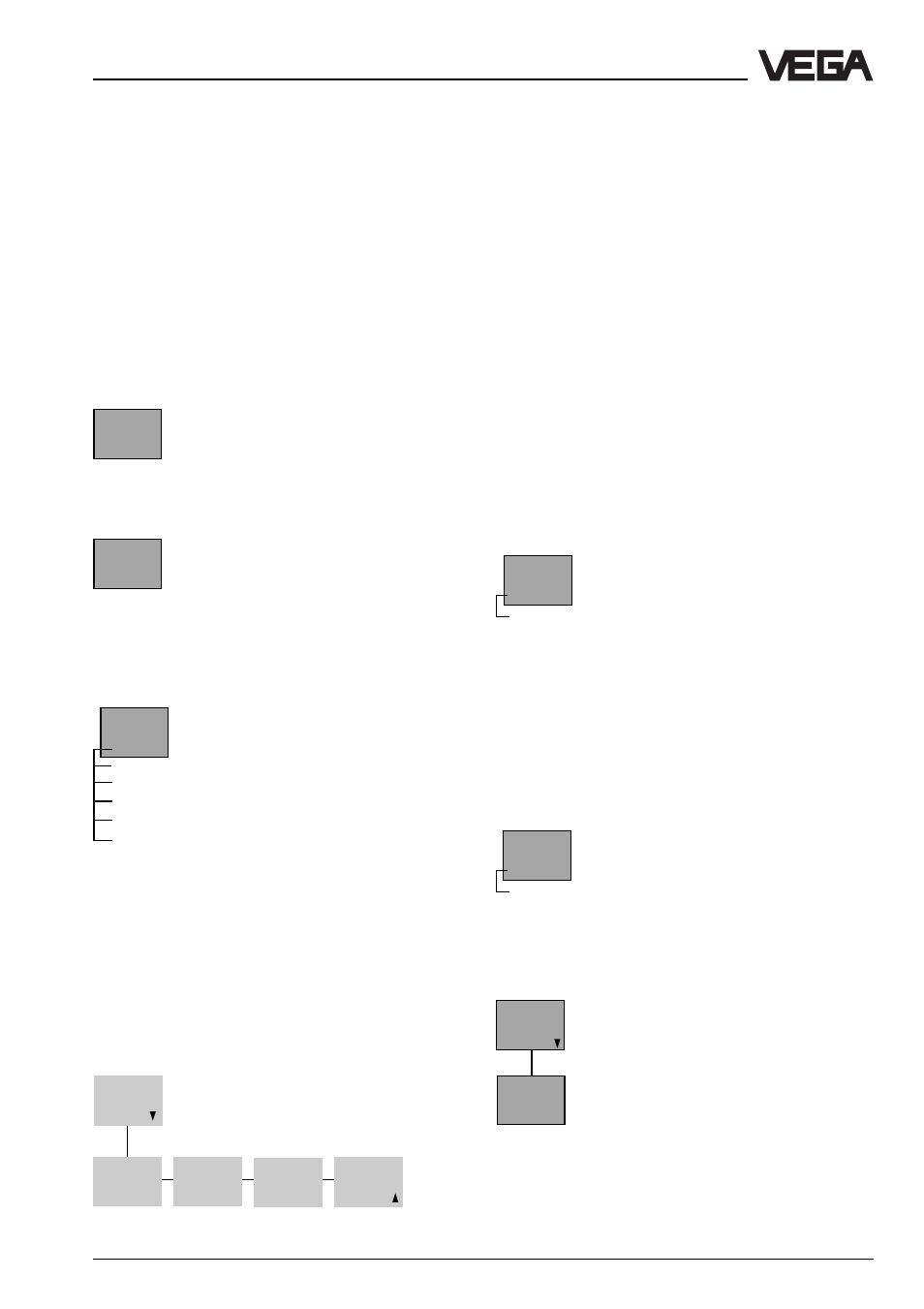
VEGABAR 40 (HART
®
)
21
Setup
Note:
- A modification of zero does not influence
the adjusted span, i.e. the measuring
range final value is shifted.
- When pushing the "+“ or "–“ keys individu-
ally, the current output remains at the last
value, it takes on the adjusted value only
after storing with the "OK“ key.
Evaluation
Linearisation curve
Is only displayed, of a linearisation
curve had been activated with VVO.
Adjustment of the integration time
An integration time t
i
of 0 s … 10 s
can be adjusted with the "+“ or "–“
key. The adjusted value can be
saved with the "OK“ key.
Selection of the indicated unit
The actual measured pressure is
indicated in the DOT-matrix in the
measured value indication. The
respective unit can be chosen with
the "+“ or "–“ key and the "OK“ key
from a list. When choosing the unit
"Scal.“, the following menu points
are available.
Scaling indication
In operating condition, the actual measured
pressure is displayed on the indicating mod-
ule:
- as bar graph with 20 segments
- as 4-digit digital value.
Bar graph and digital value relate to the ad-
justed measuring range and change propor-
tionally to the current output. Digital values
< –10 % or > 110 % are shown as flashing
figures.
As a result of scaling, the 4 mA or 20 mA
user-specific current output values are as-
signed to the indicating module as 4-digit
digital value.
Outputs
Current output/Selection of the character-
istics
The current output provides the actual meas-
ured pressure as an analogue current signal
4 … 20 mA relating to the adjustment.
The characteristics can also be
inverted, e.g. switched to
20 … 4 mA with the "+“ or "–“ key
and the "OK“ key.
Fault signal
If, during the continuous self-monitoring,
errors, damage or malfunctions in the meas-
uring cell or the electronics are detected, a
fault signal is triggered via the current output.
With "+“ or "–“ key and the "OK“
key you can choose if the failure
current should be 22 mA or
3.6 mA.
Simulation
You can adjust with the "+“ and "-“
key an individual pressure or %
value to check the outputs of
VEGABAR and connected compo-
nents. The adjusted value flashes
during activated simulation. The
simulation can be stopped with the
"OK“ key.
ti
1
s
Lin.-
curve
active
Unit
0.0
mbar
psi
kPa
%
Scal.
mA
Scaling
indica-
tion
100%=
1000
Decimal
point
888.8
0%=
0
Escape
Fault
signal
22mA
3.6mA
Current
output
4-20mA
20-4mA
Simula-
tion
Sim.
xx.x
mbar
